Discover
Sketches of overlapping organic & geometric shapes
Define
My color palette for Composition 1 on illustrator
Final outcome for composition 1

Develop
Composition 2 images for photoshop
credits: @mshort0377 @karinbiessels @ashleytoo
Final outcome for composition 2
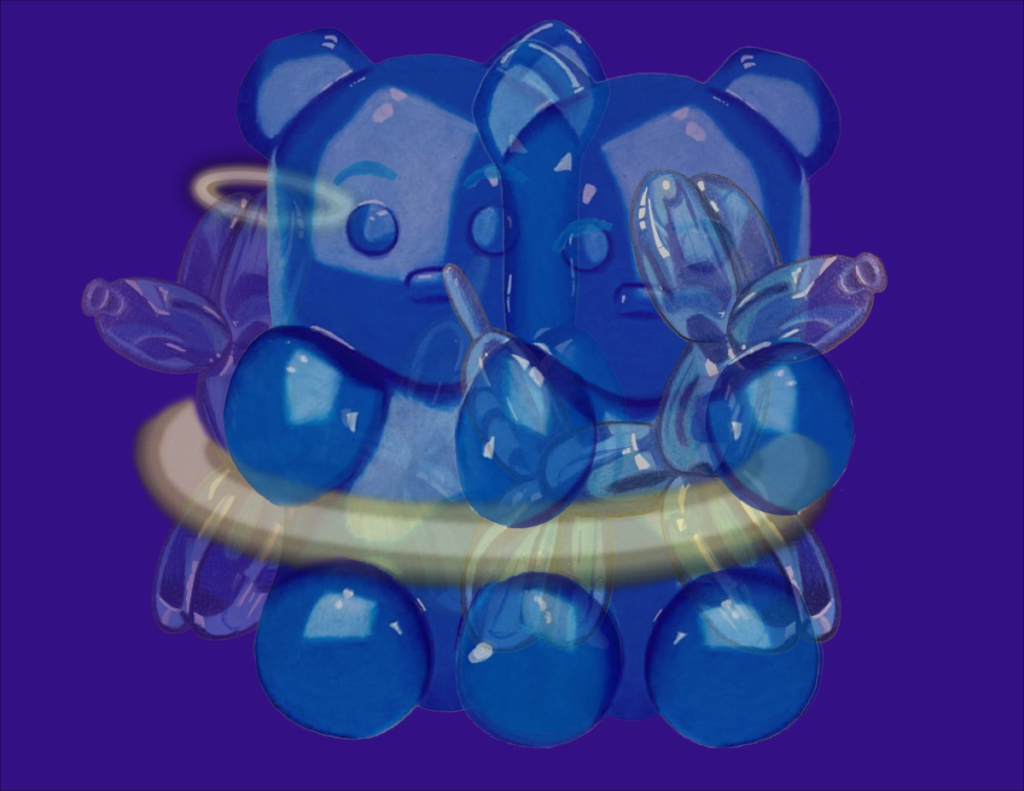
Deliver
In this project I really enjoyed using illustrator and exploring more of photoshop, since it is not something I am used too. Using illustrator was a bit easier for me especially when I had my sketches as references. At first, I wanted to do my initials but somehow came to sketch a family of pandas. The process of choosing a color palette was trying triad colors first, from there I changed the colors value and came to have blue, purple, green, and pink. I than moved on to making shapes with the ellipse tool for the bodies of the panda bears and the rectangle tool for the legs of the pandas. I anchored the rectangle shape so I could have the bottom half rounded. Using the pen tool, I was able to create the eyes, nose, and arms of the pandas. I made two points with the pen tool and just moved the handles to get the shape I wanted. After making my shapes it was time to overlap them and change its opacity. For the eyes I went for a luminosity opacity as for the noses I went for a darker opacity and for the bodies and limbs I just used normal opacity. I chose to decrease the opacity when it came to the body, so the limbs and ears can be on a higher opacity to give it the look that they are indeed pandas. Moving on to the second composition on working on photoshop, I was very intrigued on how I can put my vision for this work onto photoshop. I came to this process by immediately knowing what kind of mood I wanted to convey through my image. I wanted to convey sadness with the use of nature, but not too depressing so I went with gummy bears and a ballon dog. The photos I used were from Pinterest and I started with overlapping the gummy bear from the left to be behind the gummy bear on the right, while holding its deceased ballon dog. I wanted the gummy bear on the left to be seen as if it were patting the gummy bears back on the right with the opacity. Working with the gummy bears expression, I removed their eyebrows to customize how I wanted them to look, as well as inverting the second gummy bear to make it seem different. With the ballon dog I wanted the gummy bear to be seen holding the dog, so I made several masks for the hands and legs so it could overlay the dog. I added two ballon dogs so one could represent the deceased and the other represent the soul of the dog, which is the one with the halo. When adding the halo, I decided to make the halo for the dog as well as be a symbol for the bear pair, that the halo is sticking them together like a way to say that they may be gone (ballon dog) but will forever stay near to us even if we can’t see them. I mostly used the lasso tool to accurately get the shape as well as subtracting and adding to the mask to fix some errors from the lasso tool. Overall, I enjoyed working on this project and I am happy with the outcome of both compositions. I do feel I could learn a lot more about photoshop though.
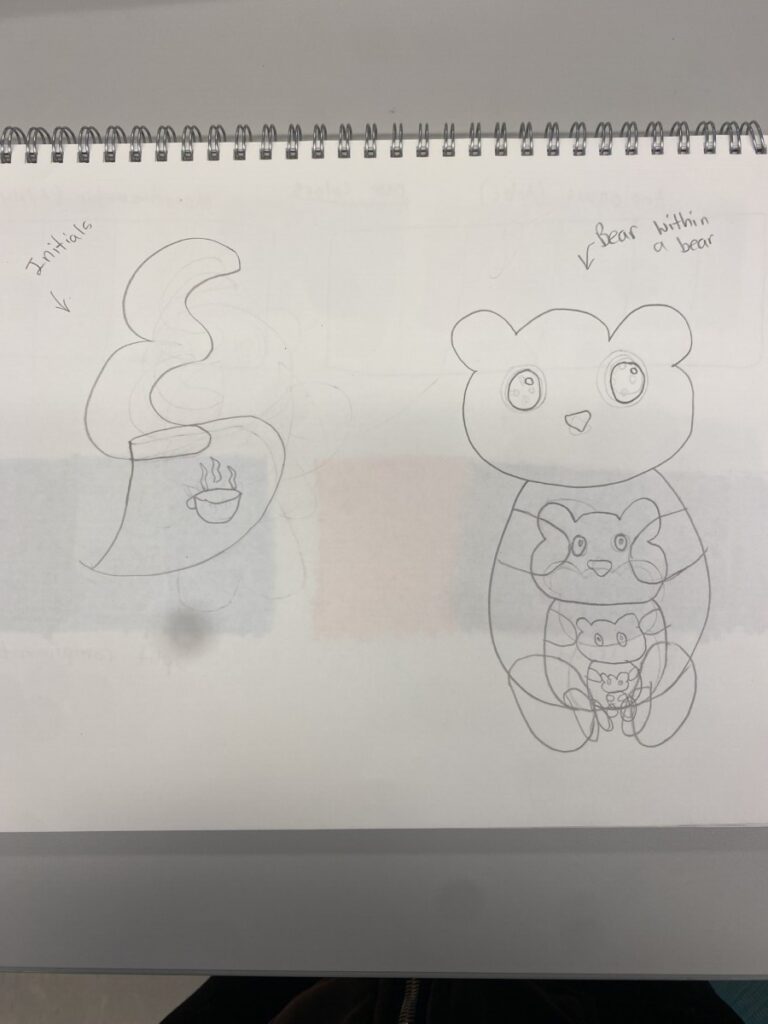
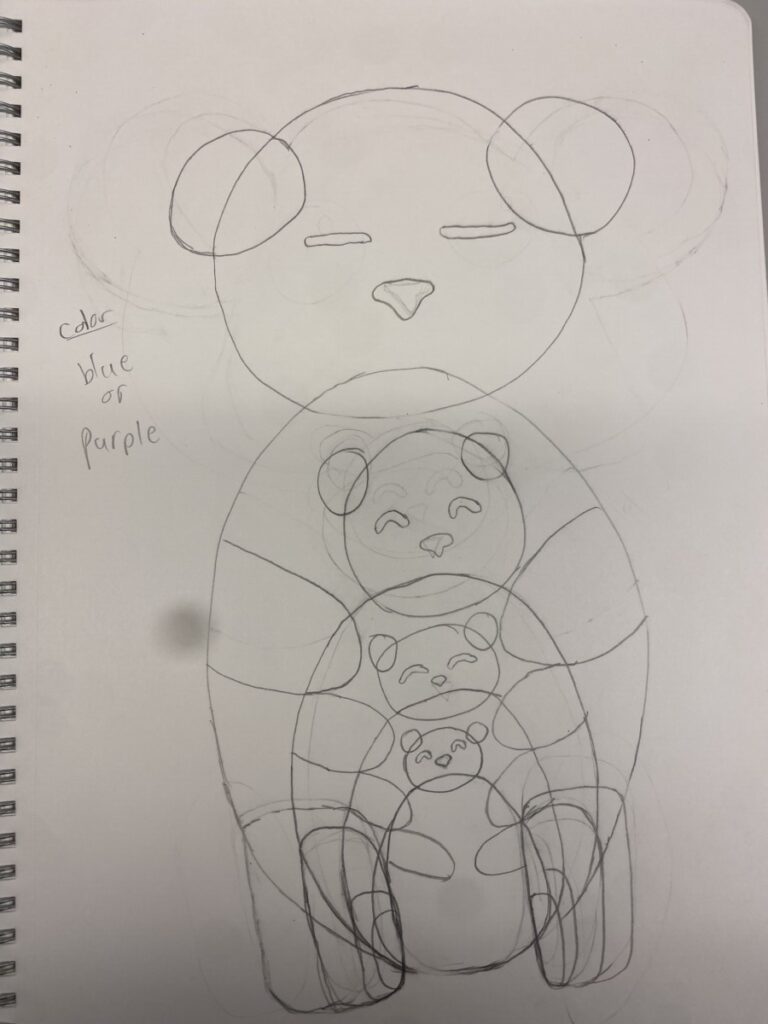

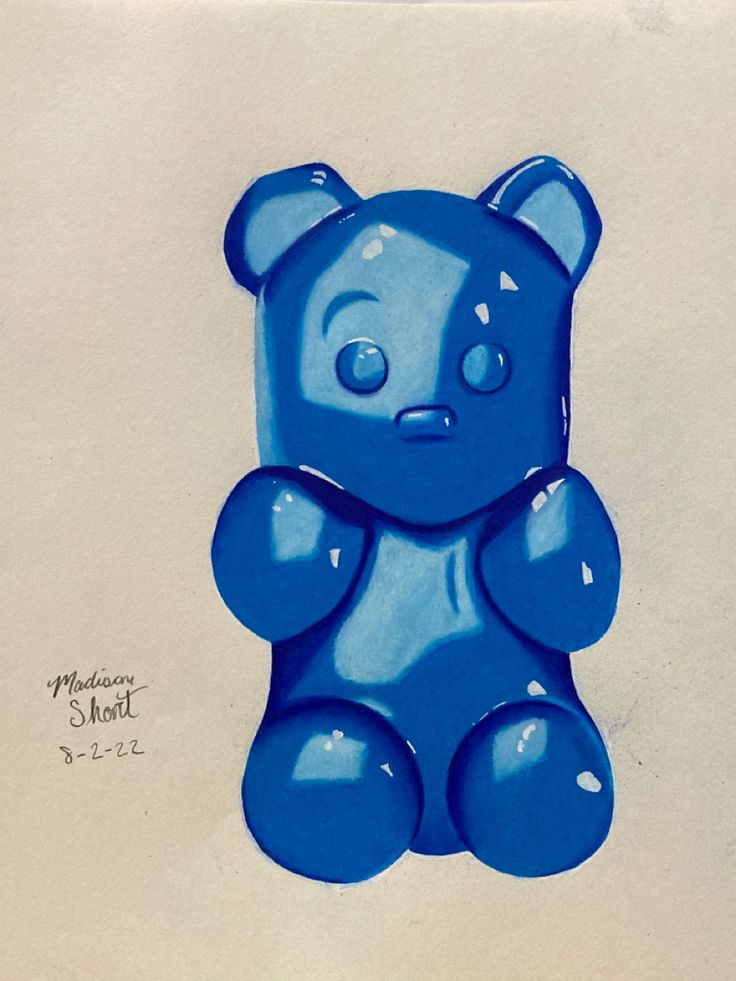
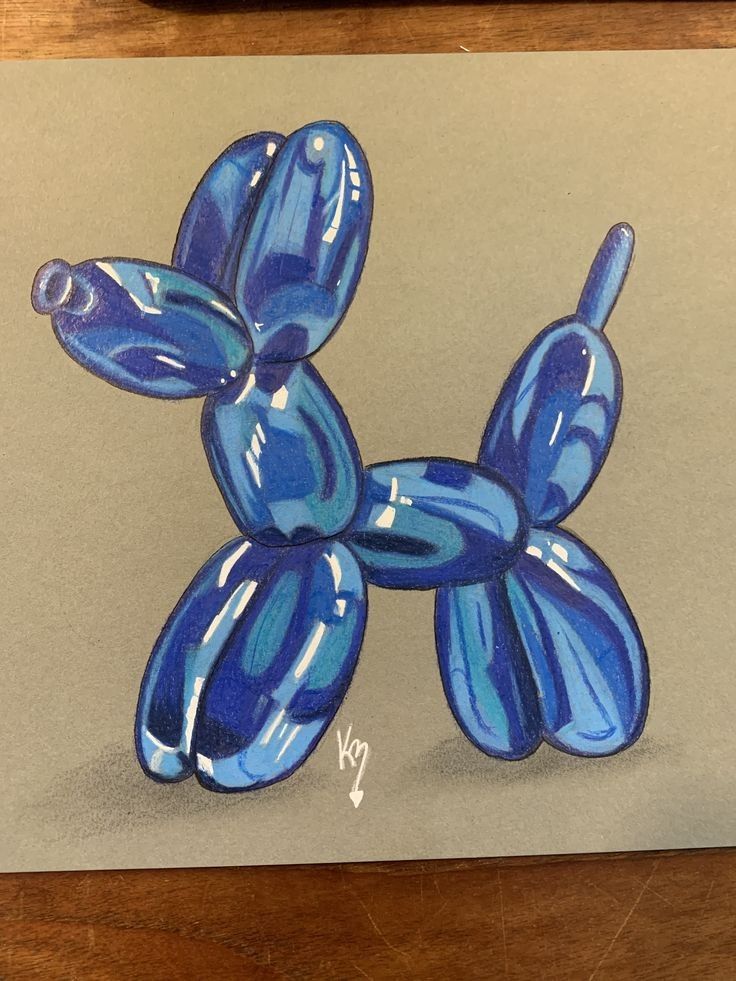





Leave a Reply