Table of Contents
Discover – Textures I found online







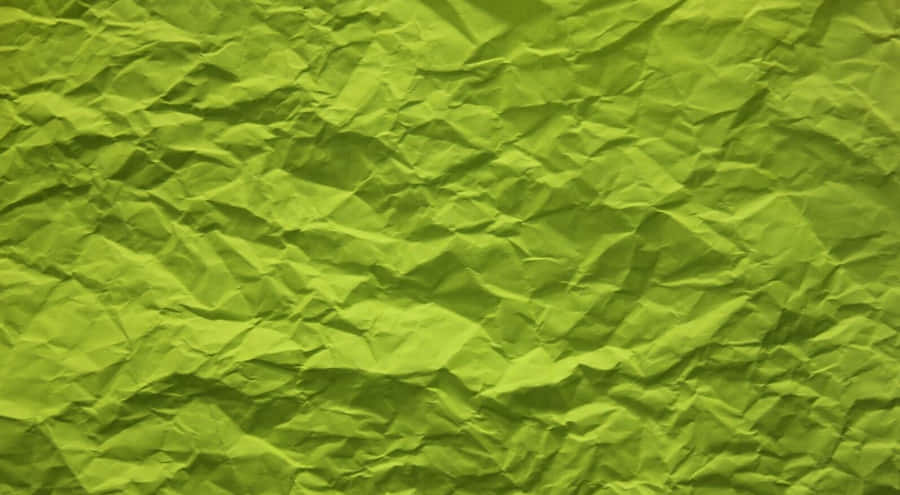





Define- Rubbing textures around campus
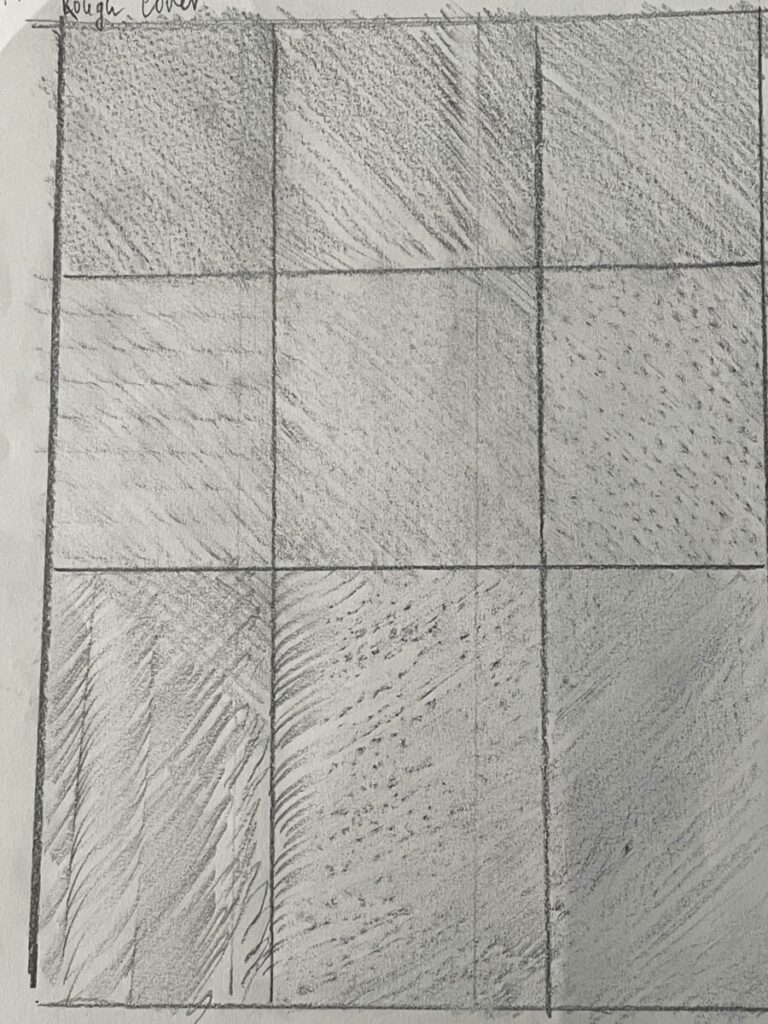
Develop
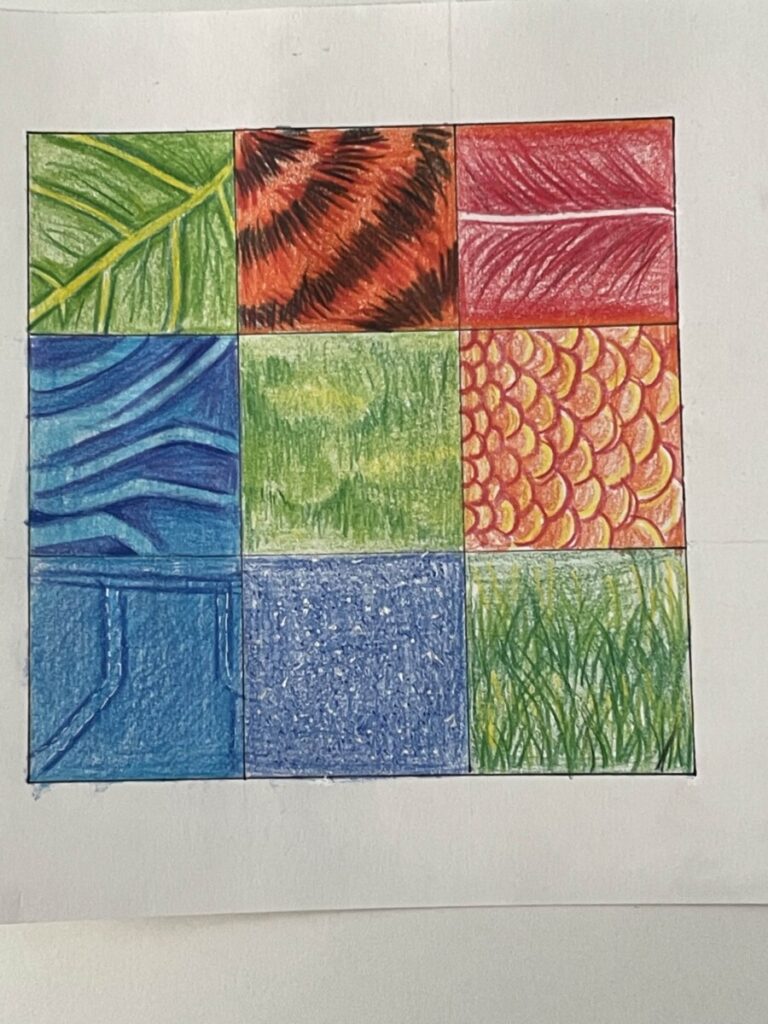

Deliver
This project was definitely experimental. We started with creating our texture collage on Photoshop. I have little to no experience with photoshop so I used my past knowledge with art programs while transforming my images and controls. First of all, there was a lot going on in this file. I had a lot of layers and I had to put them in perfect order so that the colors can stack on top of each other. I wanted this collage to be pieces of the images being split up and falling down into a lighter color, kind of like leaves falling down. I was going for that chaotic and messy feeling. I also realize now that the lighter the color is, the harder it is to see the texture. It almost seems like the lighter textures on the bottom are just a solid color. As for the hand-drawn textures, I chose the colors red, green, and blue. I assigned each color a topic:
Red- Animals (Tiger stripes, feather, scales)
Green- Nature (Leaf, Moss, Grass)
Blue- Fabrics (Satin bedsheets, Jeans, Glitter)
This was a challenge due to the lack of color variety my colored pencils had, I could only work with 3 colors around the range. (e.g. dark green, green, yellow; light blue, blue, purple; yellow, orange, red) I felt like this wasn’t enough of a range and it limited me, as well as the space that was instructed to use. I feel like being confided to small boxes make my lines not confident and I can’t put a lot of detail without it looking messy and jumbled up together. I still enjoyed this since I don’t get opportunities to work with colored pencils and I forget how much I enjoy using them, as well as learning different textures and how to make my strokes flow with how rough, smooth, or soft something could be.




Leave a Reply