Home › Forums › Parent forum › Writing and Reading in a Digital Age: An Introduction to College Writing for the 21st Century › File Sharing: Best Practices
You must be logged in to reply to this topic.
Home › Forums › Parent forum › Writing and Reading in a Digital Age: An Introduction to College Writing for the 21st Century › File Sharing: Best Practices
- File Sharing: Best Practices
-
September 4, 2012 at 7:44 pm #12781
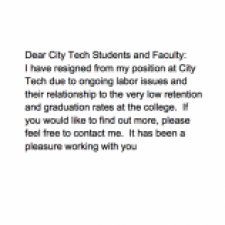
johannah rodgersParticipantPlease let us know what methods of file sharing you prefer. The options to date are: 1/ post files to the OpenLab Files section; 2/ share files via Google Docs/Drive; 3/other file sharing systems such as Microsoft SkyDrive and DropBox. While it is ok if different members of the class choose different options, at some point we are all going to need to comment on and share documents with each other. Therefore, I would like you as a class to research and discuss this issue.
September 4, 2012 at 11:33 pm #15372
Michael PersaudParticipantI say the easy way to go about the sharing situation is to either upload it to Openlab, or email it.
September 5, 2012 at 2:15 am #15374
MoisesQMemberI agree with Michael, adding more accounts or w.e will just make it more complicated and more hassle.
September 5, 2012 at 2:44 pm #15377
rsamuel1ParticipantI agree with Michael because I am already confused as to all the locations we need to upload files. I like uploading work to OpenLab.
September 5, 2012 at 7:43 pm #15379
sharoneMemberi agree, it just too much work to create an account we might not use ever again after the lass so i prefer either email or just posting it on the openlab
September 5, 2012 at 7:51 pm #15380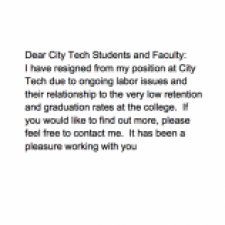
johannah rodgersParticipantIn general, I’ve found that most students in my online classes continue using Google Docs after the course, so the time invested there is not wasted. That said, I understand that keeping everything on the OpenLab may simplify matters. Regarding e-mail as an option, I just discovered today that it seems you cannot attach documents to e-mails sent via the OpenLab. Has anyone else found this to be the case?
September 5, 2012 at 8:05 pm #15381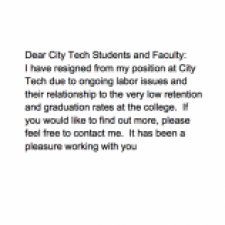
johannah rodgersParticipantI’ve sent everyone in our course an e-mail inviting them to look at a document in Google Docs. I’m hoping that this will help with the evaluation process.
September 6, 2012 at 2:07 pm #15403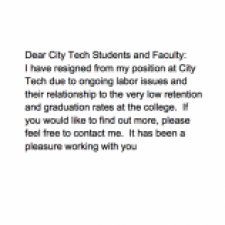
johannah rodgersParticipantHas anyone tried creating an ePortfolio on OpenLab? This may be one of the better options for sharing files since 1/ it is private and 2/ you can keep and manage all of your course work in one place. If anyone decides to give this a try, I’d be interested in knowing how it goes.
September 6, 2012 at 10:40 pm #15409
rsamuel1ParticipantI have opened an eportfolio, professor should I or can I upload all of my work on the site or should I wait until we the class has decided on a method for file sharing?
September 7, 2012 at 2:44 am #15410
tawaina8MemberI think Google Docs is less complicated and is easier to access than all the other options and I agree that it is something that will still be used after this course is over.
September 7, 2012 at 10:51 am #15412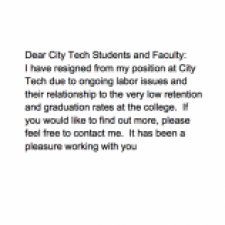
johannah rodgersParticipantThanks, Tawaina for this feedback. I think we will have to hear from others before we make this decision, even though, as you know, I, too, like Google Docs.
September 7, 2012 at 3:31 pm #15414
rsamuel1ParticipantI have also signed up for ePorfolio. Has anyone else signed up or plan on signing up?
September 8, 2012 at 6:54 pm #15423
michaelearsiParticipanti cant speak on behalf of Google doc’s ease of use. However, i can say i prefer uploading my files to the media section in Open Lab. There everyone can view it and it cannot be altered. i don’t know if it’s the same with Google docs.
September 8, 2012 at 11:39 pm #15424
rsamuel1ParticipantI think I would like to email my work this way I know you have it and I wont have to keep uploading it everywhere just to make sure its posted where it needs to be posted i.e blog post or discussion board, open lab, google docs or ePortfolio.
September 9, 2012 at 4:04 am #15427
Marta Kucemba-StryjewskaMemberThe last assignment I uploaded to dashboard/My media/add new. Has anyone done it this way? Now I see that a number of people opened an ePortfolio so I decided to open one myself. Is this better than adding it in Media?
You must be logged in to reply to this topic.


