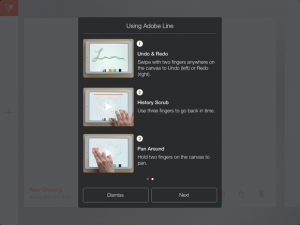As I review Adobe Sketch I wish I had the means to use this app as it is intended. By this I mean using a stylus and a bigger screen considering I only have access to an iphone and no tablet.
Considering my high interest to sketch on a screen and would hope to own a cintiq one day. I have decided to review mobile apps to sketch and learn about these applications and how effective they are in creating organic sketches, concept art, and and artwork.
First off the app is free. It requires an Adobe ID but no paid subscription. Compared to apps such as autodesk sketchBook, I found the renders that the tools brought out when used to be well done.
The seamless integration with the creative suite also helps. Considering I mainly work on Photoshop. It is a nice feature to be able to transfer my work from Sketch to Photoshop and continue tweaking and improving on it from there. Also its own cloud storage to store access work much more easily in between these programs and devices.
I also found that the finger gestures were easy to figure out and were usually what I expected them to be even if I didn’t know them initially.
Even if using my finger and not a stylus I felt like I could come up with at least some initial sketches and concepts, but would much prefer a stylus and would definitely like to try a stylus soon on Adobe Sketch.
Their are also a variety of tools such as guidelines, grid work and vanishing points.
I believe this is an excellent app especially if you are already familiar with and using other adobe applications such as Photoshop.