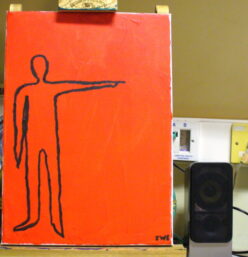For this project, I wrote an instructional manual for setting up a router.
Mahir’s Instructional Manual of Getting Access to a virtual remote desktop remotely from Windows 10 Computer
Lecture, Week 11
- Extra credit: Literary Arts Festival
- Continue Collaborative, Team-Based Project
- Team Communication (follow-up)
- Research Report
- Discuss Homework (conduct and compile research for report) and Weekly Writing Assignment (each team member should independently write a short memo describing what research they will contribute/have found so far for the team’s research report)
Weekly Writing Assignment, Week 11
This previous week, your team should have established a means of communication (e.g., text messaging, WhatsApp, Slack, Discord, etc.) in addition to campus email, and your team should have discussed and selected a problem as the topic of your team’s Research Report. If you haven’t done these things yet, it’s important that you take care of them ASAP so that you have as much time as possible to focus on the project.
After establishing team communications and picking your Research Project’s problem, your team needs to delegate how each team member should be conducting and reporting back their research contributions to the Research Report document in your Google Drive Shared Folder. As discussed in this week’s lecture, all team members might research both the problem and its solutions, or some team members might research just the problem and others the solutions. How you divide these responsibilities is up to each team as long as all team members are contributing equal amounts of research and writing to the Research Report.
For this week’s Weekly Writing Assignment, each team member should independently write a short memo of approximately 250 words and addressed to Prof. Ellis with the subject, “Research Responsibility,” that describing what research they will contribute/have found so far for the team’s research report.
Extra Credit: Literary Arts Festival video
If you couldn’t make it to the Literary Arts Festival last week but would like to earn the extra credit, you may watch the ~2 hour long event video above, write 250-words about your experience (who did you hear speak? whose work resonated with you? what did you take away from the event?), and email your response to Prof. Ellis (jellis at citytech.cuny.edu).
Pranta Dutta’s instruction manual covering How to Install Windows 10 on VMware Workstation
For this project, I wrote an instructional manual covering how to install windows 10 on VMware Workstation.
Angel Rojas Expanded Definition of Virtualization
TO: Prof. Ellis
FROM: Angel Rojas
DATE: 04/11/2021
SUBJECT: Expanded Definition of Virtualization
Introduction
The scientific term I decided to write this expanded definition was Virtualization. I will be discussing virtualization on desktop computers and laptops. The following will define the term in a way that someone who isn’t familiar with the technology can understand and how it can also be used in their everyday life. As this type of technology is now more available to the public, people have yet realized the possibilities that can be produced. Such as being an owner of a company you can use this resource to increase your workflow or minimize cost on resources for your workers.
Definition
“Virtualization has been a part of the computing landscape for nearly half a century. In the 1960s and 1970s, IBM developed the Control Program/ Cambridge Monitor System (CP/CMS) which led into VM/370. These systems let each user run what appeared to be an isolated system, but all within one timeshared computing environment.”
When we think about virtualization the term virtual comes to mind. In the field of technology we want to bring out the most we can possible with little hardware in physical space. Throughout the years the technology has advanced that not only enterprise grade hardware was the only ones capable of utilizing the technology but also the consumer market now has a chance to provide the tech. This is due to chips providing more cores allowing more power for the average person as technology and demand increases.
Virtualization can go beyond software as hardware virtualization has been more effective due to advances in technology allowing hardware sharing. Including the huge boost in cloud services this feature has be enabled in many devices as long as its connected to the internet you can have access to many services by different distributors.
Context
As of the beginning of the year 2020 the COVID-19 pandemic as created a lot of educational struggles for many students of all grades including college. This has lead to the start of remote learning as students couldn’t go physically. However resources had to be shared in some form of being accessible by everyone no matter the current situation.
“At present, virtualization and virtualization technology represent a powerful tool for the consolidation and simplification of vast hardware and software structures administration. Their potential is extensive, considering their employment; they are used in numerous branches and fields. It is therefore logical that the issue of virtualization technology is becoming a priority for educational institutions not only in terms of their internal information systems, but also as a means of solving particular educational issues regarding advanced administration and operation of information systems.”
In the article “Virtualization for computer networking skills development in a distance learning environment” this is presented as before the pandemic Virtualization has been proven to be a strong tool for such case, to remotely share resources to people around the world with minimal space as it can be hardware sharing and software sharing through the cloud. Organizations have services established.
“The technology itself is not only a matter of server virtualization (or client workstations), as individual applications may be virtualized as well.”
The quote is from Milan Klement’s article “Models of integration of virtualization in education: Virtualization technology and possibilities of its use in education“ As the article includes details on how what type of virtualization an organization can set up for students and what tools the faculty could expect to use to provide more insight in providing low level IT skills to people who wouldn’t need such advanced tools.
Working Definition
Virtualization is a form of technology enhancement that has been around for decades and has enabled a multitude of features such as software sharing and also hardware sharing, minimizing the amount of physical hardware needed to connect multiple people to a single device.
Sources Cited
Donelan, H., Smith, A., & Wong, P. (2018). Virtualization for computer networking skills development in a distance learning environment. Computer Applications in Engineering Education, 26(4), 872–883. https://doi.org/10.1002/cae.21928
Klement, M. (2017). Models of integration of virtualization in education: Virtualization technology and possibilities of its use in education. Computers and Education, 105, 31–43. https://doi.org/10.1016/j.compedu.2016.11.006
Douglis, F., & Krieger, O. (2013). Virtualization. IEEE Internet Computing, 17(2), 6–9. https://doi.org/10.1109/MIC.2013.42
Mateo Avila’s Instruction Manual for How to install CentOS on VMware workstation
For this project, I wrote an instructional manual for how to install CentOS on VMware workstation.
Lecture, Week 10
In addition the Google Drive folder detailed in this week’s Weekly Writing Assignment below, you should create a second Google Doc within that shared folder that you will use for writing your Research Report. It can also be used to collect your notes, research, and reference entries. Be sure to document all of your research so that quotes are properly quoted and given parenthetical citations and a bibliographic entry in APA format is added to the References list at the end. You can copy the following outline into this document as a guide for the general layout of your Research Report:
Introduction (topic and why your report is important) Objectives of the research (what were you attempting to do?) Method (methodology–what kinds of research did you do, how did you do it, and why is the research sound?) Results (what did you find in your research? facts, quotes, figures, interviews, surveys, etc.) Discussion (how do you interpret your results? what story does your data tell us? results and discussion can be combined, but title this section appropriately if you do so) Conclusions (what conclusions do you draw from your results and discussion? what is the significance of what you discovered?) Recommendations (what do you think should be done to solve the research problem based on your research? this section is what all of your work is leading up to.) References
Also, here are some resources and examples that I discussed in this week’s lecture to help you with writing and designing your analytical research report.
- Doodle (for finding meeting times for your team)
- Explanations of report parts (look under Primary Research Report, but remember you are writing a secondary research report)
- Example: Issues with Quantum Computing
- Example: Research Report on 5G
- Sample Research Report (note the layout and design)
Weekly Writing Assignment, Week 10
After watching this week’s lecture, your team should do the following:
- Establish another communication channel for team discussion besides email (you may use email, but you should have another channel that supports easier and faster communication among the team members).
- Discuss and decide amongst yourself which project your team chooses from last week’s brainstorming exercise.
- Create a shared folder on Google Drive and add all team members to the folder as Editors
- One team member should create a Google Doc in the shared folder. In this document, write a brief memo with TO (Prof. Ellis), FROM (all team members’ first and last names), DATE, SUBJECT (Collaborative Project Topic). In the content area, write a few sentences describing the scientific or technical problem that you will research for your collaborative project. Include any information about how your deliberations and discussion might have focused your topic from what one of your team members’ presented in the brainstorming exercise.
- Each team member should copy-and-paste your completed memo into a comment made to this Weekly Writing Assignment post. This demonstrates that all team members can access your shared Google Drive folder and its files.
For this week’s homework, you should discuss how to begin your research. Perhaps delegate one resource to each team member to find a few possible sources each. For example, one team member should look in IEEExplore, one team member should look in Academic Search Complete, etc. for library-based resources, including also General OneFile (Gale), Ebook Central, and others here.