Class Info
- Class Date: Mon. Feb. 5
Topic
Main Classification of Typefaces
Quick Reference: Classification of Type
- Font Book
- Adobe Fonts (Adobe Type Kit)
Objectives
- Learn about and identify the main classifications of type:
Serif, Sans Serif, Scripts and Display - How to access a variety of typefaces for use across media (Your computer, other sources such as Google Fonts, Adobe Fonts) https://goofonts.com/
- Discuss evolving trends in typography variable fonts. https://fonts.google.com/?vfonly=true
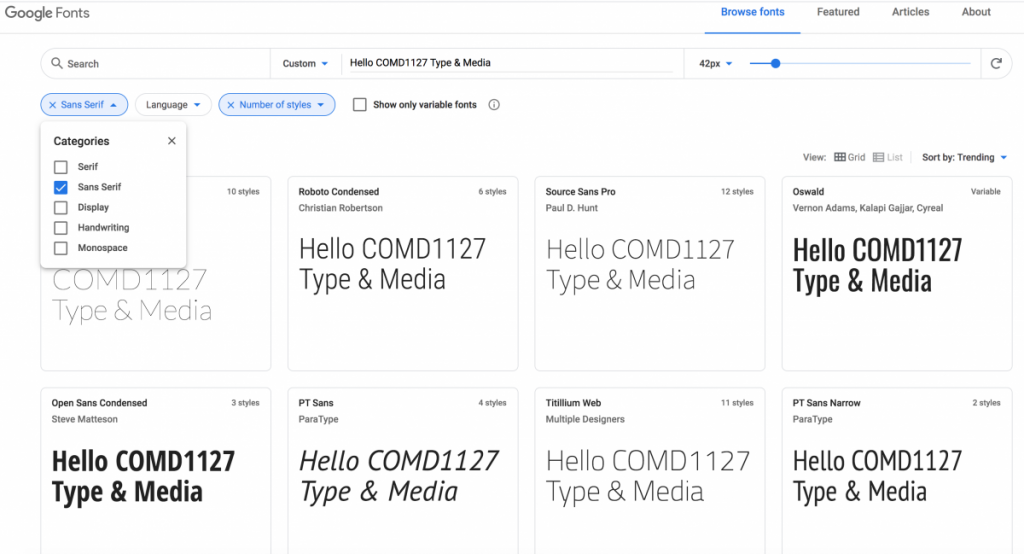
Activities
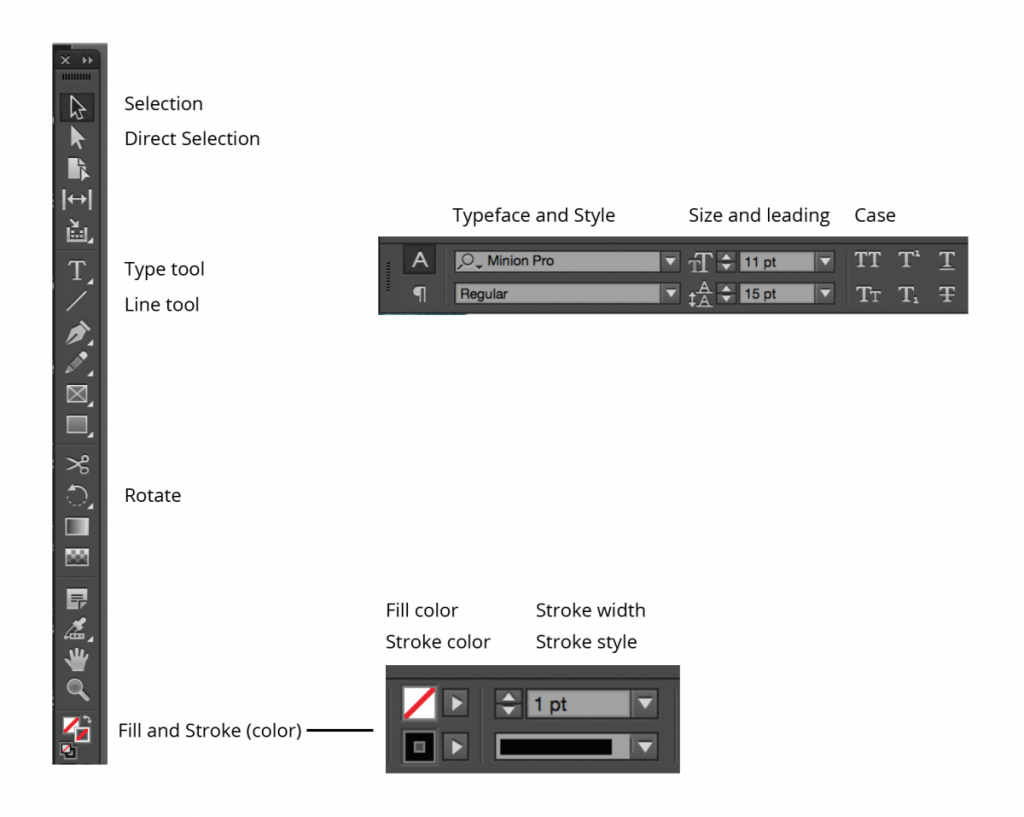

- Design/Graphic Activity
A. Select 5 typefaces from Adobe or Google Fonts
(One Serif Bold/One Regular Weight/ One Light/ One Sans Serif / One Script (or Handwriting) One Display (decorative)
B. Download them and install them, then.
C. Go to InDesign and create an 8.5″x11″ page (default settings ok)Create a text box and write in the name of your typefacesHighlight the text and Increase the pt size to 30 pts - With text still highlighted, apply the actual typeface to each of the names
- Try to identify the Classification of Type, Old Stye, Transitional, Modern, Slab Serif, Sans Serif, Cursive, Display, type that in as well
- Ad you name to the top of the page
To-Do for Next Class
Deadlines are for work to be upload by 11:30PM day before class
- Complete Type Challenge Activity started in class,
upload into the Dropbox TYPE CHALLENGE FOLDER
named “Lastname First name Typeface_google”
Export InDesign pages or files as an Interactive PDF
FILE>EXPORT> Interactive PDF
2. Type-Book-1
Print out and trace the below PDF
- Print out and trace/draw letters with pen or pencil
- Place your name on each page bring in tracings to class you do not have to upload these digitally
DROPBOX FOLDERS
Dropbox Homework Folder to upload homeworks
Dropbox Folder to upload Type Challenges
Dropbox Folder to Upload Final Projects
Dropbox help
Assignments are always due the day before next class by 11:30pm, and must be posted to OpenLab or uploaded as instructed


