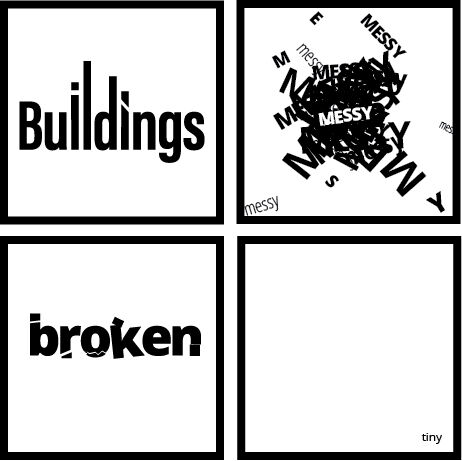Project 2 Expressive Words
Select 4 words that you sketched
Bring Ideas into the computer
Now it is time to interpret your sketches and determine which actual typeface to use. For this part of assignment we will use Illustrator
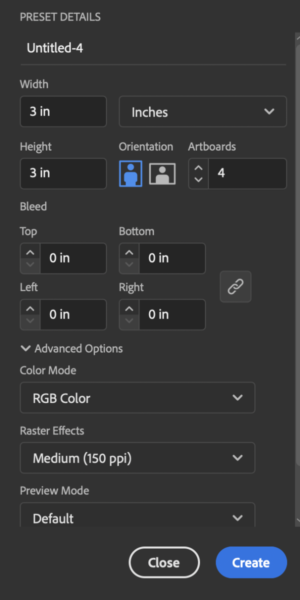
General Specs: Size: 3 x 3 square
In Illustrator use 4 artboards
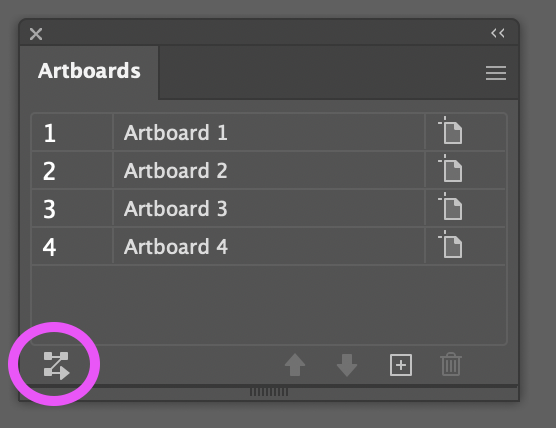
Windows> ARTBOARDS> On the bottom left of window > REARRANGE ALL ARTBOARDS
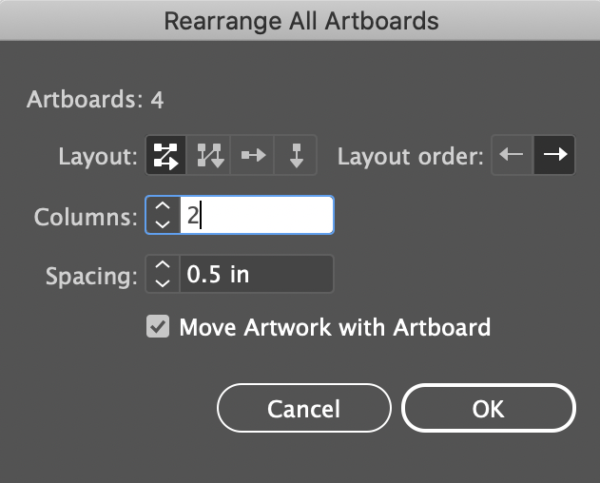
Columns 2, then Spacing : .5 inches1
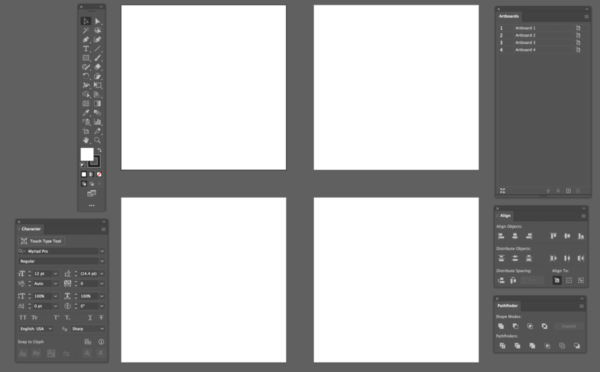
Go to WINDOW and have the following available:TYPE> Character / / PATHFINDER // ALIGN // ARTBOARDS
NOW Start working on your words (one per artboard)
Refer to handouts for different techniques.Select one Sans Serif Typeface per word (with variations ok)
Only use black and white.
Remember that you already know about typeface selection & variables, case (Upper case &Lower case) and word spacing and must apply those concepts moving forward.
You can consider scale, repetition, overlap, and removal of letters or parts of it to create a visualdefinition of your words. Do not add illustrations or additional shapes. You can only use the lettersthat belong to the word. You can extend ascenders and descenders, but cannot take the letterformsout of proportion
Assignment
This is due next class
Complete 4 words1
Save your work in Illustrator
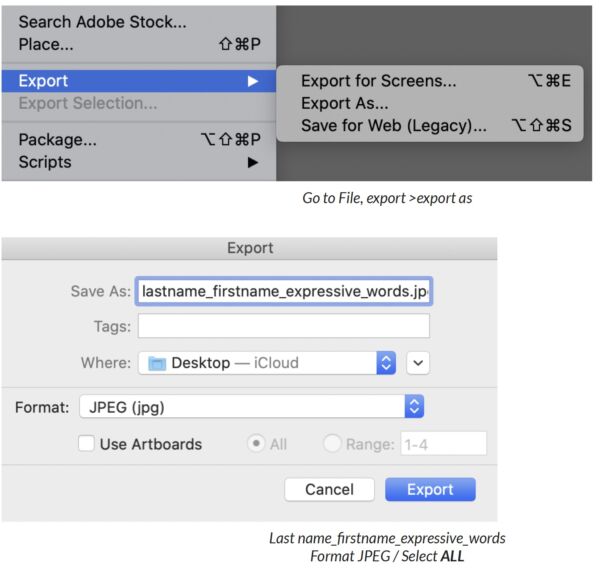
Go to File, export >export asLast name_firstname_expressive_wordsFormat JPEG / Select ALL
REFERENCE FOR EXAMPLE