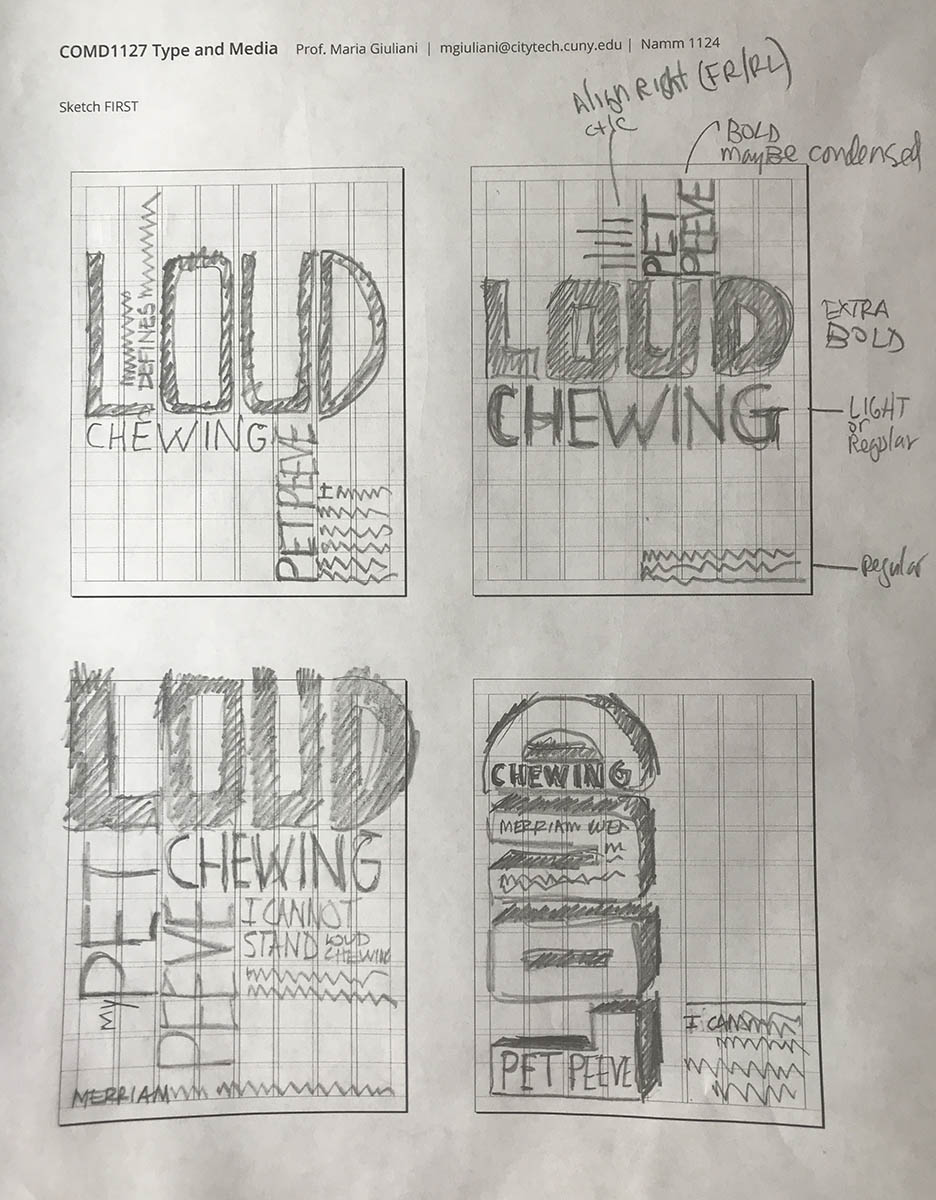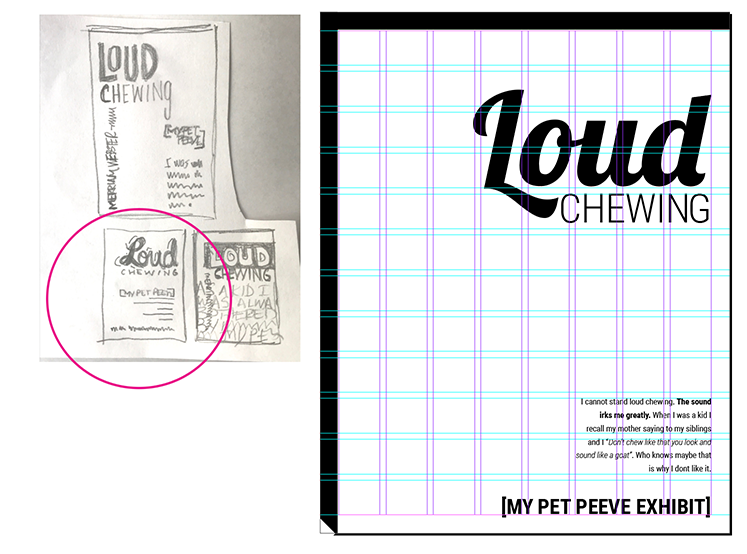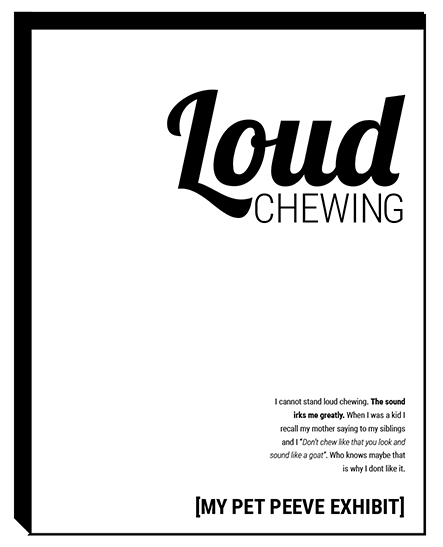- Class Date: Wed. Apr. 17
- Apr. 22 – Apr. 30 Spring Break No Classes
- Project 3
Posters and Animated Typography Visual Hierarchy, The Typographic Grid and After Effects /Kinetic Type
Contents
Objectives
- Translate text to actual designs (typeface selection, use of grid, visual hierarchy).
Activities
Poster /hierarchy Type challenge
Upload PDF grids guides showing- lastfirstname-TC_GR.pdf
Baseline grid
Now that we have the grid and content of your poster, it is time to design
- Create NEW Document:
- 2-page document no facing pages
- size 11 x 17 inches
- 3 pica margin all around
- 24×24 grid
- one golden ratio grid
- draw a 11″ wide by .25″ h box
- in W type in back slash 1.618 this will give you the golden ratio for width do the same for height
- Upload PDF grids guides showing- lastfirstname-TC_GR.pdf
Text
- Pet Peeve
- Too much homework
- noun: homework schoolwork that a student is required to do at home. Work or study done in preparation for a certain event or situation
- Between housework, work work, family commitments , there are too many things to do, and not enough time to find that mythical balance.
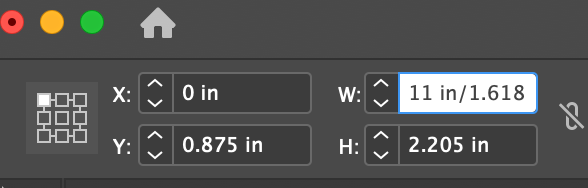
- Specs:
- Create 2 different designs (2 layouts following the same grid)
- Use type only
- Black and White
- Follow the grid
- Emphasize your visual hierarchy
- Emphasize contrast with scale (something must be BIG, something must be small)
- Must consider and apply what was previously covered in class: Type selection and variations, alignment, word and letter spacing, line height, expression, etc.
name file lastname first name TC p3 grid
Export as PDF with grids and guides showing upload to drop box Type challenge
Project 3 process
- Look at sample below with complete process:
LinkedIn Learning
LinkedIn Learning, formerly known as Lynda.com, is an online educational site that features thousands of courses and video tutorials where you can discover, complete, and track courses related to your field and interests. Users will need to create accounts
To-Do After Class
UPLOAD TO DROPBOX HOMEWORK FOLDER
1. Project 3
A. Two Dynamic typographic poster design images uploaded to OpenLab media library take examples from this site
https://www.typographicposters.com/posters
2. Generate your pet peeve text for poster Project
In preparation to our next assignments (a series of posters), we will need to collect some text
Posters must include the following text:
___________________
• Pet Peeve
• Merriam-Webster.com definition- a pet peeve as a frequent subject of complaint
• Title of your Pet Peeve •
Your paragraph explaining your pet peeve
________________
FYI: What is a pet-peeve?
- dictionary.com: a particular and often continual annoyance merriam-webster.com: a frequent subject of complaint vocabulary.com: a peeve is an annoyance, and a pet peeve is an annoyance that’s nurtured like a pet — it’s something someone can never resist complaining about. There are all kinds of pet peeves, like littering, misusing punctuation, driving slowly in the fast lane, or talking during movies. If something like that drives you crazy and you have to yap about it, it’s a pet peeve.
3. Create 2 layouts ( not the Type challenge
- Complete two different layouts in InDesign
These will have the same grid and the same Pet Peeve text content, but completely different layouts. YOU MUST FOLLOW THE GRID with you elements - 11×17 black and white only type
- Once completed save your InDesign files.
- Export as PDF with grids and guides showing upload to drop box homework
- name your files:
lastname_name_grid_poster1
lastname_name_grid_poster1a
_______