In Illustrator:
This solution will first be in Black and White
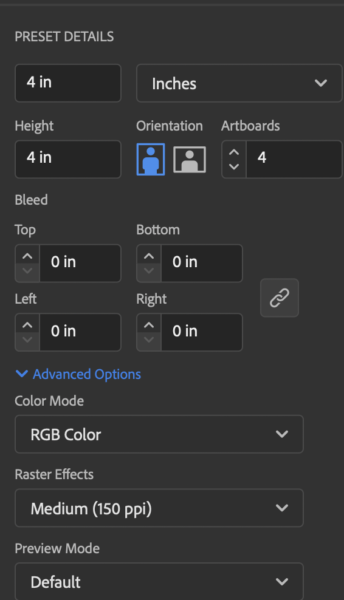
Go to Illustrator and create a NEW document
4 inches x 4 inches
CREATE 4 art boards/ bleeds “0”
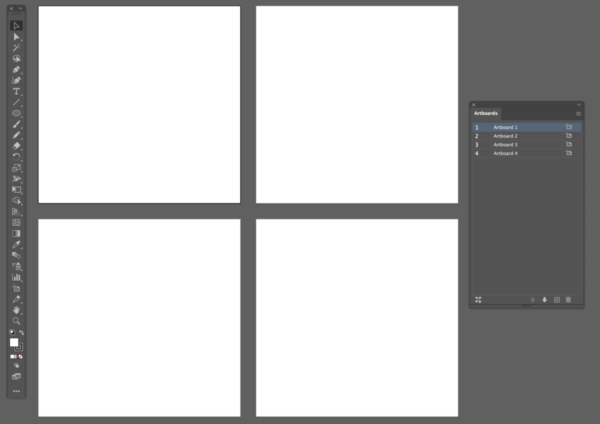
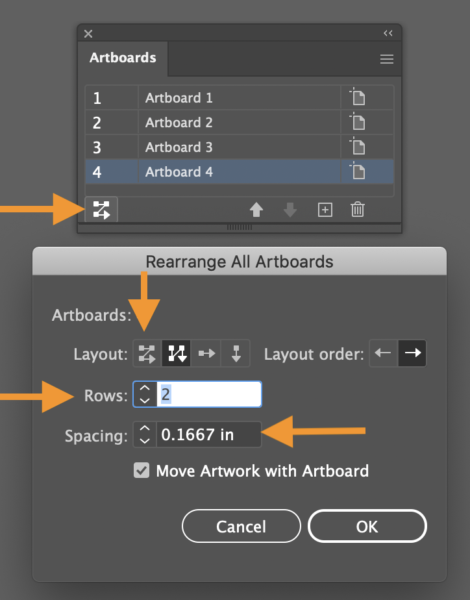
Let’s start to design: CREATE A SEQUENCE: Notice the sequence and steps for TOP LEFT/TOPRIGHT SQUARES and then BOTTOM LEFT and Bottom RIGHT Squares
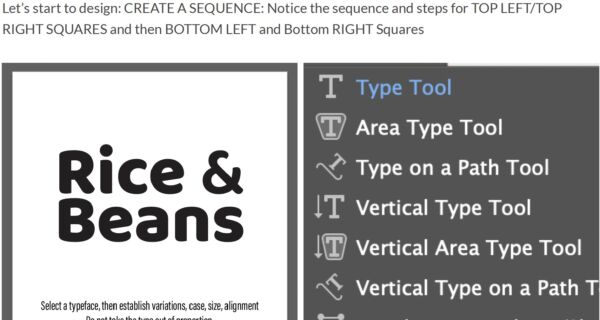

Save your Illustrator files: lastname_ TC Text Touchup
Upload to Type challenge dropbbox
Here are some other handouts that show how to warp text and how to create the offset
Touch Type Tool
some other type tool options
https://design.tutsplus.com/tutorials/illustrators-type-tool-a-comprehensive-introduction–vector-521
Optional
OFFSET PATH Tool and WARP Halloween Example


