Class Info
- Class Date: Wed. Mar. 20
- Project 2
Topic
- Project 2 – Part 1 Expressive Typography: (four words):
- Now it is time to interpret your sketches and determine which actual typeface to use. For this part of assignment use Illustrator
- FINAL Deliverable Specs:
- 4 pages (one for each word)
- Size: 3.5” x 3.5” square
- Add a 1 pt outline (border around the square)
- Select one word for each square
- FUTURA BOLD Sans Serif Typeface (or the equivalent)
- Only use black and white.
- Remember that you already know about typeface selection, case (U & LC) and word spacing and must apply those concepts moving forward.
You can consider scale, repetition, overlap, removal of letters or parts of it to create a visual definition of your words. Do not add illustrations.
Activities
Crit initial sketches / review expressive lettering
Type Challenge Brain Dump
- Choose FOUR of the following words :
focus / confusing / shrink / extravagant / sinking / tired / divided / strong / damaged / cheer / fading / drip / dismantle / omission / fast / slow / amplifying / flying / pouring / random / celebration / squeeze / giant / cracked / windy / tumble / floating
Google image search one of your selected words create a folder called: lastname frist name TC p2_A on dropox Type challenge folder
place at least 10 image and sketches
01 Start sketching. get some paper and a pencil and start making quick, small drawings.
02 Set a time limit. In a thirty minute period, shoot for at least twenty sketches. Put many small drawings on each page so that you can compare them.
03 Keep moving. Rather than erasing and refining one sketch, make alternative views of the same idea. Review your ideas and choose some to pursue further.
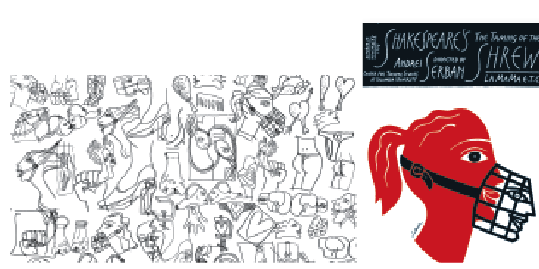
Graphic Design ThinkingGraphic Design Thinking : Beyond Brainstorming, edited by Ellen Lupton, Princeton Architectural Press, 2011.
Type Challenge – Land of Punctuation.
Type Challenge Tools
Create a new document in Illustrator
Type Talk Discussion – Rocco Pistcatello
Typographic Dante Expressive Typography
Typographic Dante.pdf
https://www.typeroom.eu/the-typographic-dante-to-hell-and-back-barrie-tullett-stunning-visual-project
To-Do After Class
1. Project 2 Expressive Type
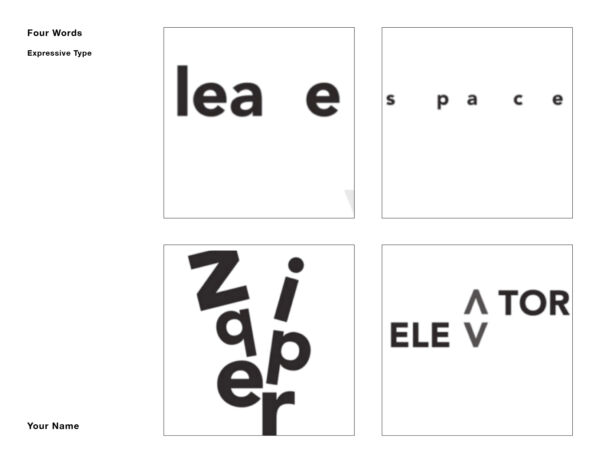
- Select the four words
- focus / confusing / shrink / extravagant / sinking / tired / divided / strong / damaged / cheer / fading / drip / dismantle / omission / fast / slow / amplifying / flying / pouring / random / celebration / squeeze / giant / cracked / windy / tumble / floating
- Look up the definition of your selected words (even if you know the meaning, researching their definition can sometimes help you generate ideas). create a page with the text definitions.
- POST definition to this page REPLY at Bottom
- Sketch your word in creatives way (Sans Serif typeface only). Use a square area to sketch your words.
Sketch WITH INTENT and PURPOSE (not just placement).
If it is to be outlined, then sketch it that way.
If it is to be condensed or bold, then sketch it that way - Consider: scale, repetition, overlapping, removal, uppercase, lowercase, etc. to create a visual definition of the word.
- Avoid using horizontal and vertical scaling.
- Do not add ANY illustrations. You are not drawing, but conveying the meaning of the word with the SANS serif typeface.
- Create a folder in Dropbox Homeworks “Last name fist name Project 2 layout“
- Upload those sketches as jpg files to dropbox Homeworks
Sketch templates
COMD1127_model_assignment_expressive_step1 Download
2. Expressive Type –
Bring All sketches of your four words in at least 20 for each
Refine at least one initial layout of each word.
Create a folder “Last name fist name Project 2 layout“
DROPBOX FOLDERS
Dropbox Homework Folder to upload homeworks
Dropbox Folder to upload Type Challenges
Dropbox Folder to Upload Final Projects
Dropbox help


