Class Info
- Class Date: Mon. Mar. 18
Topic
Name That Type
Project 1
- Project 1 Type Book FINAL Due Next class
Deliverables
- Submitted via DropBox Projects FOLDER
Package your InDesign file
Upload the complete packaged folder of your InDesign doc - Create a post on OpenLab named lastname firstname_Typebook
Categories “Student work” and Project 1
Upload one Multi page PDF version of your Type Book named lastname firstnname_Typebook FINAL
Expressive Type Cover Challenge
TYpe Book Cover studies
You will create three cover studies in class.
Duplicate your Type Book file
Insert four pages into you document using one of your parent pages with one of the grid options you created
Insert four pages Use the text for your typebook cover black and white
one sans serif typeface
- Page One: Use scale as the design principle to make your layout
- Page Two: Use repetition
- Page Three: Use one of the examples in this document to create a layout
- 4. Upload a PDF lastname first name-TC-Cover
Discussion Project 2 Expressive Typography
- An introduction to Expressive Typography
- Name That Type
- Brainstorm four words to look up
Typographic Dante Expressive Typography
Typographic Dante.pdf
https://www.typeroom.eu/the-typographic-dante-to-hell-and-back-barrie-tullett-stunning-visual-project
Part 1 . Expressive Typography:
Communicating the meaning of a word via typography
ONLY FUTURA BOLD, NO IMAGE
Project 2 – Part 1 Expressive Typography:
Introduction to Project 2: We will explore the use of type as expression by working on a multi part project that will include expressive type with an existing typeface and also lettering.
To Do After Class
- Project 1 Type Book FINAL Due Next class
- Deliverables
- Submitted via DropBox PROJECTS FOLDER
Package your InDesign file
Upload the complete packaged folder of your InDesign doc - Create a post on OpenLab named lastname firstname_Typebook
Categories “Student work” and Project 1
Upload one Multi page PDF version of your Type Book named lastname firstnname_Typebook FINAL - Review content of book for submission
- Design Continuity (uniformity of headings, margins, color, etc)
- Packaging a file
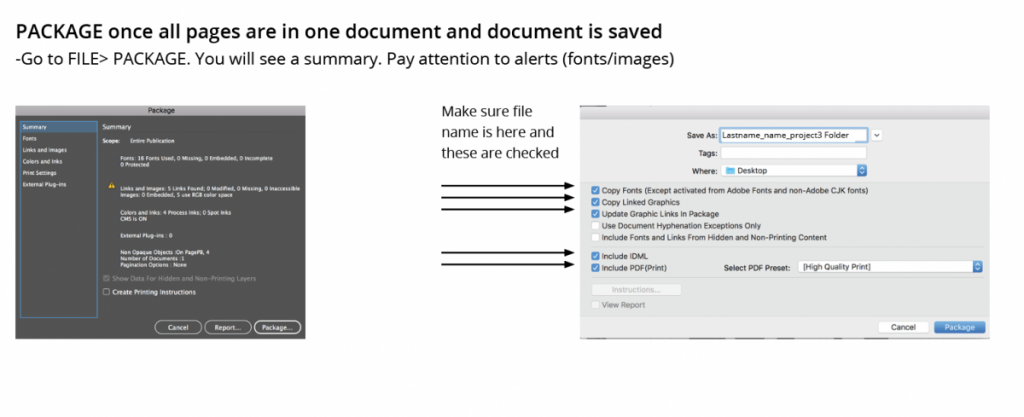
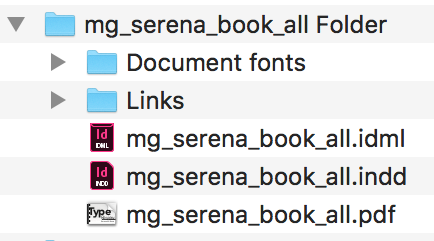
Project 1: Type Book COVER
Project 1: Type Book– Anatomy of Letterform Diagram with labels for parts of each letter. (One Page)
Project 1: TypeBook – 5 found type five photos Classification of Letterforms (One Page)
Project 1: TypeBook– Kerning and Tracking (One Page)
Project 1: TypeBook– Variations (One Page)
Project 1: TypeBook Leading (One Page)
Project 1: TypeBook Alignment (Two Pages)
Project 1: TypeBook_Classification of Type Styles Alignment Typesetting (Five Pages)
Poject 1: TypeBook – Drop cap (Two Pages)
Project 1: TypeBook_06 Type on a path (One Page)
- Submitted via Class Dropbox Final Project Folder
- Dropbox Folder to Upload Final Projects
Package your Indesign file
Upload folder of packaged’ file of your Document
Named ‘lastname firstnname_Typebook_FINAL’ into:
2. OPTIONAL. Project 2 Expressive Type
- Select the four words
- focus / confusing / shrink / extravagant / sinking / tired / divided / strong / damaged / cheer / fading / drip / dismantle / omission / fast / slow / amplifying / flying / pouring / random / celebration / squeeze / giant / cracked / windy / tumble / floating
- Look up the definition of your selected words (even if you know the meaning, researching their definition can sometimes help you generate ideas). create a page with the text definitions
- Sketch your word in creatives way (Sans Serif typeface only). Use a square area to sketch your words.
Sketch WITH INTENTION and PURPOSE (not just placement).
If it is to be outlined, then sketch it that way.
If it is to be condensed or bold, then sketch it that way - Consider: scale, repetition, overlapping, removal, uppercase, lowercase, etc. to create a visual definition of the word.
- ADD your thoughts (thinking bold next to light, words
- Avoid using horizontal and vertical scaling.
- Do not add ANY illustrations. You are not drawing, but conveying the meaning of the word with the SANS serif typeface.
- Bring sketch materials to class: paper, marker or pencil to brainstorm in class
Sketch templates
COMD1127_model_assignment_expressive_step1 Download
___________________________________________________
Expressive Type Documents
QR_COMD1127_model_expressivetype Download
COMD1127_model_assignment_expressive_step1 Download
COMD1127_model_graphic_assignment_Expressive_step2Download
COMD1127_how_outline_pathfinder_expressiveDownload
COMD1127_model_tools_touch_illustratorDownload
sketch-project-2-expressive-type-Download
A. Expressive Type Examples
https://www.pinterest.com/jbdesant1/_saved/
B. Expressive Lettering Examples
http://artnaos.net/eclass/Typography/ExpressTypeExamples.html
http://www.typeroom.eu/article/powerhouse-typographic-poster-design-named-felix
http://www.typeroom.eu/article/ficciones-typografikas-stunning-tome-typographic-nerve-yours-own
DROPBOX FOLDERS
Dropbox Homework Folder to upload homeworks
Dropbox Folder to upload Type Challenges
Dropbox Folder to Upload Final Projects
Dropbox help
___________________________________
Print this page

