Class Info
- Class Date: Wed. Mar. 13
Topic
- Cover design The Bolted Book https://www.boltedbook.com/
Type challenge in class create at least two cover designs upload PDF to media library
BW
Grid for cover
Book Cover discussion AIGA Top 50 Book Covers
Review content of book for submission
Design continuity
Cover Design (Page 1 of Book)
- all type ONLY no rules, shapes, art
- black white only
- bleeds ok
- text
- Type and Media
- COMD2427
- Fall 23
- by Your Name
- Review content of book for submission
- Design Continuity (uniformity of headings, margins, color, etc)
- Packaging a file
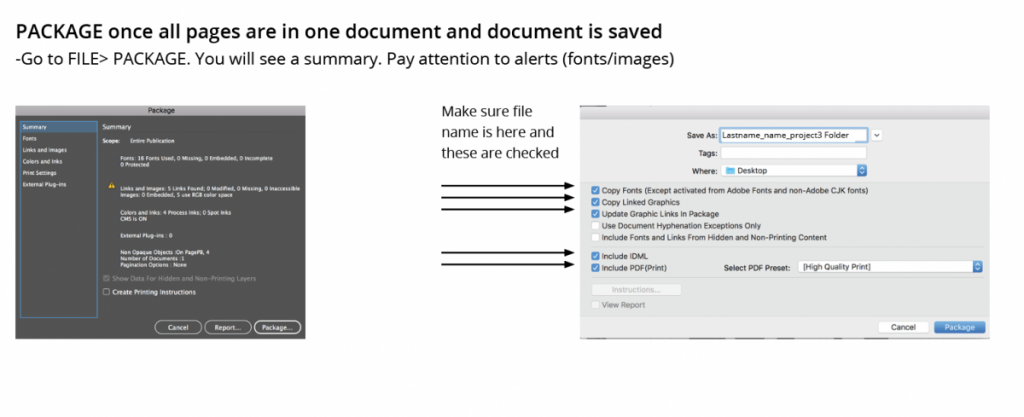
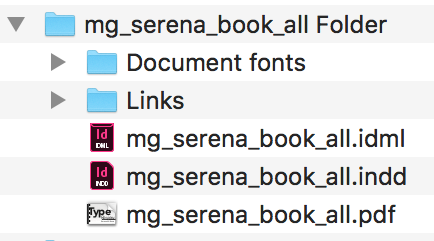
Project 1: Type Book COVER
Project 1: Type Book– Anatomy of Letterform Diagram with labels for parts of each letter. (One Page)
Project 1: TypeBook – 5 found type five photos Classification of Letterforms (One Page)
Project 1: TypeBook– Kerning and Tracking (One Page)
Project 1: TypeBook– Variations (One Page)
Project 1: TypeBook Leading (One Page)
Project 1: TypeBook Alignment (Two Pages)
Project 1: TypeBook_Classification of Type Styles Alignment Typesetting (Five Pages)
Poject 1: TypeBook – Drop cap (Two Pages)
Project 1: TypeBook_06 Type on a path (One Page)
- Submitted via Class Dropbox Final Project Folder
Package your Indesign file
Upload folder of packaged’ file of your Document
Named ‘lastname firstnname_Typebook_FINAL’ into:
Objectives
Activities PROJECT 2
Typographic Dante Expressive Typography
Typographic Dante.pdf
https://www.typeroom.eu/the-typographic-dante-to-hell-and-back-barrie-tullett-stunning-visual-project
To-Do After Class
NEXT CLASS
1. Create a Cover design upload to Dropbox
Review your Type Book for consistency layout etc.
2. Type Talk – Comment on this video
Due Class 15
FINAL Project 1 Upload to Course Dropbox Final Projects Folder
Dropbox Folder to Upload Final Projects
- Review content of book for submission
- Design Continuity (uniformity of headings, margins, color, etc)
- Package file
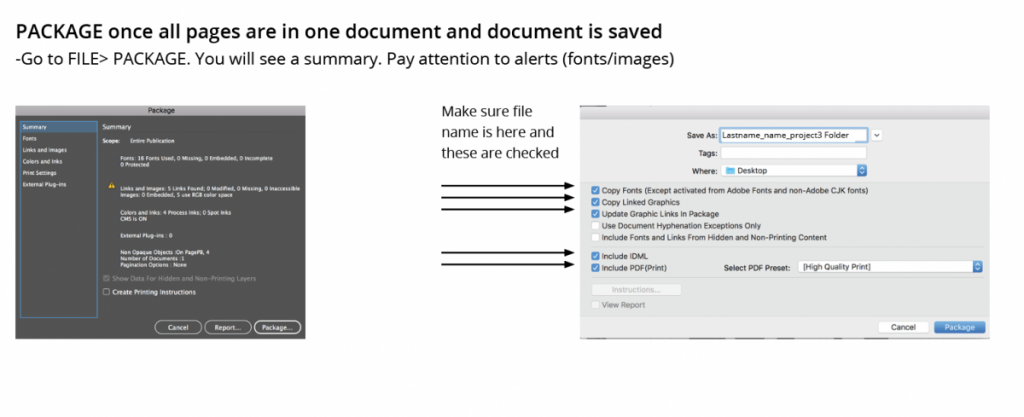
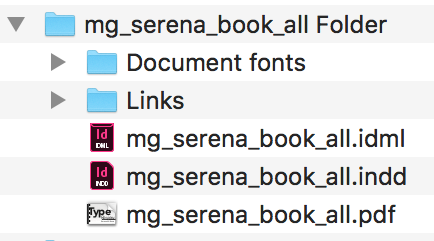
Project 1: Type Book COVER
Project 1: Type Book– Anatomy of Letterform Diagram with labels for parts of each letter. (One Page)
Project 1: TypeBook – 5 found type five photos Classification of Letterforms (One Page)
Project 1: TypeBook– Kerning and Tracking (One Page)
Project 1: TypeBook– Variations (One Page)
Project 1: TypeBook Leading (One Page)
Project 1: TypeBook Alignment (Two Pages)
Project 1: TypeBook_Classification of Type Styles Alignment Typesetting (Five Pages)
Poject 1: TypeBook – Drop cap (Two Pages)
Project 1: TypeBook_06 Type on a path (One Page)
- Submitted via Class Dropbox
Package your InDesign file
Upload your packaged folder
Named ‘lastname firstnname_Typebook_FINAL’ into:
DROPBOX FOLDERS
Dropbox Homework Folder to upload homeworks
Dropbox Folder to upload Type Challenges
Dropbox Folder to Upload Final Projects
Dropbox help


