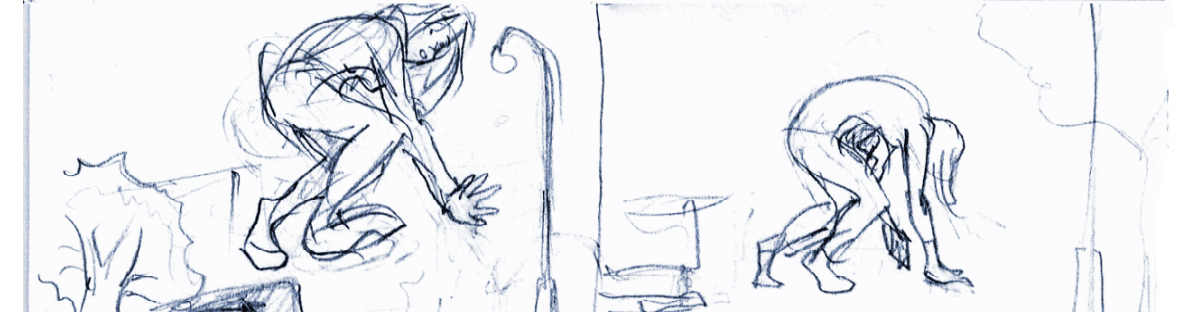Useful wiki about process of multimedia design:
Benefits of storyboards for multimedia
- They’re easy to create – can use pencil & paper
- Allow the designer to anticipate problems
- Serve as a common reference point for design teams and clients, providing firm specifications for both.
- Becomes the “Contract” document between you and your client, and places a boundary on your presentation. This is *important since multimedia production can lead to forever changing specifications.
- Becomes the working document for the multimedia project team.
-
Client requirements and User definition
What is the purpose of the web site – from the client’s perspective?
- To inform?
- To entertain?
- eBusiness?
Target audience
Identify some of the following:
- The age range
- Designed for children, teens, adults
- Gender (If appropriate)
- Site for Car Parts, Women’s Shoes, etc
- Ethnicity/Culture/Language/Gender
- Is your site for an international audience?
- Will you need to handle multiple languages?
- Level of computer experience
- Technical site on Computing Hardware, Children’s gaming site
- What interest areas you would expect visitors/users to have.
- E.g. Interest in sports, collecting, trains, cooking, etc…
- Devices used to view site
- E.g. ePad, Mobile phone
And for each identify what should be done to address these needs. —vmvadmin 17:47, 21 August 2011 (EDT)
Answer the following questions:
- Why would someone want to visit my site, or use my multimedia application?
- Why would someone want to revisit the site or the multimedia application?
- How can the site/application be future proofed?
http://www.virtualmv.com/wiki/index.php?title=Multimedia%3ADesign%3AMethodology_-_storyboard