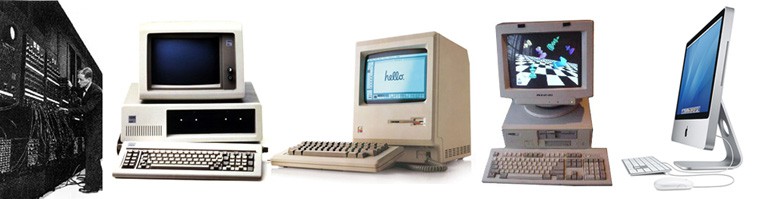Gabriel: initially created our page and did the hardware guide and the works cited page.
Jordan: Compared the prices of computers between three shopping sites: Amazon, Best Buy.and Micro Center. To do this he first did a search on Google for best computers of a specific type; For example: “the best gaming computers”. He did a separate search for both laptops and desktops. After that, since the results were so pricey, he also tried to search for the best affordable computer in that area. This provides more options for computers. After that he searched up those computers in the three websites mentioned above. There is also the possibility that he found a fourth one due to one of the others didn’t have the computer that was being searched, or at least the same model. There are many computers under the same brand so it may to tell them apart but the model number is one of the only differences between computers sometimes. He is also doing the documentation for the website containing what each member of the group did. He tried to elaborate on what each member did as much as possible.
Towfik: is currently doing the Q & A for computer hardware basics. What he did was search online for basic questions that people may ask about computers and also search the answers to those questions. For example, he looked for questions that ask basic things about computers like: What is a video card? or What is a BIOS?
Despite the differences between our roles in this project, we all researched for information the same way;using the internet. As for how we implement ed this into our presentation, we put it into a powerpoint. First we used the google’s presentation features logged into my email and created a project and shared it with the entire group. In the powerpoint slides we briefly explained what each page on our website is for and what it contains.
My, or our suggestions are:
When you are researching, try to avoid sites that are based on opinions that people came up with based on their experiences or heresay; because of people’s editing abjlity on many sites, many sites data are manipulated to satisfy one person’s, or a group of peoples thoughts on a certain topic.
Also make sure that your sources are reliable in that they have real authors and that their information is legitimate