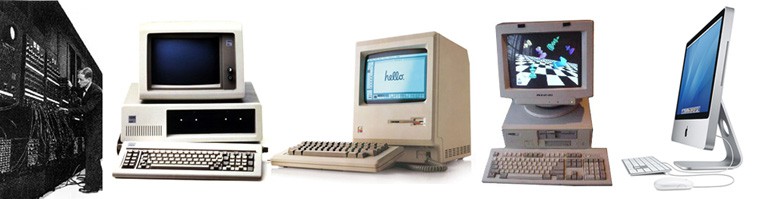What is the purpose of a video card?
A video card is meant turn all the information in the computer into visuals that you can see on the screen. A motherboard will come with a basic video card for a computer, but for more demanding video such a rendering in video editing or gaming, buying a more powerful video card is a must.
What is a BIOS?
Your BIOS is the firmware, the programming imbedded into the motherboard, that controls the basic input and output information on the motherboard. Every motherboard will have its own BIOS and this deals with software more than hardware, so it may be worth researching on your own. Knowing how your BIOS runs is specific to each motherboard, so it would be too difficult to explain here.
Can a computer get damaged if it gets too cold?
A computer could POTENTIALLY get damaged from being too cold, but it’s not from the cold itself. Your computer would need to be effected by condensation from the cold in order to get damaged. Normally a computer will never have this issue unless you expose it to freezing temperatures. Take caution if leaving a laptop that isn’t powered on in a car for too long during the winter, but otherwise this shouldn’t be an issue, overheating is a much more probable issue with a computer.
How do I determine what version of USB I am using?
It depends on your operating system, normally a motherboard will include information on your USB ports and tell you if it is USB 2.0 or 3.0. If you don’t have that information on your motherboard for whatever reason, you can find out in your device manager on your operating system.
Why do videos run slow on my computer?
This is technically two questions.
Video being streamed would be slow due to your internet speed, this could be a result of your wifi card being faulty, your router being faulty, the server of the site being an issue, and overall goes into too many potential issues for me to talk about here.
If playback on video files is slow or it takes a long time to load the video, this would be an issue with your RAM and video card, getting more RAM or a more powerful video card would solve this problem.
Why don’t I see anything on my monitor?
This may be due to connecting your monitor to the wrong video output. A common mistake is connecting your monitor to the video output from your motherboard, when you should be connecting it to the output on your graphics card if you have a GPU separate from your motherboard’s. If you only have a motherboard in your computer, then it is possible your monitor or cable is damaged.
Why am I getting a blue screen?
If your computer is absolutely new and there’s no way you got a virus, this could be due to your RAM being cheap or damaged.
Otherwise, it is highly likely your computer has a virus. Dealing with a virus is another software issue and unfortunately I could not help you here, so contact an expert who may be able to help you. It is possible you may need to buy a new hard drive if your files are infected however, always back up your files!
Why is my laptop battery dying so fast?
Leaving your laptop on full brightness will drain the battery much faster, however overtime your battery will drain faster and faster. There are many debates over what will damage a laptop battery, however all batteries do have a lifespan and it is possible after having your laptop for several years, it may be wise to replace the battery.
How do I know what operating system I am using?
The main three operating systems are Windows, Mac, and Linux.
You can check your operating system when you boot your computer, most pre-built PCs will come with a copy of windows.
Checking “My computer” on windows will tell you which version of windows you are running, while checking “About this Mac” will tell you which copy of Mac OSX you are running.
Why can’t I connect to the internet?
When you purchase a computer, check if it has an internal wifi card. A laptop will typically come with one, but a desktop may not. You can purchase an external usb wireless adapter to connect to a router or choose to use an Ethernet cable for a faster wired connection. If you don’t have a router however, you won’t have internet access.
If you do have all these components and your internet is not working, this is something you should do your own research or contact your Internet Service Provider to fix for you. There are far too many potential issues to cover here that could be problems with your firmware, software, hardware, or any combination of the three.