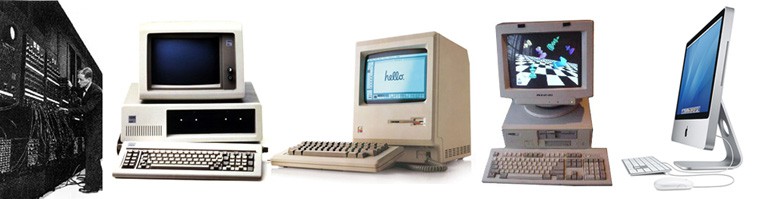Hello and welcome to our OpenLab site. This site is meant to inform those who want to learn more about their computer hardware and what makes a difference in their computer’s performance. The site will teach you…
- What all the main components of your computer are
- What each part does
- How it effects your computer’s performance
- How to choose the computer that is right for you
- What hardware needs may be necessary for each major
- Common questions one may have about their hardware and troubleshooting
- Extra information for those seeking to potentially build a computer
- Where to look for a computer or computer parts in the future
This site was created to help those who may be going into a major where understanding what each component in a computer does is vital to your future. The site additionally will benefit those simply having trouble deciding if they should buy a computer for college and what their needs will be when purchasing said computer.
Our first section, the “Hardware Guide” will give you all the information you need on the components of your computer. It explains every part in full detail and a great place to start if you want to learn more about how your computer works. The hardware guide is essentially to read first as it will give you a greater understanding of any computer you use in the future and will potentially aid you when reading our section on recommendations and requirements.
Our requirements page includes a list of software you will likely need for your course. Microsoft office is the most basic one, however we have other specific software that may require more powerful computer components. Each major piece of software on that page has the minimum required specifications listed in order to run said program.
The recommendation page has a list of computers that you may be interested, this page will be the one damaged most by time as sales come and go, components become less expensive overtime, and you may just find a more powerful computer for a more appropriate price in the future. With that in mind, the recommendation section may help newer students are students who want to look for a budget PC in the future.
The Q and A section was created to answer common problems and questions someone may have regarding computer components or problems with their new computer. It is simpler section that may not directly answer your question, but steer you in the right direction. Some of the common questions were more software related, but we did our best to give you an idea of which issues are actual hardware problems and which ones are firmware or software issues for those who are unfamiliar with a computer.
There is a further information section that contains a video form NewEgg.com, this video was useful for us personally as a reference. The video shows you hands on what each component looks like, where it fits into the computer, explains what these components do, and gives you a good idea of how to build a computer as well. This video may not be needed if you’re simply choosing to buy a pre-built computer, however it is a wonderful resource for those looking to potentially build a PC and you can save a good amount of money by doing so.
Helpful links will link you to sites where you could look for computers or even computer parts if you would like to see for yourself where you can buy such items. These sites can even be visited in the future, so they won’t suffer from the effects of time, assuming best buy doesn’t go out of business.
Overall I believe this site will be very useful for any CUNY student. If it is a tablet, laptop, or PC, a student will need to know how to use a computer. Technological fields are growing everyday and without a basic understanding of computer hardware and basic computer functions, one may end up lost in the future. Hopefully this site will be beneficial to future students and maybe even staff who would like to become updated on what a computer can really do and how it does it.