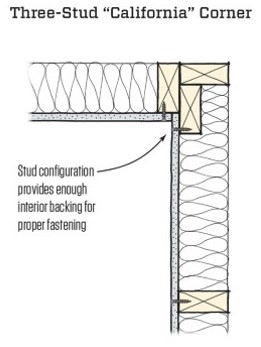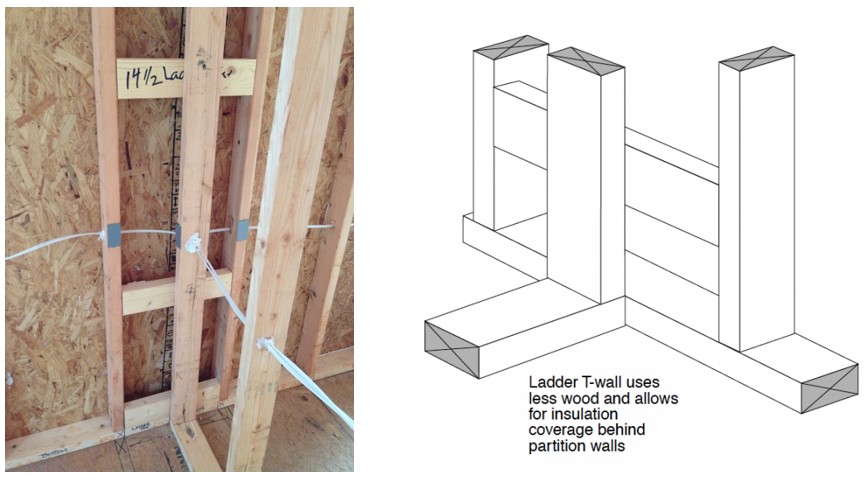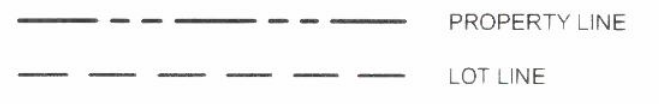Student question:
“…. my structural grid is printing as solid lines instead of the grid line type, I did everything I could to change it but I just can’t seem to fix it, the model space is fine, it’s just the paper space that’s messed up.”
Solution:
There are several ways to adjust line properties, so they print dots and/or dashes.
Here are 3 ways that I think are most useful.
you can type the command “PSLTSCALE” to turn off and on the scaling line command. When on the line should scale to the Scale you’re using in that particular viewport.
MSLTSCALE To adjust line scales in model space
PSLTSCALE To adjust line scales in paper space
https://knowledge.autodesk.com/support/autocad/learn-explore/caas/sfdcarticles/sfdcarticles/Linetype-Scale-MSLTSCALE-and-PSLTSCALE.html
or
You can right click a line and go to its properties and change its “Linetype scale”.
https://knowledge.autodesk.com/support/autocad/learn-explore/caas/CloudHelp/cloudhelp/2021/ENU/AutoCAD-Core/files/GUID-20B4D4B3-1220-426A-847B-5BBE36EC6FDF-htm.html