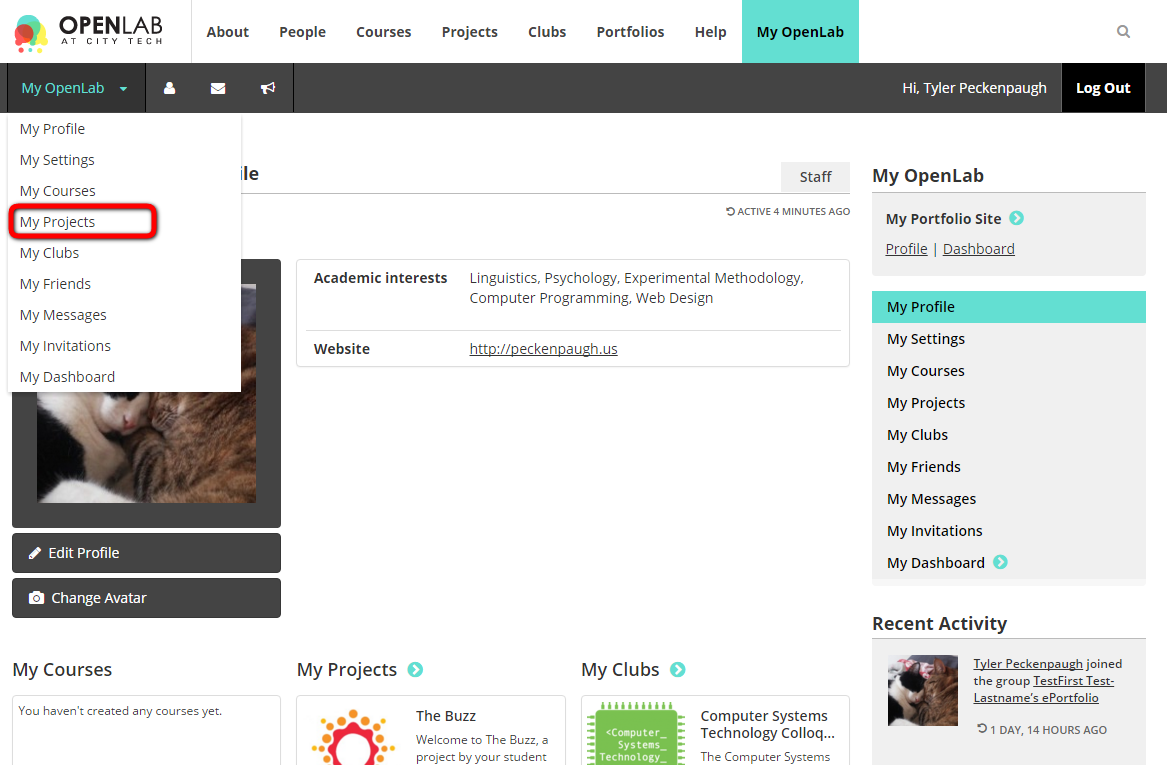How do I get to my Site?
1. You can reach your site by logging in to the OpenLab and clicking My OpenLab in the main menu. In the right-hand menu on the following screen, click the appropriate category for which you have either created or joined a site (i.e., My Courses, My Projects, My Clubs) and then click the site title on the following screen.
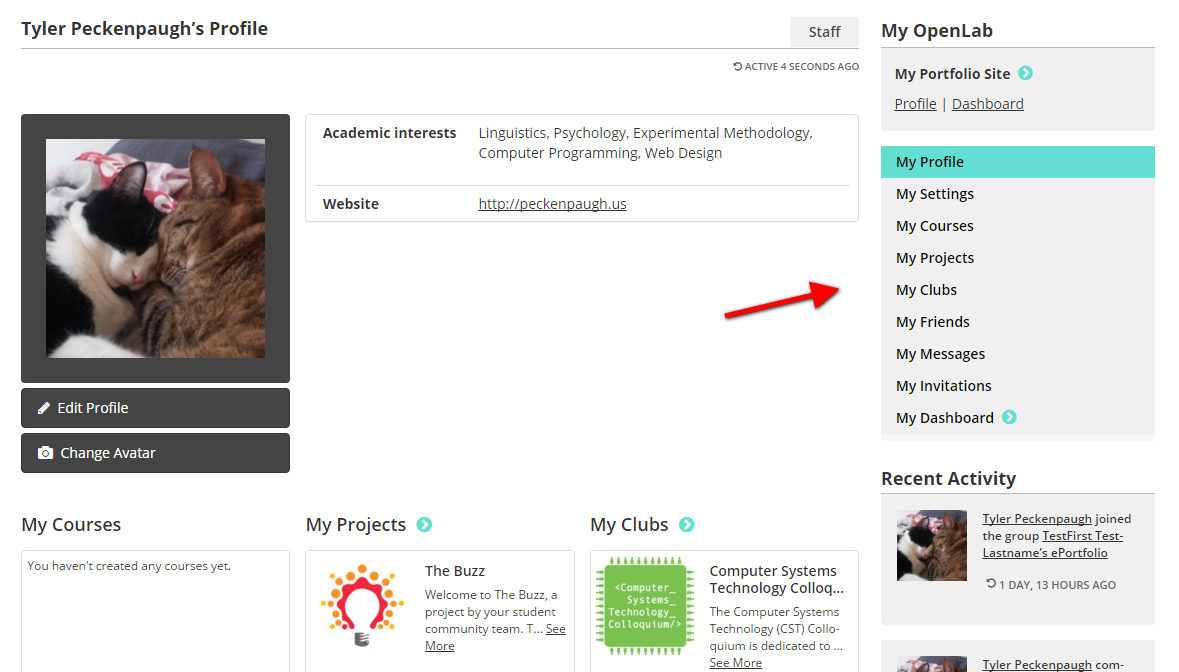
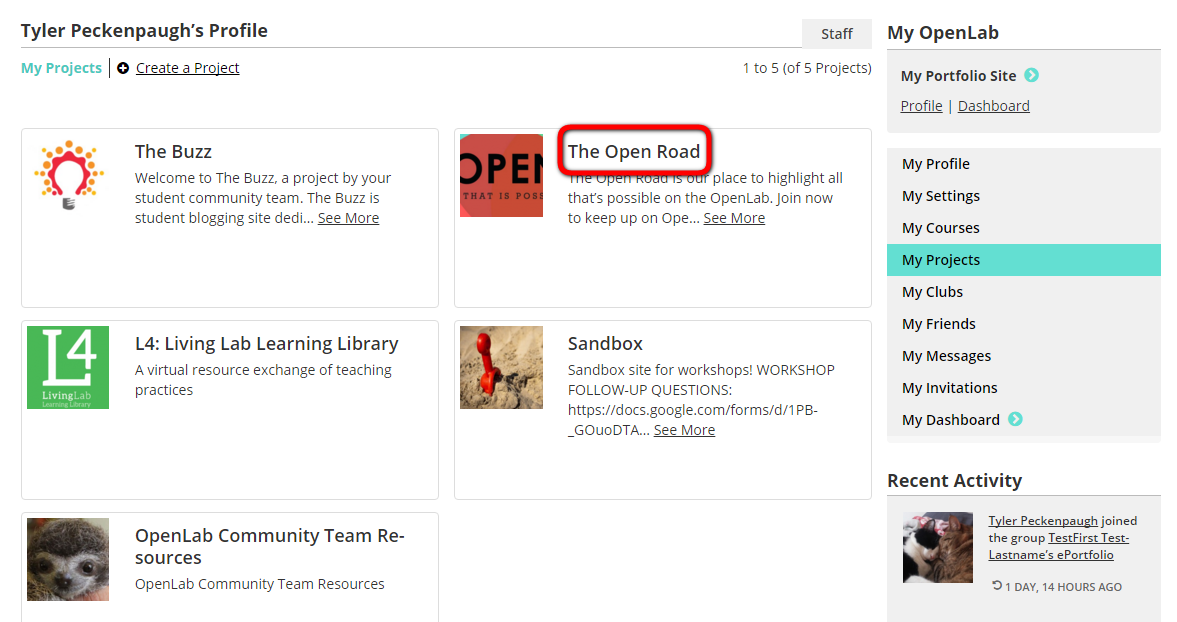
2. You can also access a site that you have either created or joined from the OpenLab “Home” page. Login to the OpenLab and click My OpenLab from the top menu and a drop-down menu should appear. Click the appropriate category for which you have either created or joined a site (i.e., My Courses, My Projects, My Clubs) and then click the site title on the following screen.