Embedding video and other media
It’s easy to embed video and many other types of media in a post or page. Instructions are below, and you can find a full list of the different types of media that can be embedded on WordPress.org’s Embed Blocks page. There are also a few embeds not included on that list that are available on the OpenLab. These are listed at the bottom.
1. To embed a video or other media to your site from a video-hosting site such as YouTube or Vimeo, simply copy the URL of the video into a new Block. The link should immediately convert into an embedded form of your linked media. Other media will embed the same way, including Yuja, a video creation and sharing site that City Tech has a subscription to.
2. By selecting the block with your cursor, you can add a caption, change formatting, and make other edits to the block using the block toolbar that appears on the right-hand side of the screen.
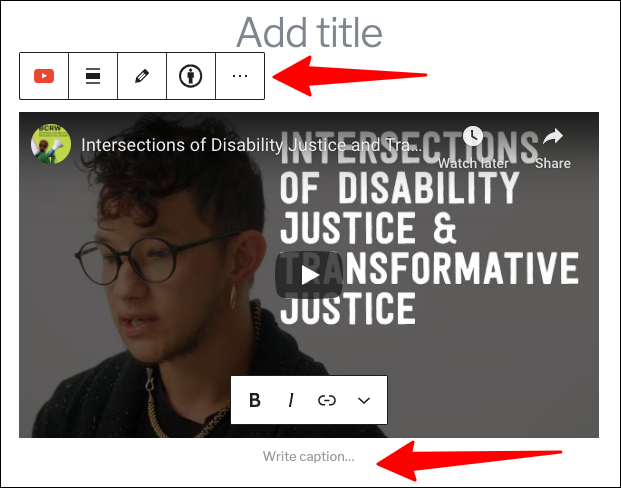
3. When you click Publish in the right-hand menu, your embedded video will appear on the published post or page, similar to what is pictured below.
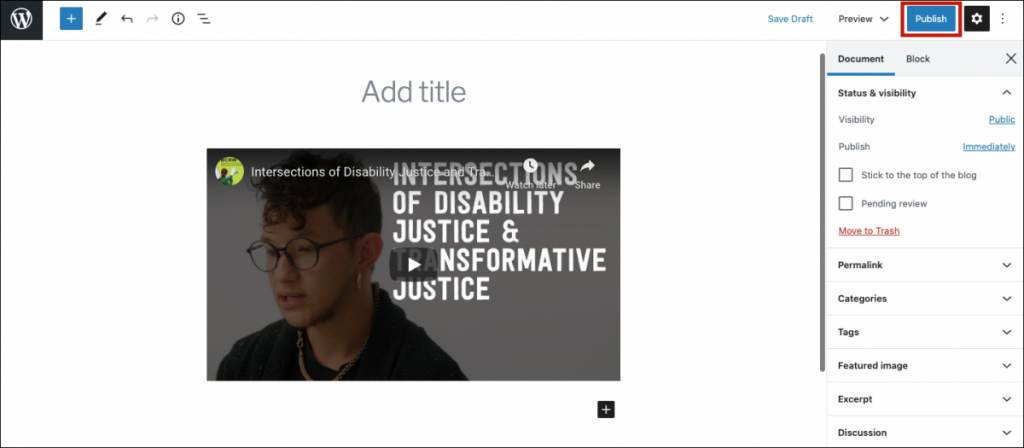
OpenLab-specific embeds
The other types of media that can be embedded on the OpenLab are:
- Miro boards
- Padlet
- Desmos
- Geogebra
Looking for Classic Editor help? You can find it here: Embedding video on your Site (Classic Editor).









