Embedding video on your Site (Classic)
1. To embed a video to your site from a video-hosting site such as YouTube or Vimeo, simply copy the URL of the video onto a single line on a “Post” or “Page” in the content area.
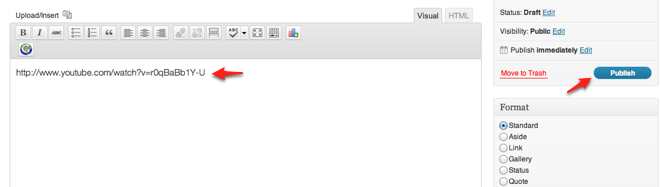
2. When you click Publish in the right-hand menu, your embedded video will appear on the published post or page, similar to what is pictured below. You can learn more about embedding video in this post on the Open Road site.
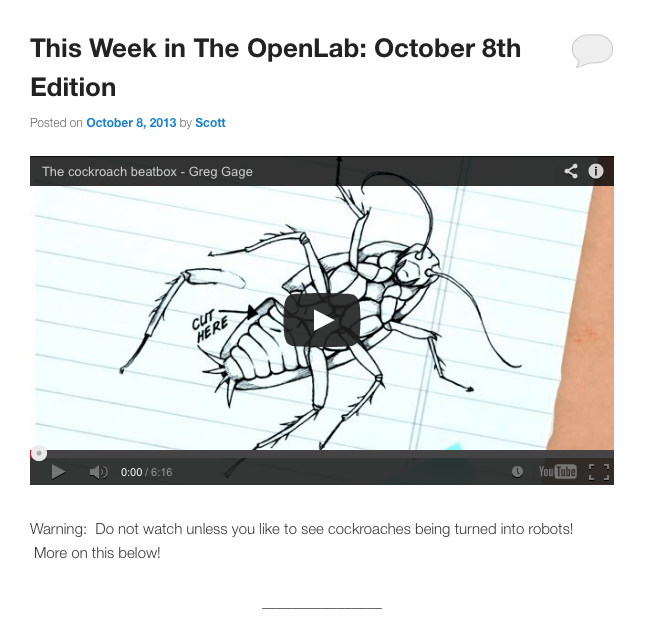
Help information courtesy of Qwriting.org at Queens College, CUNY.









