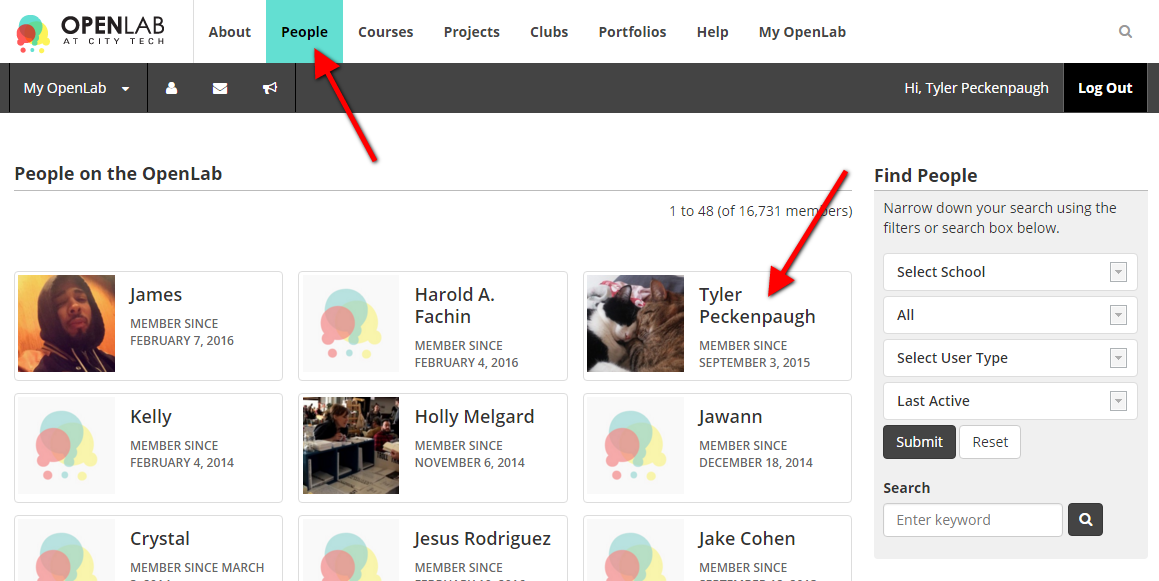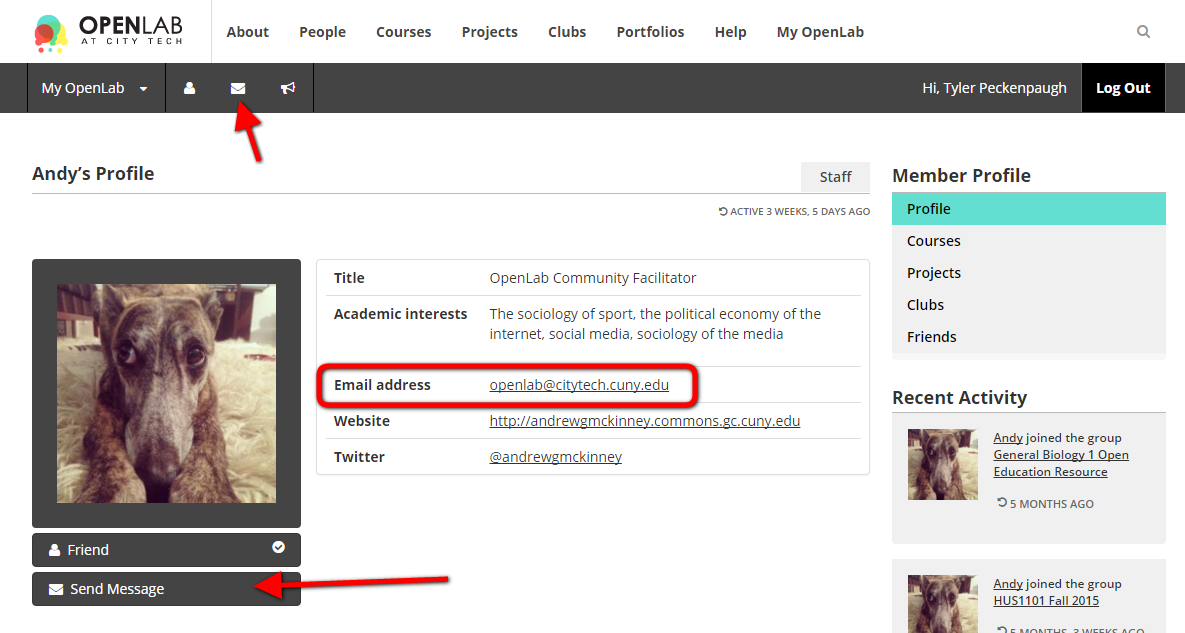Contacting a person on the OpenLab
Once you have located an OpenLab member, you can contact that person in more than one way.
1. You can contact anyone on the OpenLab, whether you have friended them or not, by visiting People in the top menu and clicking their Profile Avatar or by clicking their name.
2. This will bring you to their Profile, where you can click Send Message, fill in the fields, and a message will be sent. The full text of the message will also be sent via email notification to the email address associated with their account (most likely their City Tech email).
3. You can also contact them by clicking Request Friendship just to the left of the Send Message button on their Profile page.
4. Many users also have other ways to contact them outside of the OpenLab on their profile pages, this may include alternate email addresses, twitter handles, or other social media platforms.
5. Lastly, the top menu is another place to monitor requests from other members and invitations.