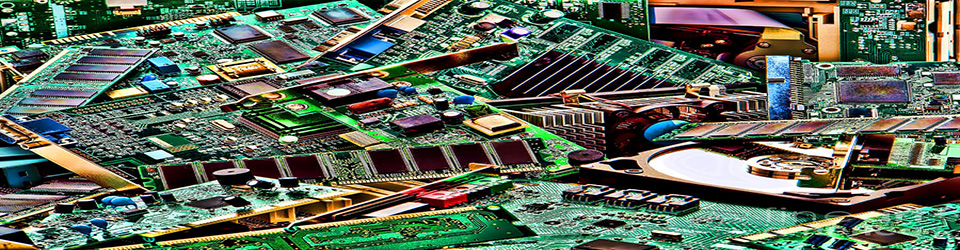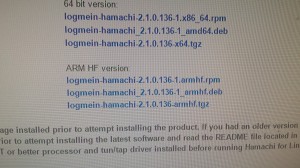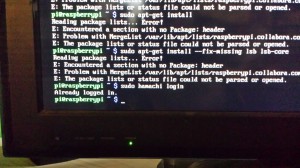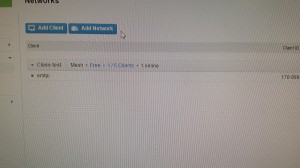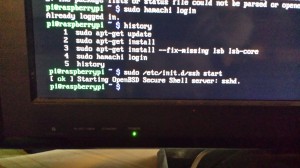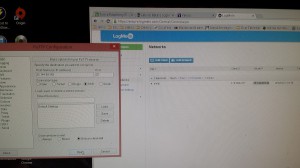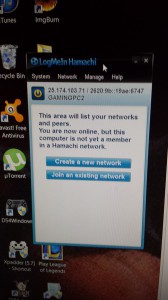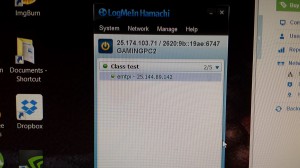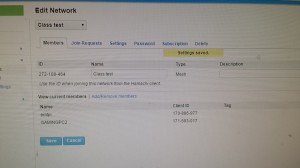Using a raspberry pi, a computer,putty, and the free hamachi service we are able to connect to the pi and use it as a VPN (virtual private network). Putty is a windows program used to ssh into the pi and access the files through it.
My contribution to the group was installing and initializing the pi and the set-up of the vpn/accounts.
Code used:
sudo apt-get update
sudo apt-get install –fix-missing lsb lsb-core
sudo wget https://secure.logmein.com/labs/logmein-hamachi_2.1.0.136-1_armhf.deb (originally we were using armel and not armhf, the pi would not accept that type)
sudo dpkg -1 logmein-hamachi_2.1.0.136-1_armhf.deb
sudo hamachi login
sudo hamachi attach myemail@email.com
sudo hamachi set-nick emtpi
sudo hamachi do-join 272-108-464
sudo /etc/init.d/ssh start
Pictures- (unfortunately all the steps could not be shown 100% properly since the set up for the majority of it was completed before the pictures were taken.)