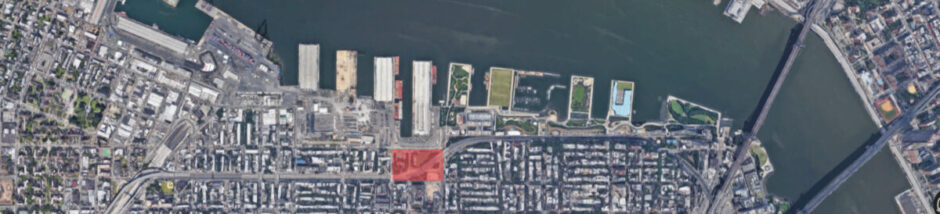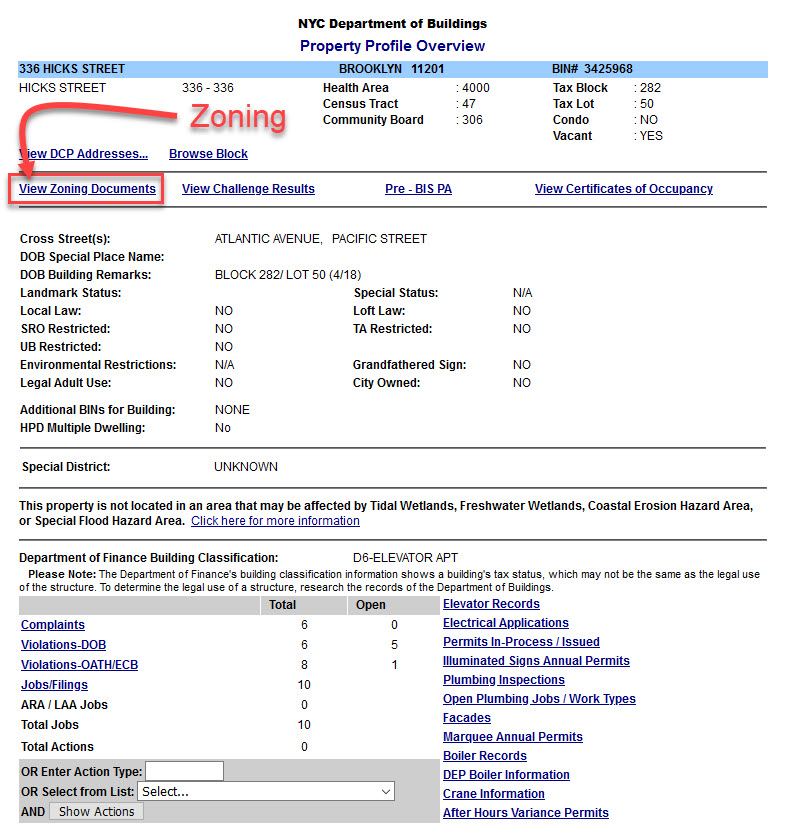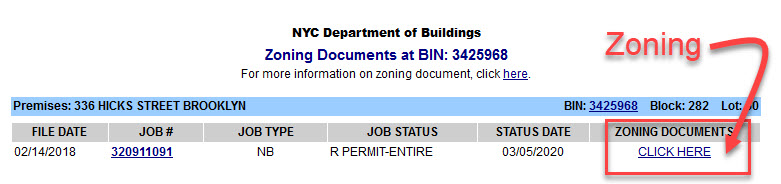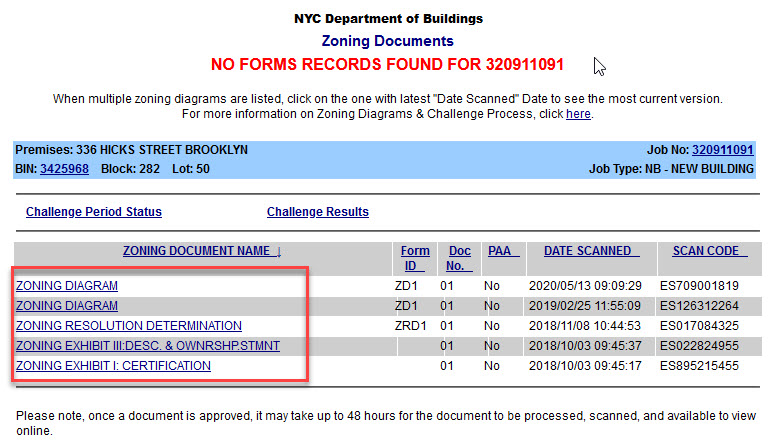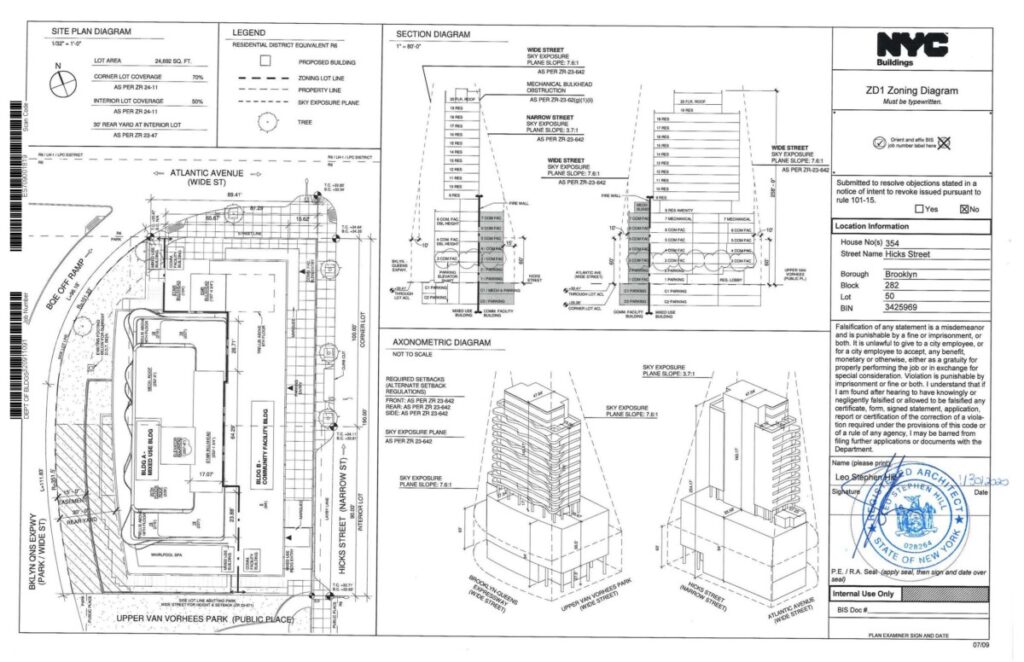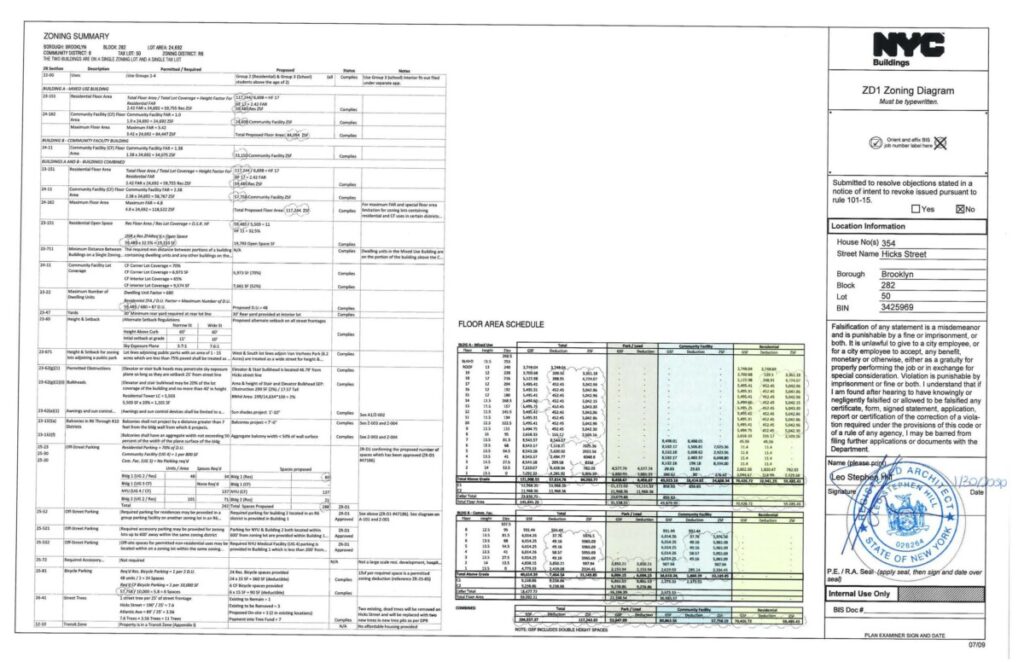Overview: Welcome to the Spring of 2021
We meet every Tuesday & Thursday from 8:30am SHARP to 12:15PM. We will be using the entire class time and lots of work will be done during this time and outside of class.
This course is co-taught by Prof. Jill Bouratoglou (JBouratoglout@CityTech.CUNY.edu) & Prof. Paul King (pking @CityTech.Cuny.Edu). We will post our office hours separately.
Often we will both be in the classroom, giving lectures, presentations and desk crits and on other days you will be meeting one of us. Desk crits are done in groups that are set on the first day – you will be in that group for the entire semester. As the semester proceeds we move from Group Assingments to Individual Assignments – but you should always view your group as your first line of support – help eachother through the semester.
First Six Classes: Hybrid Design/UrbanPlan
The first six meetings we will be beginning our research for our one and only project – completing precedent Zoning Studies, Site Analysis & Inventory, along with a warm-up project called UrbanPlan. This means the day is split between your two professors with separate independant focus. Prof. Jill will be leading the UrbanPlan project that will be working with a lot of outside critiques and guest visitors. It is a fun, urban development competition, that you will compete against one another in teams. Prof. King will lead you through the Zoning Exercises & Site Analysys.
Quick Checklist: To do items before the first day of class:
A little information: Be ready to work!
The course will demand a lot of work and time. You will be required to be present for the entire class as there will be assignments done during class and lectures and presentations throughout the class. There will be group work and individual work. You will be using
Return your media release form
We record class meetings so you can referenc the videos. This is particularly useful for you pinup reviews by us and by guest jurors. In order to post the recordings for your use – we need 100% of the students to return the form. The vidoes will be accessible from this OpenLab site on a password protected page that only students in the class can view.
We will let you know when recordings begin & end. While we prefer to see you – you are permitted to turn off your video for your own privacy. Your Zoom profile must display your name so we can identify each of you.
Create your MIRO Account (to work with our class boards)
The MIRO account is free. Having an account gives you full rights to the tools in our Zoom boards. We will post all links to MIRO boards here on OpenLab for easier access. Before class make sure you have reviewed the “About Me” icebreaker and the “UrbanPlan” boards
Join Openlab and become a member of the class site
Remember that your username and display name can be pseudonyms, rather than your real name. Your avatar does not need to be a picture of your face–just something that identifies you on the OpenLab.
Zoom
Join Zoom Meeting – same link for all class meetings
https://us02web.zoom.us/j/84416517960?pwd=RnJhSEZ2TmZBTEp4TFRqSk9LU3p3QT09
Meeting ID: 844 1651 7960
Passcode: studio
Looking forward to seeing everyone on Tuesday at 8:30am!!
Slack
We use Slack – for direct communication and sharing of information. If you do not have a slack account – create one and download the app to your phone or computer. https://slack.com
Blackboard
We use blackboard to collect your final archives for assignments. While in Zoom you typically post separate PDF’s for each image – for Blackboard Uploads your work will need to be compiled into a single multipage PDF. We will provide directions on file nameing.
We look forward to working with you – Professors Jill & King