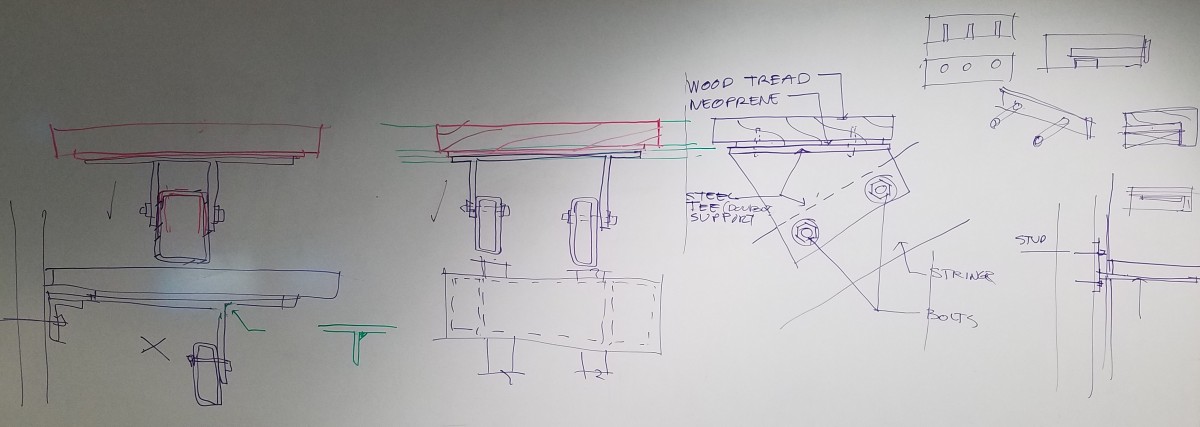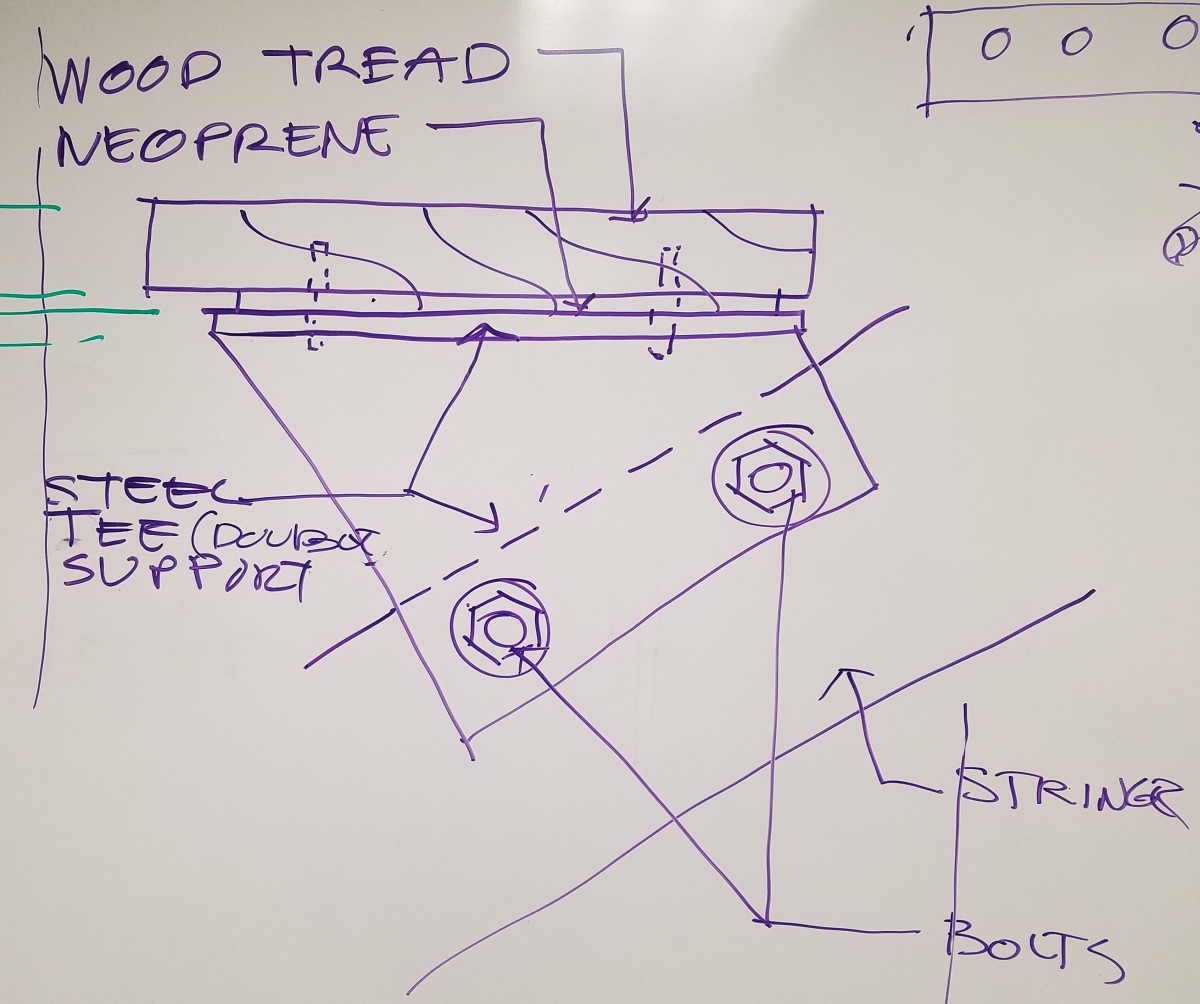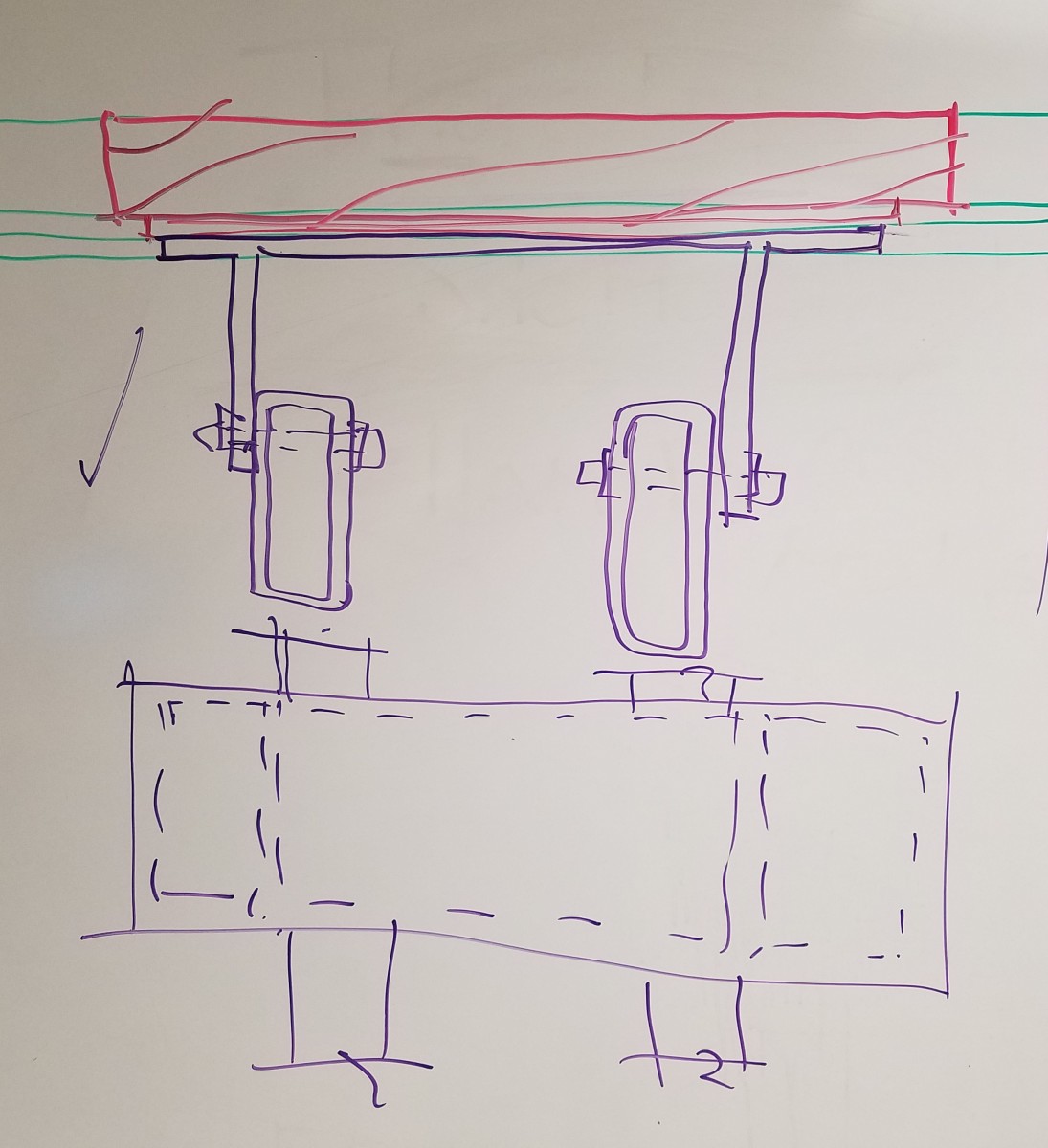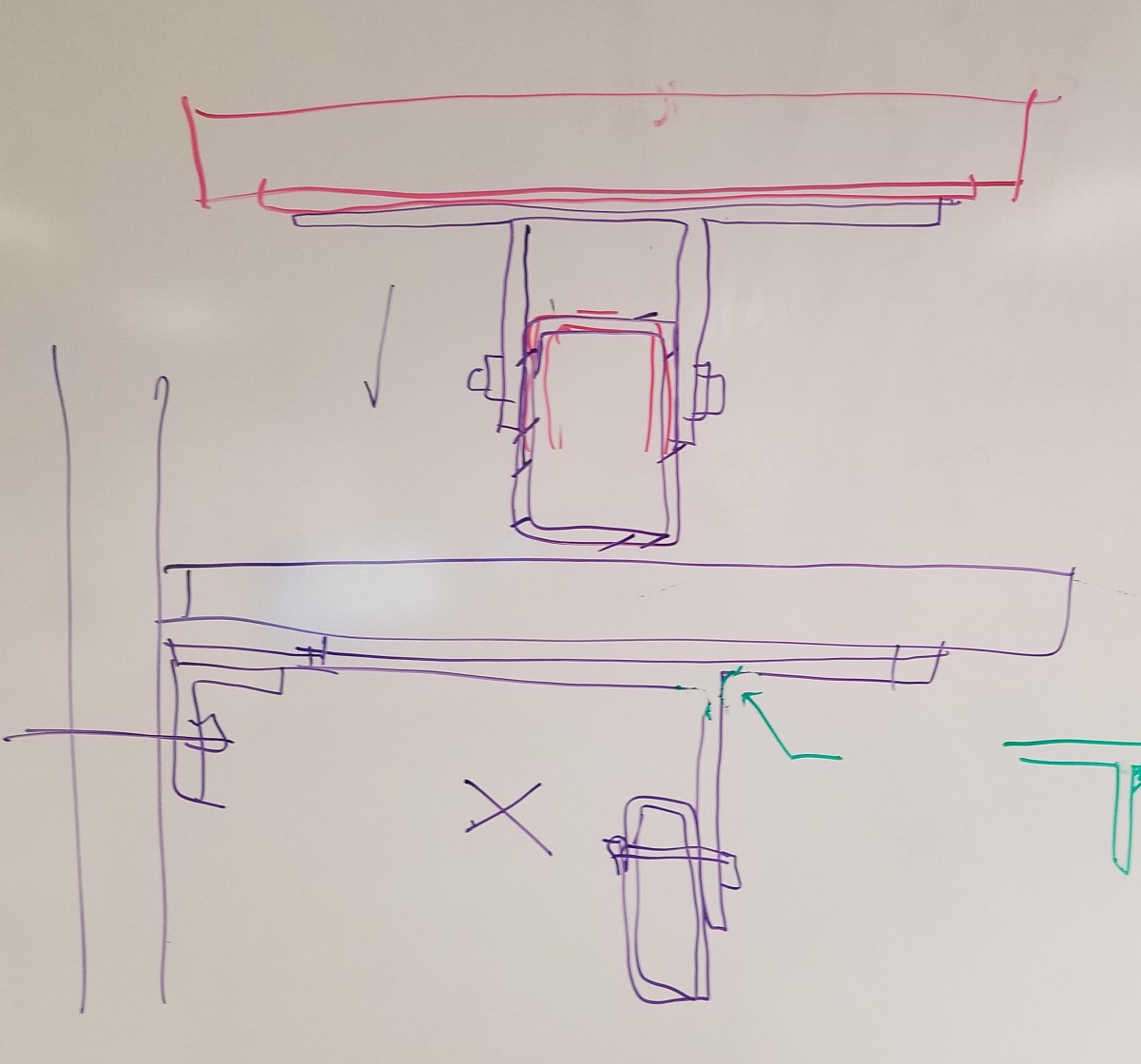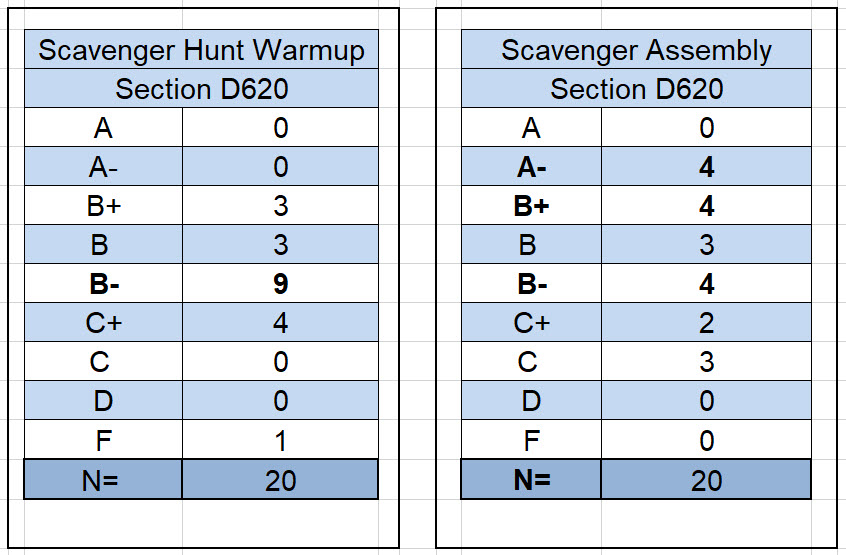- Cover Sheet with Team Member Names & Photos
- Location/Architect/Year Built/Client
- Grid location and dimensions
- Floor to Floor dimensions
- Location of central core
- Location of stairs and egress plan
- Exterior Facade Materials
- Interior Ceilings – Lighting and Ventilation System
- Interior Materials and Furnishing
- (remember to cite your sources!!!)
- (Add initials of each student who contributes to a given slide – in the corner)
Category: .Faculty
Please finalize your Case Study Selection
Each of you will need to finalize your case study selections. It will be best if you work in teams of 2 to 3 on a building. You will be able to share your research but you will each draw separately. Drawing files or Revit Project files and families may not be shared. There will be a case study team presentations next week.
https://openlab.citytech.cuny.edu/ar2431btech3sp20profking/resources/case-study-buildings/
Scavenger Hunt Best Sheet Grade
Please note that there are two columns for grade statistics. The first column is based on the work shown at pinup. 5 student grades were lowered due to lateness of posting your files on Blackboard.
This included 2 students with A- grades (lowered to B+), 3 students with B grades (lowered to B-) and one B- grade (lowered to C+)
The second grade column statistics after the grades were lowered.
It is important that you meet this deadline and that you submit on time.
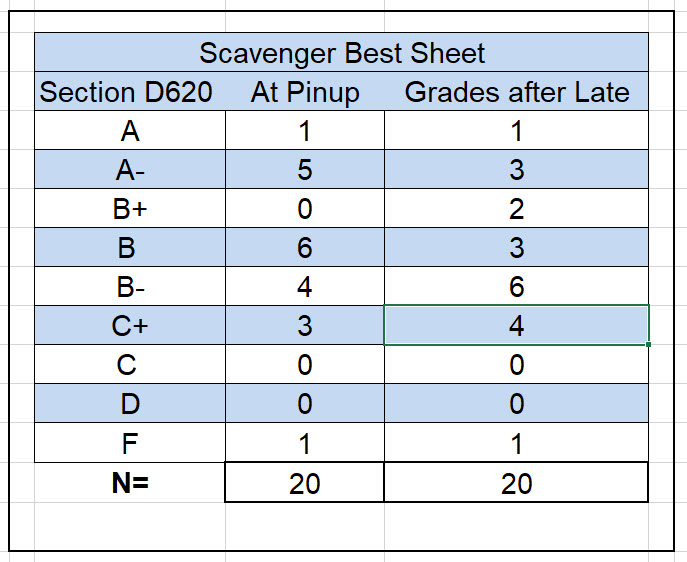
Day 03 – Board Photos – February 4 2020
Current Deadline Clarifications
Scavenger Hunt Best Sheet:
For the Scavenger Hunt Best Sheet plot full size 22 x 34. This is to include annotation (notes & dimensions) with detail items and hatch patterns. This should be posted to Blackboard as both a PDF and your Revit file. You are plotting just this one sheet – no cover etc.
Steel Connections Assignment:
For the connections assignment – you do not need to print as we have just started this assignment. You are only required to upload this to blackboard and bring in your file for us to continue working. Upload your Revit file and an 11 x 17 PDF of your sheet layout.
Updated Powerpoint for current connections assignment
This one is 38 pages – it includes how to place and snap the beams into the model. If you only see 32 pages you may need to clear your browser cache.
Grades for Second Scavenger Hunt Assignment
Scavenger Hunt Deadlines – Important Please Read
Your deadline for upload is tonight by Midnight. Pinup tomorrow. Please make certain you read the assignment description below and review the Rubric.
Note: In class we spent a good deal of time answering questions. As a result we did not cover how to create a perspective view and how to make a drawings list. As a result the cover sheet (SH-0.01) which includes this information will be optional for this assignment.
- Assignment 2B – Scavenger Hunt Assembly Search
- Grading Rubric Rubric Assignment.2B Scavenger Hunt Assembly Search
Scavenger Hunt Deadlines
You have two deadlines this week for the Scavenger Hunt Assembly Search
- Tuesday – preliminary pinup and review.
- Requires an upload of PDF and Revit file to Blackboard by Midnight Monday February 3rd. Late Assignments will not be accepted.
- Thursday – Final Pinup and grading.
- Requires an upload of PDF and Revit file to Blackboard by Midnight Wednesday February 5th. Late assignments will be downgraded.
Remember to print on 11 x 17 for in class pinup.
Grades for the Scavenger Hunt Warmup
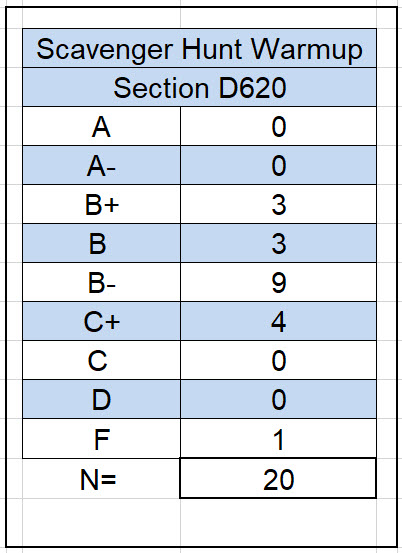
Your grades are posted on blackboard. This listing will let you know how your work compares to your classmates. Many of you did not complete the requirements for uploading files either at all or on a timely basis.
While this did not affect your grades for this assignment it will in future have a negative affect on your grades. Please be certain to meet all requirements of all assignments.