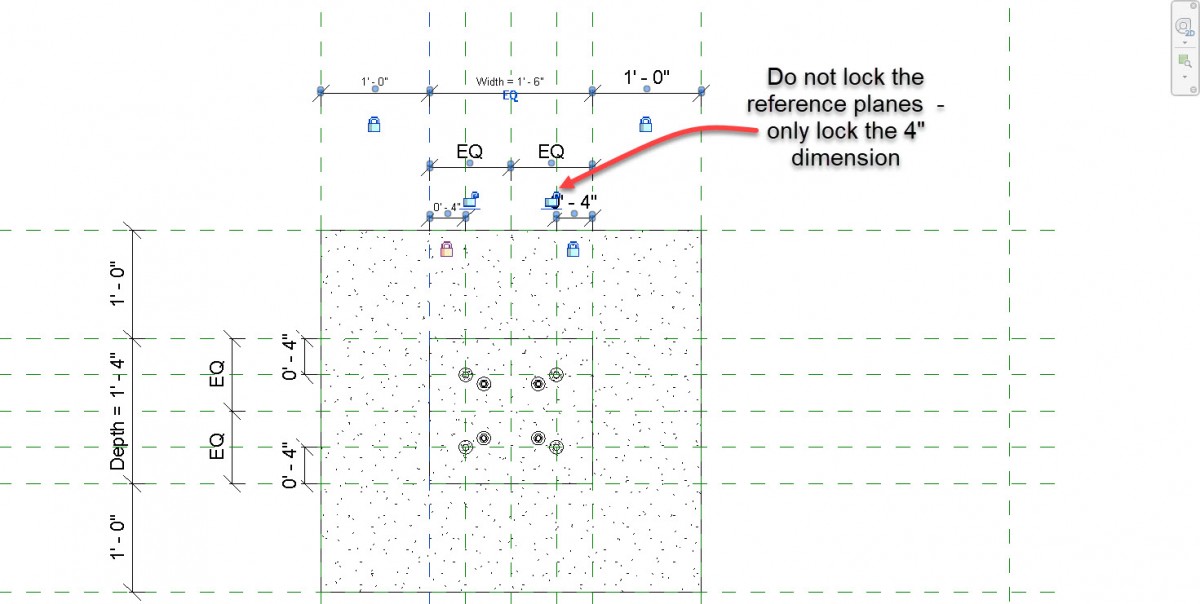 In the example above the student received a conflict message that the model was over-constrained when trying to adjust the parameters for depth or width. This was related to the second set of reference planes put in place to move the locations of the bolts when the parameters were adjusted.
In the example above the student received a conflict message that the model was over-constrained when trying to adjust the parameters for depth or width. This was related to the second set of reference planes put in place to move the locations of the bolts when the parameters were adjusted.
In this instance the student has locked the the 4″ dimensions correctly but has also locked the second set of reference planes – which then cannot move. When the depth or width is modified the locked 4″ constraint attempts to move the reference planes – but as these are locked there is a conflict and the error results.
Be certain only to lock the 4″ dimension and
not the secondary reference planes.



