http://themusicdesigner.com/index.html
-
Recent Posts
Recent Comments
Archives
Categories
Meta
Today’s agenda
SEO Basics
Example <meta>tags description, keyword and author
Read more Search Engine Optimization Starter Guide – Google
Google Analytics
www.google.com/analytics/
</head> tag.If you need to access it the tracking code again:
Assignment:
Write a list of keywords appropriate for site.
Implement analytic services on final portfolio site.
Export a google analytic reportas a PDF and put into your site folder. for the final class.
Last class we completed converting a PSD file to an HTML and CSS file.
You can find
PART 1: Steps to slicing an image at this link.
PART 2: Steps or format used for the HTML and CSS can be found link.
Today we will be continuing:
Home page template from last class.

Home page (Preview in browser)
We will be creating the gallery/portfolio page (works.html) and gallery description page (project1.html) from the template demo.
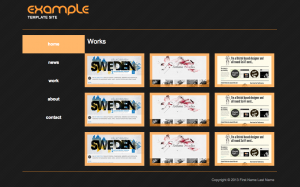
Gallery page (Preview in browser)
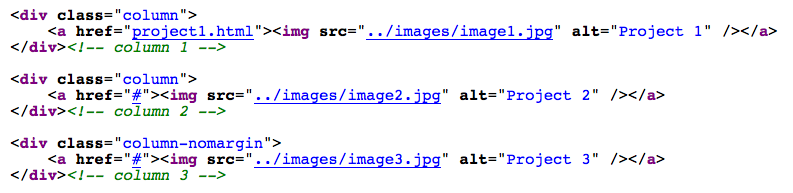
Place into content and repeat for row 2 and row 3. Change information where needed (alt, src, and comment).

Project description page (Previewed in browser)
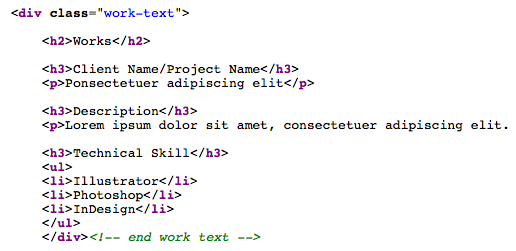
Place into content in new HTML page. (Example project1.html)
Please have the template folder with template.html, images folder and css folder.
ASSIGNMENT
Create the gallery page of work, it must consist of minimum of 8 images.
Last class we started converting a PSD file to an HTML and CSS file.
You can find the steps to slicing an image at this link.
Today we will be continuing:
This is what we have have covered from last class.
Preview in browser
template.html
2column-style.css
I will upload the step to this part after class.
Today we will cover:
I will not be looking at anymore assignments that was due before mid-term.
Background
HTML needed for <body>
CSS rules needed
Rule ID #one
ID #one – preview in browser
Rule ID #two
ID #two- preview in browser
Rule ID #three
ID #three – preview in browser
Rule ID #four
ID #four – preview in browser
Assignment:
Code the structure of your home page from your site layout using HTML and CSS.
(#container, #header, #nav, #content and #footer)