Last class we completed converting a PSD file to an HTML and CSS file.
You can find
PART 1: Steps to slicing an image at this link.
PART 2: Steps or format used for the HTML and CSS can be found link.
Today we will be continuing:
- Creating a gallery page
This will be used to create you portfolio page.
Home page template from last class.

Home page (Preview in browser)
We will be creating the gallery/portfolio page (works.html) and gallery description page (project1.html) from the template demo.
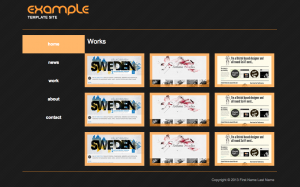
Gallery page (Preview in browser)
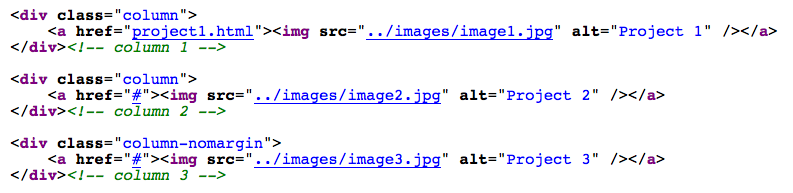
Place into content and repeat for row 2 and row 3. Change information where needed (alt, src, and comment).

Project description page (Previewed in browser)
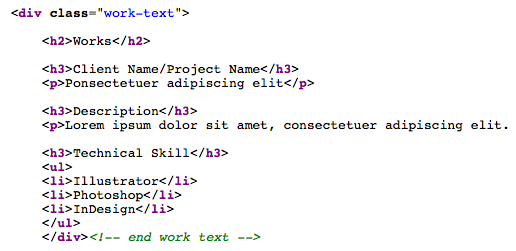
Place into content in new HTML page. (Example project1.html)
Please have the template folder with template.html, images folder and css folder.
ASSIGNMENT
Create the gallery page of work, it must consist of minimum of 8 images.



