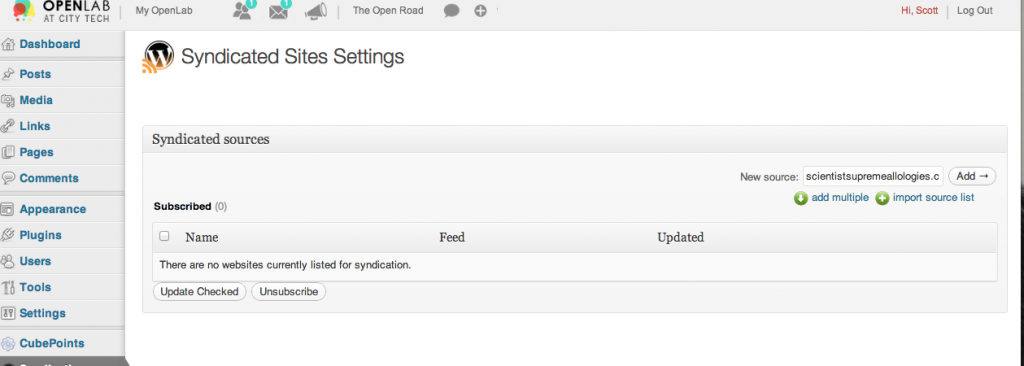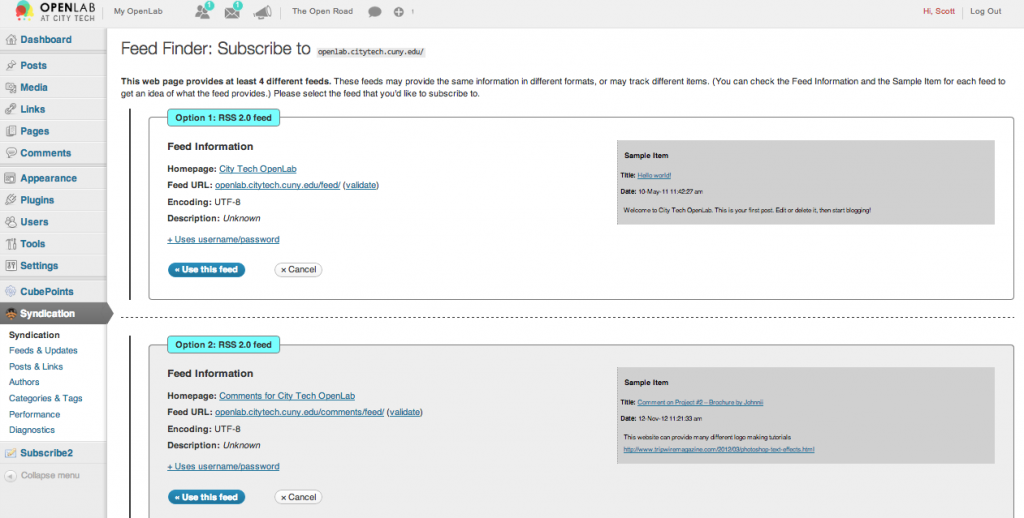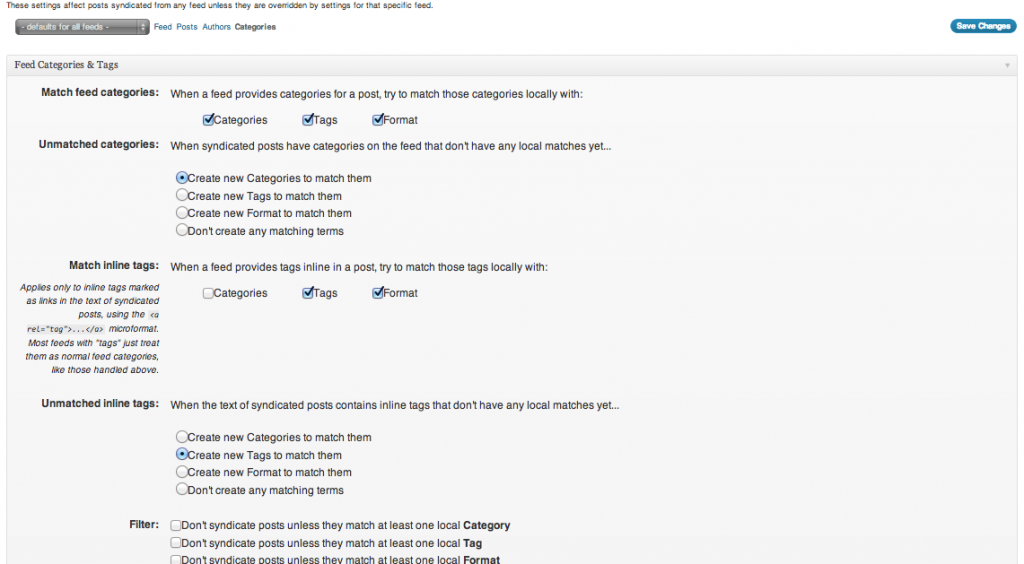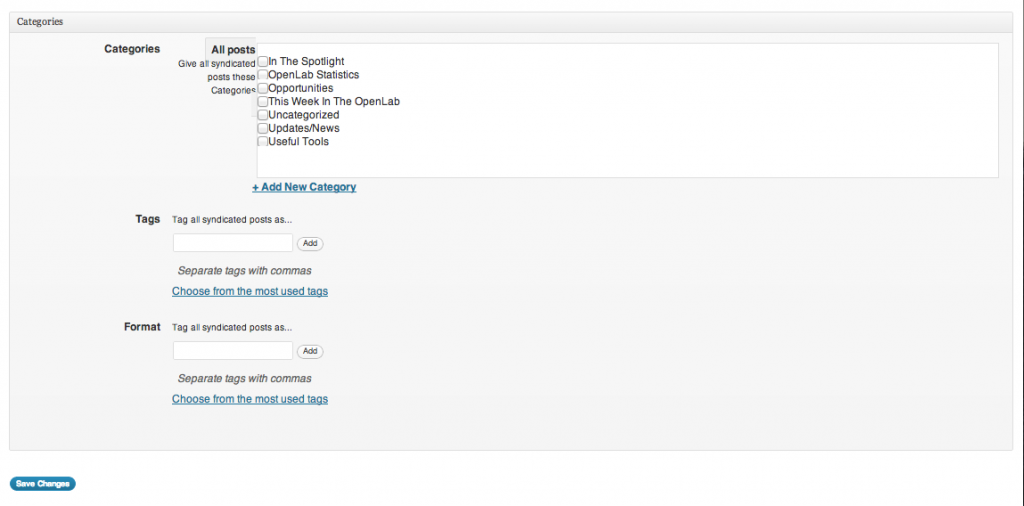FeedWordPress
FeedWordPress is a plugin that pulls the posts from a site or multiple sites (using their RSS feed), and aggregates them on another so that they appear on that site’s main blog page.
There are many ways different OpenLab members could use this plugin. Some faculty use it to draw posts from one site to another, if they’re teaching the same material or want to relay the same messages to more than one class, but for various reasons still want each class to have a separate site. Others use it to pull student posts from one site to another. But there are plenty of uses for course, project, club, or portfolio sites.
Below, we cover a few of the most common FeedWordPress options.
1. Activate the FeedWordPress plugin under Plugins in the left hand menu of your dashboard. Once you’ve done that, you’ll see Syndication appear lower in that menu. The first of the options is Syndicated Sites Settings.
2. Remember that FeedWordPress works by pulling from another site–what we want to add here is the feed from the ‘other’ site that we will pull to this one. Add that site address in the New Source field.
3. If you’ve done that successfully, the plugin will find “feeds” from the site in question. Many sites have more than one feed, so the next screen will ask you which one you want pulled to your site. Usually that means the first option, but in some cases you might choose another.
4. There are a lot of options for FeedWordPress, and you can explore them on your own. You might, however, want to take a look at Categories & Tags, which will help organize things, particularly if you have a custom menu that uses categories.
As always contact us with any issues or questions!