Google Docs Shortcode
This plugin allows you to embed Google Forms, Slides, and Sheets into a post or page on your site.
For example, the instructions below explain how to embed a Google Form so that it appears right on your OpenLab site, and your visitors won’t have to click a link to Google Forms and complete your survey or form there.
1. First, activate Google Docs Shortcode under Plugins in the left-hand menu of your Dashboard.
2. Copy and paste the code below into a page or post (use the regular visual editor, not the text editor):
[gdoc link="THE LINK YOU COPIED" height="800"]
Make sure you include the brackets. When you paste this link, it will appear in your editor inside a rectangle, like this:
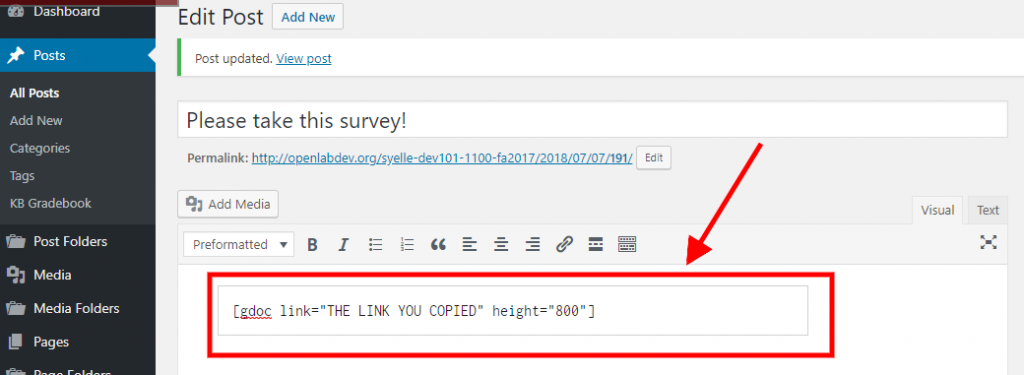
3. Paste the web link to your Google Form in between the first set of quotes in the code above. In other words, the link to your survey should replace the capital letters between the quotes. When you do that, your draft should look like this:
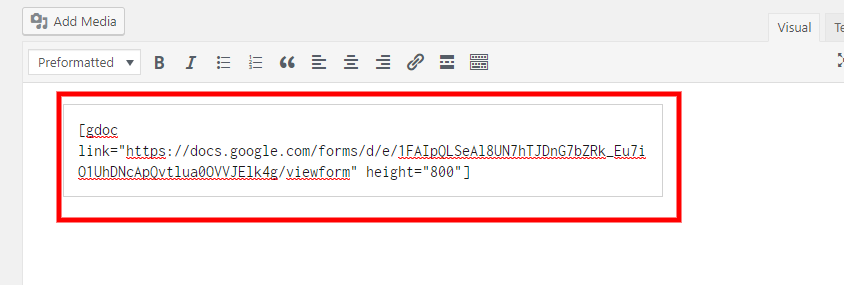
4. Update or Publish your page or post.
You will still see the code in your dashboard view, but when you view your post or page on your site, the Google Form will show up embedded in the page, like this:
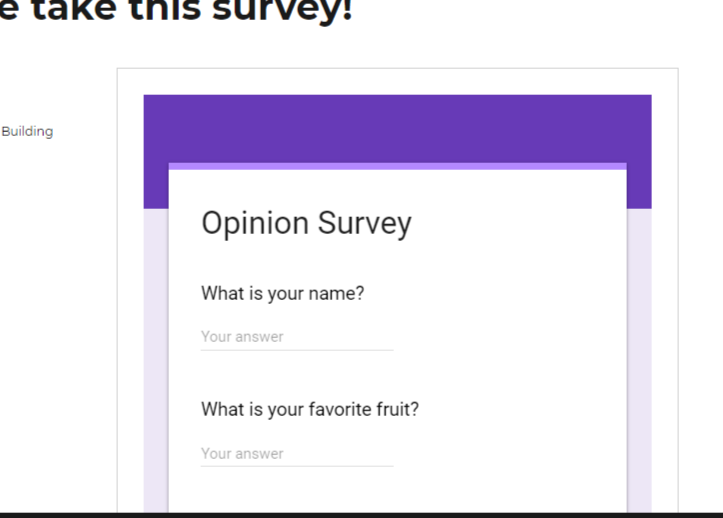
For more instructions and codes for embedding other types of Google products on your OpenLab sites (once you have activated this plugin), you can visit the plugin page on GitHub.









