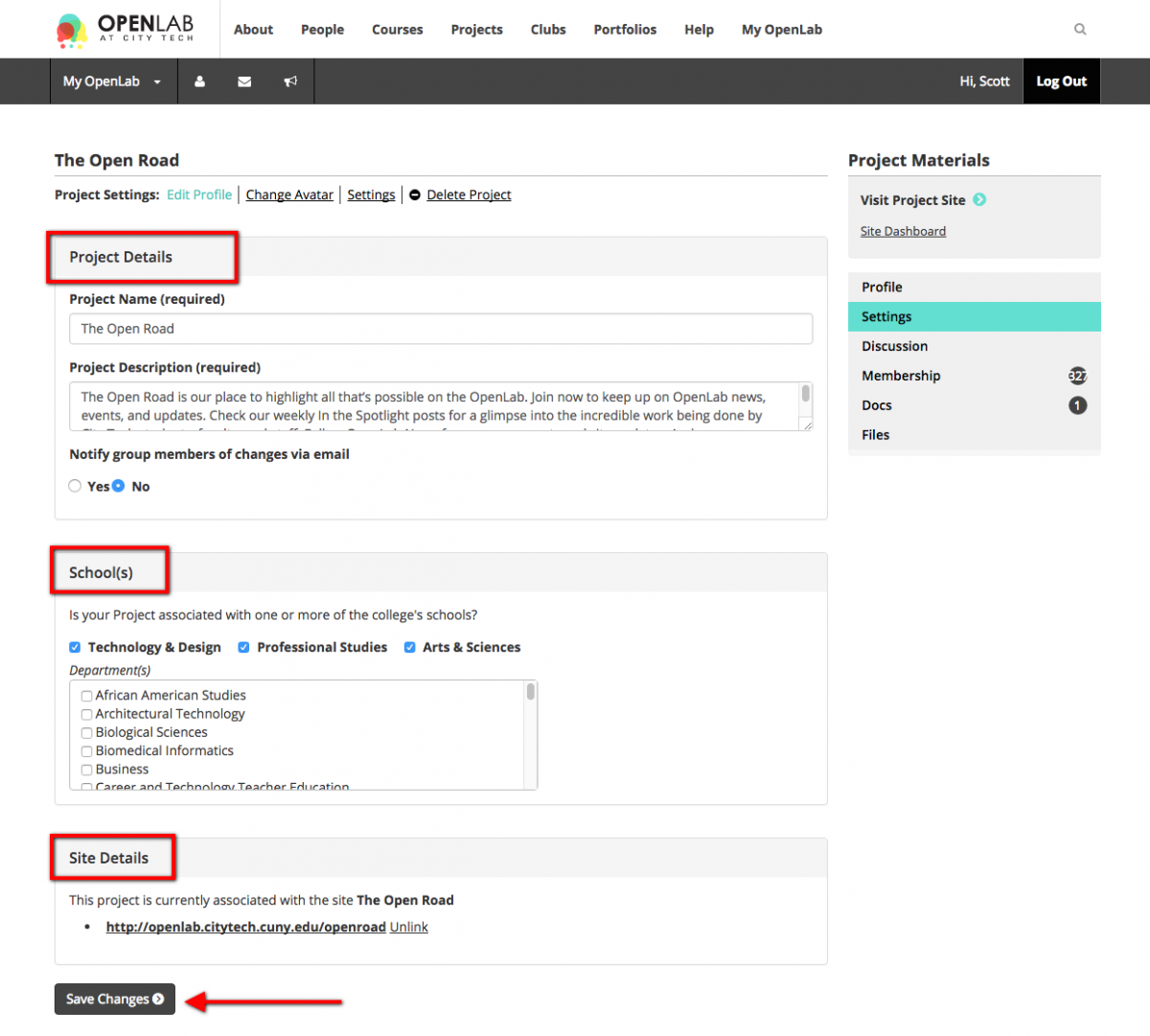Editing a Course, Project, or Club Profile
To edit the profile of a course, project, or club, make sure that you’re logged in, and that you are the administrator of the site.
1. Once you’ve done that, click My OpenLab in the main menu, then My Courses/Projects/Clubs in the right-hand menu. Find the course that you’d like to edit, then click the tile.
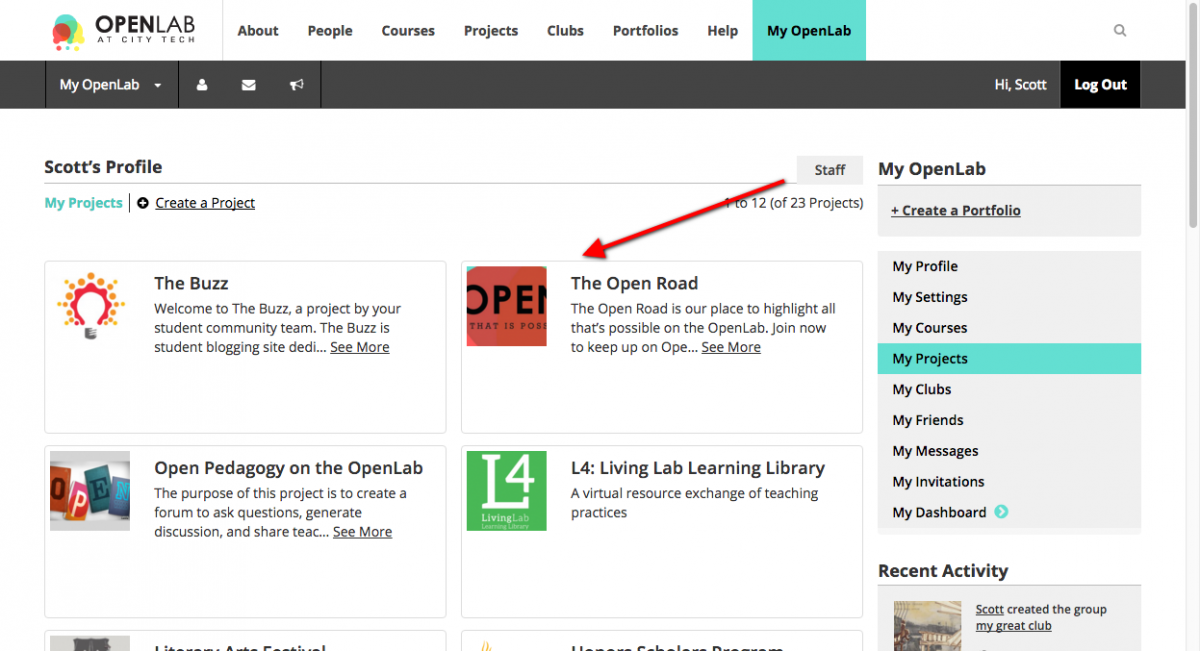
2. Click Edit Profile in the Settings Menu.
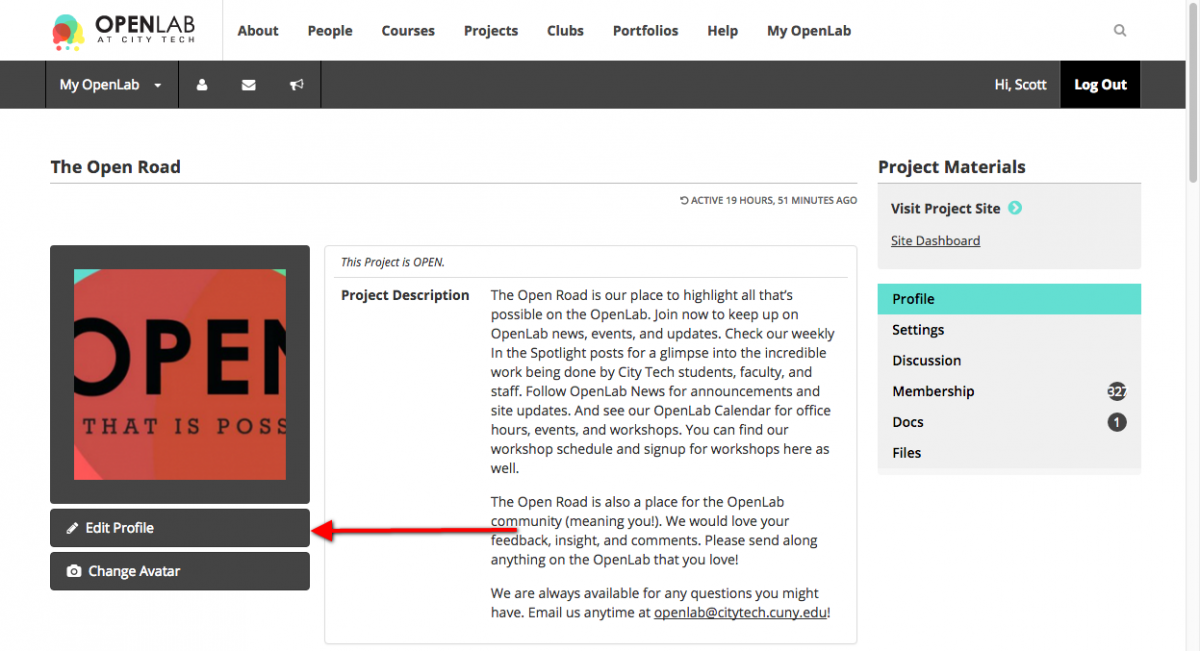
3. Here you can change the title and description of the course, project, or club.
4. Here you can decide whether users will get email notification for changes to the course, project, or club.
Please note: there are a few additional options for courses, such as the ability to change the course code, section, and semester.
5. Lastly, here you can associate your course, project, or club with a particular City Tech school. This simply allows it to show up under those designations in our search functions.