Who can change settings for Courses, Projects, and Clubs?
Only administrators can change settings for courses, projects, and clubs. By default the administrator is the member who started the site, but sites can have multiple administrators. This can be particularly useful for clubs and groups, where you might not want every major change to have to go through one specific person. It can also create confusion, particularly if more than one administrator is making changes simultaneously (everything can be reset, however), so we recommend a good level of communication between all administrators.
To make a member an administrator, follow these steps:
1. Go to the course, project or club’s Profile Page then click Membership in the right hand menu.
2. Here you will see all the members of your site, arranged by current role. Find the member you would like to promote, then change their role in the drop-down menu to the right of their avatar.
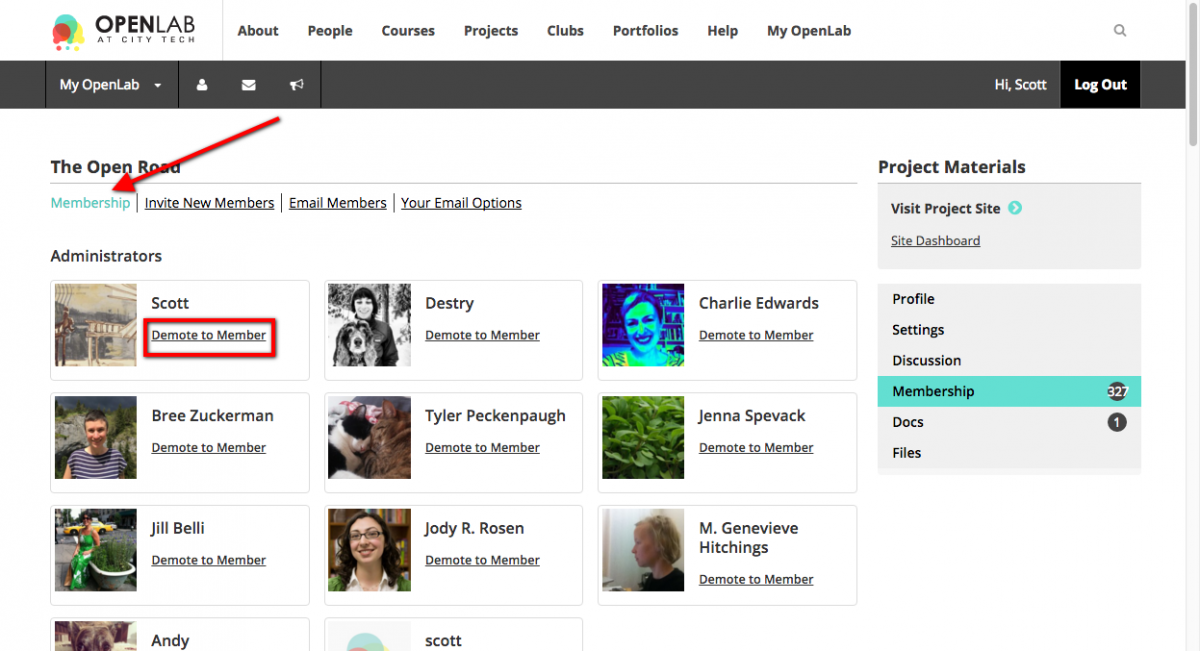
3. Click Save Changes, and you’re done!
For more about managing member roles, see Managing membership of a course, project, or club.
You can also read more at WordPress.org for additional information about Roles on WordPress sites.









