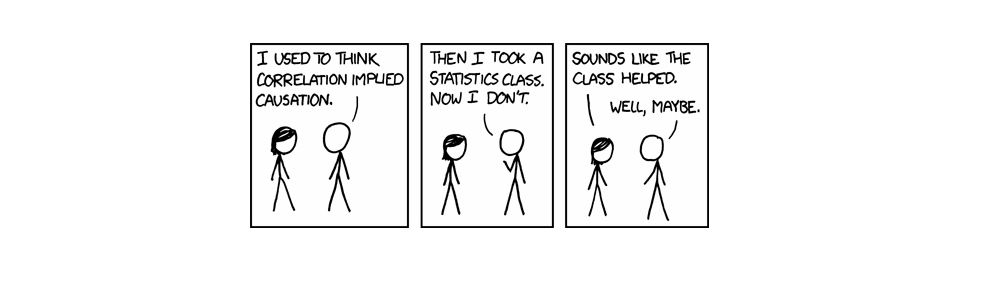To change your email setting for this course, do the following:
- Go to the Course Profile page by clicking the menu item “Course Profile” at the top of the page (just under the comic).
- Select “Membership” on the right side of the screen.
- Select “Your Email Options” from just underneath the name of the course (Spring 2013 – MAT 1272 Statistics – Reitz Profile) in the main part of the page.
- Make a selection. A good setting is “New Topics” (which will eliminate most of the emails, but will still notify you when I post a new assignment or announcement). The setting you choose is up to you, but I strongly suggest that you do not select “No Email”, as I will be using the OpenLab to make important announcements and so on.