This is my project’s proposal where we have the description of it, schedule and more information about it.
Summary
We will be creating a car short film. This short film will be showcasing a car and character which will play a big role in the storyline. We will need a pre planning which will consist of creating a gant chart but also for the video, we will need to create a storyboard and shot list and a script if needed. Our timeline is going to be around 3-4 weeks to complete this project which includes pre production, production, and post production.
Background
The background of this proposal was Brannon Law brought up the idea to me as he knew that I was involved a lot with cars and wanted to create something with it. I had agreed to his idea a couple semester’s ago as we both knew we would be taking Project Management together and would want to work on this project the following semester. We have been discussing ideas ever since on different ways we can achieve this project.
Process
We have Me, Brannon Law and Darnell McKenzie on our management team. I will be the cinematographer for our short film. Brannon will be the director as well as one of the editor’s. Darnell will be our sound engineer and will also be one of the editors. I will also be responsible for obtaining a car to use in this project. As I will be the cinematographer for this project, I will have to come up with different types of shots that will help create a storyline for this video. I will have to help determine the best angle, focal length and multiple other shooting aspects to make the shots look visually pleasing to our audience. Brannon will be the director of this project which requires him to make sure that we are up to date with our calendar and getting our tasks done productively.
| Director | Cinematographer | Video Editor | Sound Engineer |
| Brannon | Charles | Darnell | Darnell |
| Brannon |
Results
I think the results of our project will show how well we were able to follow our plans and stay on time with our schedule. As a team, it will be very important on how well we communicate with each other especially during post production to achieve the results that we want. Overall, we predict that this will be a good idea for our project and have good results with it.
Recommendations
I think that the results of this project will be a key opportunity to adjust anything that we need to work on or improve for the future. It will allow us to test out new procedures that will make the process smoother for the whole team. We will focus not only on the completion of the project, but also ways of improving the process.
Project Description
As this project will be showcasing the features of a car, we will be working together as a team with different roles to achieve our short film. We will either be using my car, which is a 2020 Mustang, or because I am connected to many people with high end cars, we have the option of getting ahold of one of theirs. We are likely to have a voiceover narrating the storyline of the features of the car. If we do not have a voiceover, there will be music being played as an overlay. We want to incorporate our knowledge for film, sound and editing into this project and challenge ourselves into creating a unique short film. We want to aim this project to people that are both interested in cars and people that are also interested in seeing the creative visualization and storytelling of other people. For me, this will help guide me into my future with being in the automotive media industry, for example, working with high end car companies for commercials or even my dream job of doing either photography or videography for Formula 1 Racing.
Deliverables
Director:
Will be responsible for making sure everything is going on time and smoothly. During production, they will direct the cinematographer and character and decide whether or not the playback of the scene is usable or will have to be taken again. Will also be responsible to write the script of the film.
Cinematographer:
Will be responsible for creating a shot list and equipment list. Will be the person operating the camera during production and must make decisions that will make the shot visually pleasing.
Sound Engineer:
Will be responsible for sound during production and editing audio during post production.
Editor:
Responsible for compiling all the files from the production, skimming through each and picking out what will be used in the final video. Will then put together all the clips and create the final commercial.
Required Resources
Our required resources include 2 cars, one which is a 2020 Ford Mustang that will be provided by me and will also be used in our short film. Our other car will be a Honda Accord provided by Brannon to use for exterior rolling shots of the Mustang. All of our video resources will be supplied by my own equipment. This includes the camera, lenses, shotgun microphone, the stabilizer for the camera and a drone. We also will be using Avid Media Composer, Adobe Premiere Pro, and DaVinci Resolve Studio for our post-production editing. The camera equipment is listed below. All of my camera equipment listed below I have already owned prior to our project. Nothing was purchased during our production days unless noted.
Cameras:
Canon EOS R6 – $3,000
Canon 6D Mark II(Backup Camera) – $1,400
Lenses:
Canon 85mm f/1.2 – $700
Canon 24mm f/1.4 – $400
Canon 50mm f/1.4 – $300
Tamron 24-70mm f/2.8 – $1,300
Tamron 70-200mm f/2.8 – $1,200
Microphone:
Rode VideoMic – $150
Drone:
DJI Phantom 4 – $1200
Stabilizer:
DJI Ronin S – $550
Lighting:
Reflector – $25
On-Camera light – $50
Estimate
Because we already have the camera equipment, sound equipment and car, we will only be paying for subscriptions to each of the necessary editing softwares. These softwares include Adobe Premiere which is $20 a month, Avid Media Composer which is $10 a month, and then DaVinci Resolve Studio which is a set price of $295.
Scene List
This is our scene list of our car short film.
Location: Nickerson beach park
Story: The story begins with the actor walking up to his car that his friend borrowed while looking at text messages about an event that he is going to attend later. Him and his friend greet each other, get his car back, and the friend leaves. The actor stares at the car, then starts admiring the car, moving his hand across the body of it. The actor is now at the driver side of the seat thinking to himself, and goes into the driver seat. As he is seated the actor is starting to feel stressed about something and has a flashback about his deceased relative. He snaps back into reality and decides to go for a drive, and ends up at the beach. He slowly walks around the area, and stops at a few places just to stare into the distance lost in thought. After a few “hours” he gets a text message saying he’ll be late for the event, and his face begins to brighten up. He starts to walk towards his car but later it changes to running. As he sits himself in the car the actor looks out the passenger window one more time before driving off to his destination.
- Fade from black
- Shot 1
- camera angle on ground, have character walk over/past camera – then slowly raise camera height
- cut to next shot
- camera angle on ground, have character walk over/past camera – then slowly raise camera height
**Good place to add title of our film or we can do it before we fade in***
- Shot 2
- Camera is following the character at foot level
- Cut to next shot
- Camera is following the character at foot level
- Shot 3
- Medium shot of character on his phone – camera in front following
- Cut to next shot
- Medium shot of character on his phone – camera in front following
- Shot 4
- Close shot to Show image/msg on phone, either a family picture or text msg of day before funeral
- Cut to next shot
- Close shot to Show image/msg on phone, either a family picture or text msg of day before funeral
- Shot 5
- Wide shot of character – side view – walking down sidewalk/street
- Cut to next shot
- Wide shot of character – side view – walking down sidewalk/street
- Shot 6
- Go back to showing phone msg/pic –
- Cut to next shot
- Go back to showing phone msg/pic –
- Shot 7
- Front shot of character walking – slowly zoom out to show 2nd character waiting by car
- Cut to next shot
- Front shot of character walking – slowly zoom out to show 2nd character waiting by car
- Shot 8
- Medium shot of 2nd character without their face showing while character walks into frame
- 2nd character “Hey man, thanks for letting me borrow your car.”
- Camera at off angle – 2nd character tosses key to main character
- Cut to next shot
- Medium shot of 2nd character without their face showing while character walks into frame
- Shot 9
- Medium shot on main character – catches the keys
- “No problem.”
- Cut to next shot
- Medium shot on main character – catches the keys
- Shot 10
- Back to 2nd character medium shot
- “Anyway man, I’ll catch you around.”
- Cut to next shot
- Back to 2nd character medium shot
- Shot 11
- Medium shot of main character
- “Yeah man, for sure.”
- Cut to next shot/end scene
- Medium shot of main character
Scene 2
- Shot 1
- Medium shot of character and front of car, character slowly walks towards the front tire
- Cut to next shot
- Medium shot of character and front of car, character slowly walks towards the front tire
- Shot 2
- Close up on character eye
- Cut to next shot
- Close up on character eye
- Shot 3
- Medium shot on car
- Cut to next shot
- Shot 4
- Medium shot of character – camera is looking from bottom up
- Cut to next shot
- Medium shot of character – camera is looking from bottom up
- Shot 5
- Medium/close up shot of character hands slowly caressing the car body
- Cut to next shot
- Medium/close up shot of character hands slowly caressing the car body
- Shot 6
- Medium shot of character face still caressing car
- Cut to next shot
- Medium shot of character face still caressing car
- Shot 7
- Repeat shot 5 but now the character has almost walked around the entire car
- Cut to next shot
- Repeat shot 5 but now the character has almost walked around the entire car
- Shot 8
- Medium shot of character looking at the car from the front- character has hand on chin/thinking position
- Cut to next shot
- Medium shot of character looking at the car from the front- character has hand on chin/thinking position
- Shot 9
- Medium shot of character still thinking from outside of front passenger seat looking down at driver seat
- Cut to next shot
- Medium shot of character still thinking from outside of front passenger seat looking down at driver seat
- Shot 10
- Close up on character’s hand with keys pressing the unlock button door
- Cut to next shot
- Close up on character’s hand with keys pressing the unlock button door
- Shot 11
- Medium shot – camera where stick shift is- character getting into the car
- Cut to next shot
- Medium shot – camera where stick shift is- character getting into the car
- Shot 12
- Medium shot – camera at stick shift- character puts both hands on face
- Flash effect to next shot
- FLASHBACK SCENE!!!!!!!!!!
- Medium shot – camera at stick shift- character puts both hands on face
Flashback
- Wide Shot – Characters around the pool table playing a game
Scene 2 cont..
- Shot 14
- Medium shot – camera @ stick shift – character lets out deep exhale
- Cut to next shot
- Medium shot – camera @ stick shift – character lets out deep exhale
- Shot 15
- Close up shot of character’s hand pressing the ignition button to turn on the car
**cinematic edits**
- Shot 16
- close shot of exhaust w/ car engine rev
- Fade cut next shot
- close shot of exhaust w/ car engine rev
- Shot 17
- Pan shot of back of car left to right
- Fade out half way and fade back in – add multiple revs for later sound efx edits
- Cut to next shot
- Pan shot of back of car left to right
- Shot 18
- Same pan shot of front of car
- Same fade efx
- Cut to next shot
- Same pan shot of front of car
***END OF CINEMATIC SHOTS/edits***
- Shot 19
- Wide shot of side of car, slowly pulling away quietly
- This for some comedic efx lol
- Cut to next shot/end scene
- Wide shot of side of car, slowly pulling away quietly
Scene 3
- Shot 1
- Pov from passenger seat – character just driving
- Cut to next shot
- Pov from passenger seat – character just driving
- Shot 2
- Camera at stick shift place – character turns on music/radio by clicking screen –
- Music is some sad song
- Cut to next shot
- Camera at stick shift place – character turns on music/radio by clicking screen –
- Shot 3
- Close up on screens “skip button” – character presses button to change music
- Cut to next shot once button is pressed
- Close up on screens “skip button” – character presses button to change music
- Shot 4
- Close up of dashboard with song title
- Music is some weird song
- Cut to next shot
- Close up of dashboard with song title
- Shot 5
- Close up on screens “skip button” – character presses button to change music
- Music some sad song again
- Cut to next shot when character presses button
- Close up on screens “skip button” – character presses button to change music
- Shot 6
- Camera at stick shift place – character lets out agitated grunt and shuts off music
- Cut to next shot
- Camera at stick shift place – character lets out agitated grunt and shuts off music
- Shot 7
- Pov passenger seat -character continues driving
- Cut to next shot/end scene – fade to black
- Pov passenger seat -character continues driving
Scene 4 – exterior shots of car for time passage
- Shot 1
- Wide shot of car driving from right to left
- Cut to next shot
- Wide shot of car driving from right to left
- Shot 2
- Car is driving towards the camera, then makes a left turn (left turn from driver pov)
- Cut to next shot
- Car is driving towards the camera, then makes a left turn (left turn from driver pov)
- Shot 3
- Wide shot car driving left to right
- Cut to next shot
- Wide shot car driving left to right
- Shot 4
- Hand held camera on side of road – tracking car as it turns corner
- Cut to next shot
- Hand held camera on side of road – tracking car as it turns corner
- Shot 4.1
- Camera is driver pov – making same turn in shot 4
- Cut to next shot/end scene
- Camera is driver pov – making same turn in shot 4
Scene 5
- Shot 1
- Wide shot of car pulling into a spot in parking lot/sidewalk spot
- Cut to next shot
- Wide shot of car pulling into a spot in parking lot/sidewalk spot
- Shot 2
- Medium shot, camera in front of parking spot as car pulls into the spot
- Cut to next shot
- Medium shot, camera in front of parking spot as car pulls into the spot
- Shot 3
- Close up of front wheel pulling into spot
- Cut to next shot
- Close up of front wheel pulling into spot
- Shot 4
- Camera in front of car, character center of screen , gets out of car
- Camera moves accordingly to film character close door, lock car, and walks towards the beach/park past front of car
- Cut to next shot
- Shot 5
- Medium shot of backside of character walking down path
- Cut to next shot
- Medium shot of backside of character walking down path
- Shot 6
- Medium or wide shot looking back at car
- Cut to next shot
- Medium or wide shot looking back at car
- Shot 7
- Medium front side shot of character walking then stop to turn around
- Cut to next shot
- Medium front side shot of character walking then stop to turn around
- Shot 8
- Medium shot from back side of character turning around
- Cut to next shot
- Medium shot from back side of character turning around
- Shot 9
- Medium or wide shot looking back at car
- Cut to next shot
- Medium or wide shot looking back at car
- Shot 10
- Front side full body shot – character looks back up front and continues walking
- Cut to next shot
- Front side full body shot – character looks back up front and continues walking
- Shot 11
- Pan shot of scenery of boardwalk, character walks into frame
- Cut to next shot
- Pan shot of scenery of boardwalk, character walks into frame
- Shot 12
- Close shot/face of character walking into frame and looks into distance, lets out deep sigh, turns and walks away
- Cut to next shot
- Close shot/face of character walking into frame and looks into distance, lets out deep sigh, turns and walks away
- Shot 13
- character walks right to left on boardwalk
- Cut to next shot
- character walks right to left on boardwalk
***when editing, try to find emotional time passing songs****
**** MAYBE CINEMATIC EDITS???****
Scene 6 – *****might need to shoot more shots not listed for more b-rolls*****
- Shot 1
- Wide shot at playground, character walks into frame from the right
- Cut to next scene
- Wide shot at playground, character walks into frame from the right
- Shot 2
- Wide shot, character doing goofy poses around the playground
- Cut to next scene
- Wide shot, character doing goofy poses around the playground
- Shot 3
- Medium shot side of character on swing just sitting there looking out
- Cut to next scene
- Medium shot side of character on swing just sitting there looking out
- Shot 4
- Close shot of phone, character checks time
- Cut to next scene
- Close shot of phone, character checks time
- Shot 5
- Off angle shot on character staring at phone, looks up and around
- Cut to next scene
- Off angle shot on character staring at phone, looks up and around
- Shot 6
- Wide shot of playground, character on sitting on swing, gets up and walks away to the right
- Cut to next scene
- Wide shot of playground, character on sitting on swing, gets up and walks away to the right
- Shot 7
- Wide shot of character walking left to right on boardwalk
- Cut to next shot
- Wide shot of character walking left to right on boardwalk
- Shot 8
- Medium shot following character from the back
- Cut to next shot
- Medium shot following character from the back
- Shot 9
- Medium shot following character in front
- Cut to next shot
- Medium shot following character in front
- Shot 10
- Medium side shot following character walking toward boardwalk railings
- Cut to next shot
- Medium side shot following character walking toward boardwalk railings
- Shot 11
- Camera looking down the boardwalk, close shot of character face comes into frame looking at distance.
- Cut to next scene
- Camera looking down the boardwalk, close shot of character face comes into frame looking at distance.
- Shot 12
- Close up on phone, character checks time again but this received msg
- Cut to next scene
- Close up on phone, character checks time again but this received msg
- Shot 13
- Close up on character face, stares at phone, then smirks, turns around and walks away
- Cut to next scene
- Close up on character face, stares at phone, then smirks, turns around and walks away
- Shot 14
- Medium shot, camera is at the entrance path, character walks into frame
- Cut to next scene
- Medium shot, camera is at the entrance path, character walks into frame
- Shot 15
- Medium shot on car from front side, character walks into frame, opens doors, and gets in
- Cut to next scene
- Medium shot on car from front side, character walks into frame, opens doors, and gets in
- Shot 16
- Reuse previous shot of turning car on
- Cut to next scene
- Reuse previous shot of turning car on
- Shot 17
- Camera at stick shift spot – character smirks and grips wheel – insert car revs.
- Cut to next scene/end scene
- Camera at stick shift spot – character smirks and grips wheel – insert car revs.
Scene 7
- Shot 1
- Close up of back driver side wheel – car pulls away
- Cut to next scene
- Close up of back driver side wheel – car pulls away
- Shot 2
- Rolling shots of car driving – using handheld camera
- Cut to next scene
- Rolling shots of car driving – using handheld camera
- Shot 3
- Camera on dashboard – character is smiling as he drives
- Cut to next scene
- Camera on dashboard – character is smiling as he drives
- Shot 4 DRONE SHOT
- Drone is slightly above roof of car, as car drives past it, drone slowly lifts upward
- Fade to black end film
- Drone is slightly above roof of car, as car drives past it, drone slowly lifts upward
Script
The camera is ground level POV, looking forwards down the sidewalk.
The main character walks into frame and continues walking forward towards his house.
As he is walking we see that the character is on his phone scrolling through social media looking at Mustangs.
He reaches his house and sees his friend there waiting for him.
The two greet each other and his friend hands him back his car keys and leaves:
Friend
Thanks for letting me borrow your car.
Main Character
Hey man, no problem.
The main character now having his car back, starts to admire it and caresses the car body while walking around it.
The main character reaches the driver side window and begins to think to himself.
He gets into the car and thinks about the past when he and his group of friends were hanging out together, letting out a deep sign, missing those times.
As he wakes up, he starts up his car and goes for a drive.
He pulls out his driveway and heads to wherever he desires.
While driving the main character turns on the music and skips through the songs and eventually stops playing it because the songs are not a good mood to listen to.
Main character is now driving on a road and is entering a parking lot, finds a spot, parks, and walks away.
As he is walking towards on the path towards the playground he glances back and continues walking.
He reaches the playground and starts to do random things there to pass sometime, acting all sad and depressed.
As he continues he finds himself on the swings and stops to check his phone for the time as walks away, this time to the beach boardwalk.
He reaches the handrail of the boardwalk and leans over the edge putting on his sunglasses.
Realizing that he is lonely and that some time has passed he lets out a deep sigh as he is looking at the ocean.
Having starred at the ocean long enough, he turns around and starts walking on the boardwalk.
Walking down the boardwalk he decides to check his phone once again.
He pulls out his phones and sees a text message from his friends.
FRIEND
Hey man pull up!
A smile comes across his face cheering him up as he turns around and walks back to his car.
Having his mood uplifted, he continues to walk back on the path he came from with his head held high and eagerly going towards his car.
He gets back to his car and sits in the driver seat gripping his steering wheel with two hands and intensely looking in front.
The car starts and he leaves the parking lot.
The main character now drives off into the distance.
Shot List
| Scene # | Shot # | Type of Shot | Description |
| 1 | 1.1 | WS | Camera angle on ground, character will walk over/past camera while then slowly raising camera height |
| 1 | 1.2 | MS | Camera is following the character at foot level |
| 1 | 1.3 | MS | Shot of character on his phone – camera in front following |
| 1 | 1.4 | CU | Show image or message on phone |
| 1 | 1.5 | WS | Shot of character – side view – walking down sidewalk/street |
| 1 | 1.6 | CU | Show image or message on phone |
| 1 | 1.7 | MS | Tracking shot of character walking – slowly zoom out to show second character waiting by car |
| 1 | 1.8 | MS | Second character standing without their face showing while first character walks into frameSecond character “Hey man, thanks for letting me borrow your car.” |
| 1 | 1.9 | MS | Camera at off angle – second character passes key to first character. |
| 1 | 1.10 | MS | First character grabs keys passed by the second character. Second character says “No problem.” |
| 1 | 1.11 | MS | Second character says “Anyway man, I’ll catch you around.” |
| 1 | 1.12 | MS | First character says “Yeah man, for sure.” |
| 2 | 2.1 | MS | Character is standing in front of car and then slowly walks towards the front tire |
| 2 | 2.2 | CU | Actors eyes showing emotion |
| 2 | 2.3 | MS | Detailed shot of front of car |
| 2 | 2.4 | MS | Low camera angle, showing power to character |
| 2 | 2.5 | CU/MS | Camera follows characters hand moving against car |
| 2 | 2.6 | MS | Showing characters emotion |
| 2 | 2.7 | MS | Character goes back to following character walking around the car |
| 2 | 2.8 | MS | Characteris looking at the car from the front while having his hand on his chin thinking about something |
| 2 | 2.9 | MS | Medium shot of character still thinking from outside of front passenger seat looking down at driver seat |
| 2 | 2.10 | CU | Character is holding the car keys and presses the door unlock button |
| 2 | 2.11 | MS | Camera positioned with gear shifter in frame pointed towards driver side, character opens door and sits in seat |
| 2 | 2.12 | MS | Character puts both hands up to his face |
| Flashback | 1 | WS | Characters in their house, playing pool reminiscing on the past times they spent together |
| 2 | 2.13 | MS | Camera positioned with gear shifter in frame pointed at character who has hands on face and lets out a big exhale |
| 3 | 3.1 | MS | Angle from passenger seat of character driving the car |
| 3 | 3.2 | MS | Camera positioned with gear shifter in frame pointed towards driver side, character clicks screen to turn on radio |
| 3 | 3.3 | CU | Car screen with music display, character clicks the skip button to change song |
| 3 | 3.4 | CU | Showing what song is being played on screen |
| 3 | 3.5 | CU | Car screen with music display, character clicks the skip button to change song |
| 3 | 3.6 | MS | Camera positioned with gear shifter in frame pointed towards driver side, character lets out grunt and then shuts the music off |
| 3 | 3.7 | MS | Camera angle from passenger seat of character driving on the street |
| 4 | 4.1 | WS | Car drives from right to left |
| 4 | 4.2 | WS | Car drives towards camera and then makes a left |
| 4 | 4.3 | WS | Car drives from left to right |
| 4 | 4.4 | WS | Tracking shot of car turning a corner |
| 4 | 4.5 | MS | Camera angle from passenger seat of character turning the wheel |
| 5 | 5.1 | WS | Car pulls into parking spot |
| 5 | 5.2 | MS | Jump cut to car pulling into the spot from the front |
| 5 | 5.3 | CU | Focused on front wheel pulling into parking spot |
| 5 | 5.4 | MS | Camera placed outside front driver side windshield, character opens door and walks out, camera tracks character |
| 5 | 5.5 | MS | Camera following character from behind as he walks |
| 5 | 5.6 | MS | Car in frame |
| 5 | 5.7 | MS | Character stops and looks back towards car |
| 5 | 5.8 | MS | From the backside, character turns around |
| 5 | 5.9 | MS/WS | Car in frame |
| 5 | 5.10 | WS | Character turns around from looking at car and continues walking |
| 5 | 5.11 | WS | Panning shot of boardwalk, character walks into frame |
| 5 | 5.12 | CU | Character shows emotion by looking into distance and letting out a deep sigh |
| 5 | 5.13 | WS | Character walks on boardwalk from right to left |
| 6 | 6.1 | WS | Character walks into playground |
| 6 | 6.2 | WS | Character is running around on the playground |
| 6 | 6.3 | MS | Character playing on the swing set |
| 6 | 6.4 | CU | Takes out phone, checks the time |
| 6 | 6.5 | MS | Looks at phone and stares around |
| 6 | 6.6 | WS | Character on the swing, gets off and walks away |
| 6 | 6.7 | WS | On boardwalk, character walks from left to right |
| 6 | 6.8 | MS | Following character from behind walking on boardwalk |
| 6 | 6.9 | MS | Following character from front walking on boardwalk |
| 6 | 6.10 | MS | Character walking toward boardwalk railings followed from behind |
| 6 | 6.11 | CU | Length of boardwalk in frame, character walks in and focus changes to the character |
| 6 | 6.12 | CU | Shot of phone and notification comes up |
| 6 | 6.13 | CU | Characters face, smirks and walks out of frame |
| 6 | 6.14 | MS | At entrance, character walks into frame |
| 6 | 6.15 | MS | From front of vehicle, characters walks into frame, opens door and gets in |
| 6 | 6.16 | CU | Character pressing the ignition button to turn on car |
| 6 | 6.17 | MS | Camera positioned with gear shifter in frame pointed towards driver side, character smirks and grip steering wheel |
| 7 | 7.1 | CU | Driver side wheel in frame, car pulls away |
| 7 | 7.2 | MS/WS | Rolling shots while car is driving on road moving from side to side |
| 7 | 7.3 | MS | Character is smiling as he is driving |
| 7 | 7.4 | WS | View from drone, car drives towards and under it while drone lifts up |
Photos and Videos During Production

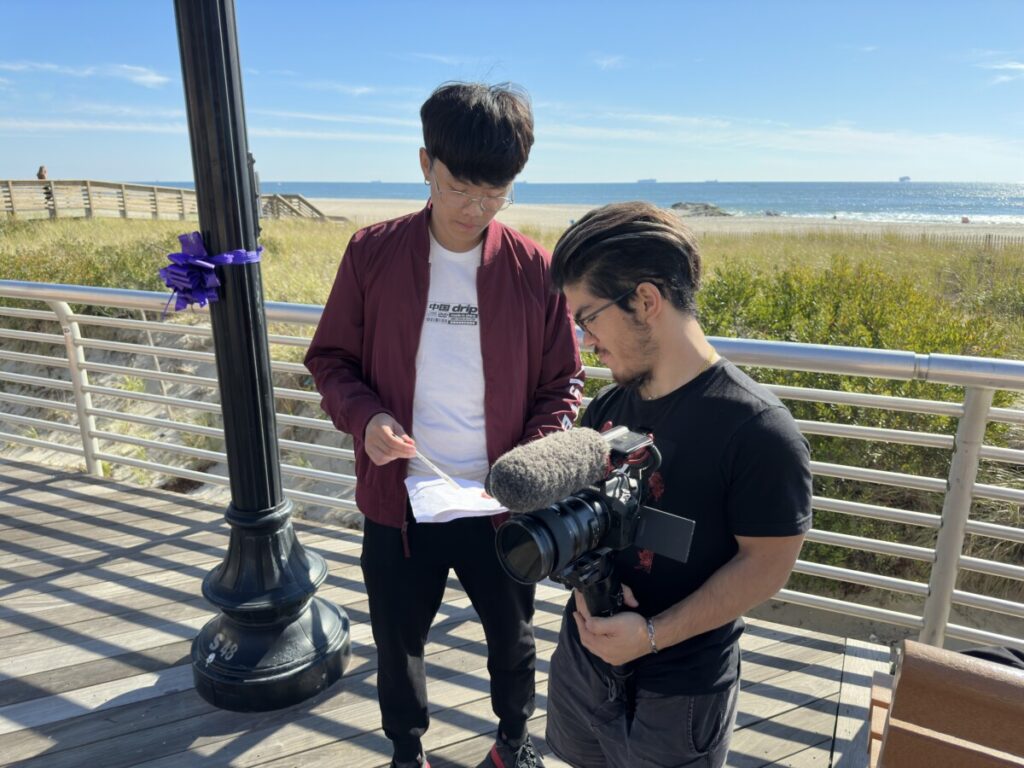




Technical Advisor Meetings
Link To Short Film
Reflection
My experience of working on my culmination project, I have learned and improved on many aspects during the process of it. These include working on my time management, communication skills, teamwork and most importantly my skills as a cinematographer. I enjoyed working in a group as we were all assigned different roles in order to complete our project in the time that we had available. Because we had such a tight schedule between our group, we worked till the final day before our project was due. We were excited that we had a final product that my whole group agreed that we were all satisfied with. Having our schedule definitely helped us keep track of our deadlines to make sure that we were going to have our project complete in time for the presentations. My group members were all communicating with each other especially after we completed production and were in our post production phase where we were sharing progress with how the editing of our film was going.
During my presentation, I was pretty nervous about it. Even though it was on Zoom and not in person still did not help me not be nervous about presenting what I had been working on this whole semester to faculty and students. I thought about ways that would help me be calm during my presentation. The best way was to hide all of the participants in the call so I could think in my mind that I was presenting to myself like I did when I was practicing. I also had a lot of writing in my presentation, which following it I wish that I had made it into bullet points and built off of them. I also should have added a lot more photos from the film on my slides to make it better visually pleasing. I was happy to hear the following week that my team had been chosen for selected presentations which meant that we would have to present this time in person in front of faculty and students. This made me even more nervous as I would not be able to hide the participants like I did on Zoom. It turned out to not be as bad as I thought presenting our project in front of everyone. Me and one of my teammates Brannon worked on combining both of our individual presentations where we can both talk about our own experiences during the process of completing our short film. Darnell was unfortunately unable to attend the selected presentations. I enjoyed presenting in person as it gave me a better connection between being the presenter and talking to the audience. I enjoyed getting feedback in person and also answering many questions that the audience had.
I enjoyed presenting my poster during the poster board session and hearing feedback and answering questions from viewers. The experience of this was very interesting and made it feel very professional presenting a project that was about a year in the making. Hearing the feedback I received in person helped me out because I was hearing it face to face with someone and not only seeing it as a text message or comment online. For my poster board, I had to update it from last semester because in the beginning, we had planned that our project was going to be a car commercial which would have lasted 30-60 seconds. We had changed this idea a couple weeks into this semester as we thought that the video would be too short and we came up with an idea of creating a short film with a storyline that somehow included a car. We spent a little while coming up with how we can create a short film with a car and finally came up with one. The budget of the project stayed about the same that we originally had because we were using the same exact equipment.
Overall, I am very happy with the outcome of my culmination project. My team was able to complete our short film in the given time that we had which included pre production, production and post production. This included also keeping our ePortfolio’s updated, having our technical advisor meetings, working on our presentations, and having our other classes and out of class obligations. Even with the change of our original plans at the beginning of the semester, my group was still able to keep on track with our schedule and keep up with all of our deadlines and have our short film completed just in time.



