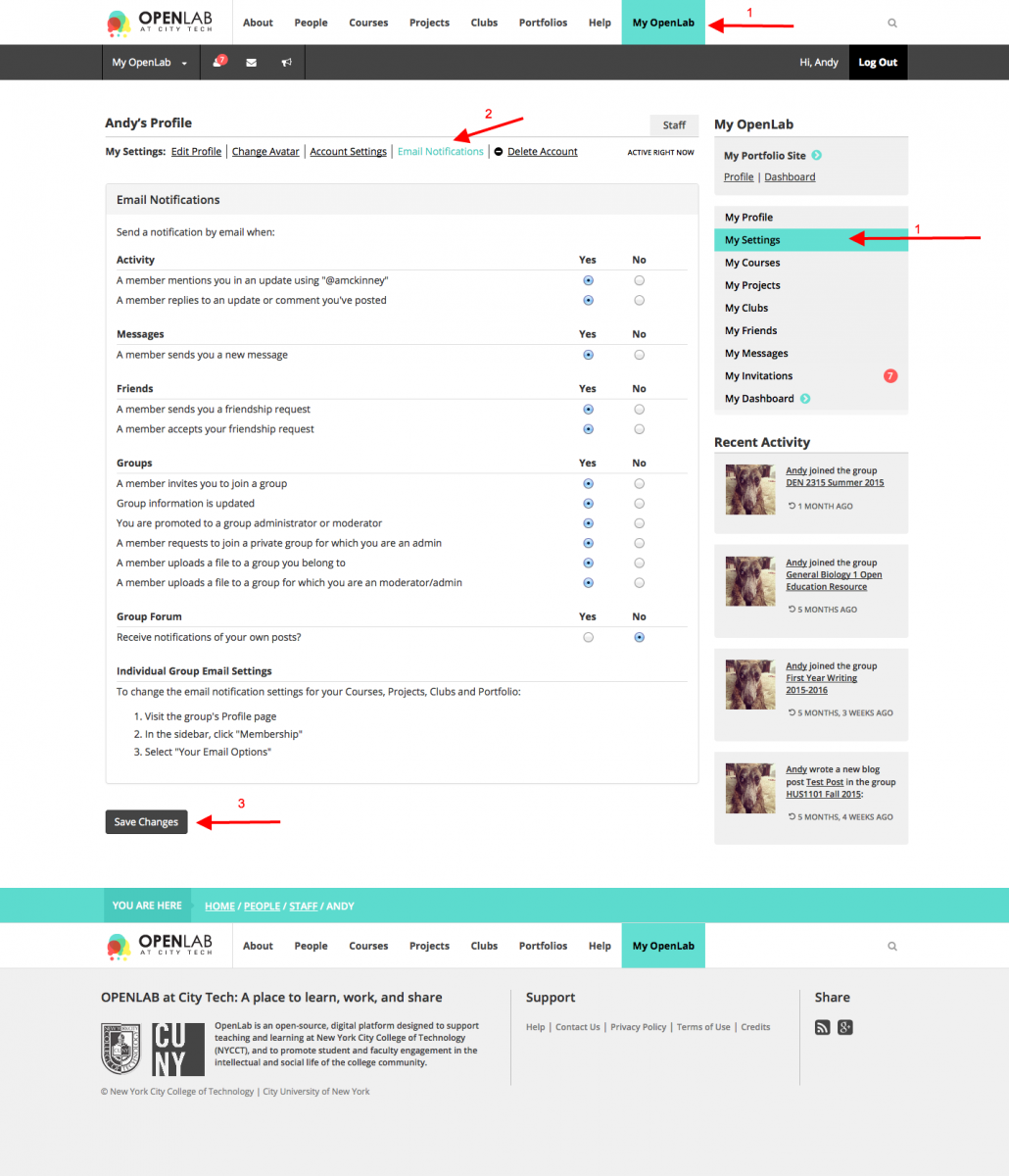Changing your email notifications
Please Note: The settings on this page affect how you receive email notifications for things on the OpenLab. If you are the administrator of a Site, you can adjust how members receive emails here.
1. After logging into the OpenLab, click My OpenLab either from the main menu or top menu. Then click My Settings.
2. Click Email Notifications.
3. Here you can make changes to how you receive email notifications from the OpenLab, from your friends on the OpenLab, and even whether you’d like to receive an email every time you’re mentioned on the OpenLab. Make whichever changes you’d like, and then click Save Changes.