back to Culmination Project
Author: Yinglian Liu
Forms
Video Documentation
back to Culmination Project
Progress Report 3
The basic system functions have been made separately. I have finished testing and hooking up the moving lights and one LED bar. Also, I have made 4 patterns. When I put all the individual function into a single system, there were a lot of bugs. They could not function as they were supposed to. I had to figure out a solution.
For example, the visual patterns would conflict each other because they were made by different built-in functions, such as using background() function to clear the trace for each frame and others are designed to keep the trace. I did some research and looked at Processing’s reference to get some idea. And I used the PGrapics class to solve this issue.
I got 5 more LED bars add into the project. When connected the 6 LED Bars, 4 moving lights, and running the visual together, the visual patterns ran very slow. Every time when I add new device or function into the system, it always had new bugs. After I read the source code of dmxP512 library, I changed some parameters and they backed to normal.
Also, I learned how to use TouchOSC to make the user interface and communicate with Processing. After I got more familiar with TouchOSC and how to send the OSC message, I added more controllable parameters into TouchOSC.
For now, basically all the planned functions I have been completed, and the next step is to improve each function. If I still have time, I’ll spend time trying to figure out how to use the sound data to control the movement of the moving lights.
back to Culmination Project
Progress Report 2
My project went well so far. I have had some progress. I have set up the lab in Room V318 to test different elements. I got 4 Martian MiniMAC Profile fixtures and an iColor Cove NXT LED fixture. At the beginning it was a bit tricky to set them up because I’m used to use the console or graphic interface to try different functions. I read the manual more deeply to better understand it. The DMX protocol page became my best friend. The DMX address and value represent a specific function. Then I wrote the code in Processing to test each function to see how it looks like and try using different variables to control it. It did have some bugs and not normal behaviors. And I need to figure out the reason. It is a fun and surprising process to discover how to write a line of code to make something happened.
So far, I made a visual pattern and tested it with the MiniMACs. They are all driven by the sound automatically in real time. It turns out pretty good. The lights and pattern both respond to the sound.
I will start to make the control interface that I can use it to control the light and pattern manually. Also, I will try to use iPhone’s camera as a live camera into the system. Just trying to add some elements in a live show into the system.
back to Culmination Project
Log#3
Date: 03/10 Friday
- Test
- Play with iColor Cove NXT fixtures. It’s 6 inches long with 45 LEDs. It can be color mixing with red, green, and blue leds.
- First time reading the manual, I was confused by its instructions and no idea how to set the address correctly. It’s the fifth fixtures in the daisy chain, I want to set the address started at 41(Address 1 to 40 were used in the first four fixtures), but it didn’t work.
- And I need to use the physical dip switches of the fixture to address each led first but I could not find the sequence of address 41. So just try a number which on the table greater than 40. I tried to set the sequence of address 43 and send the DMX. (Ohh, it works finally!)
- Last step was testing out how to control each color of LED individually in order to mix color. (I was surprised by the color of this little one. It looks pretty nice and bright.)

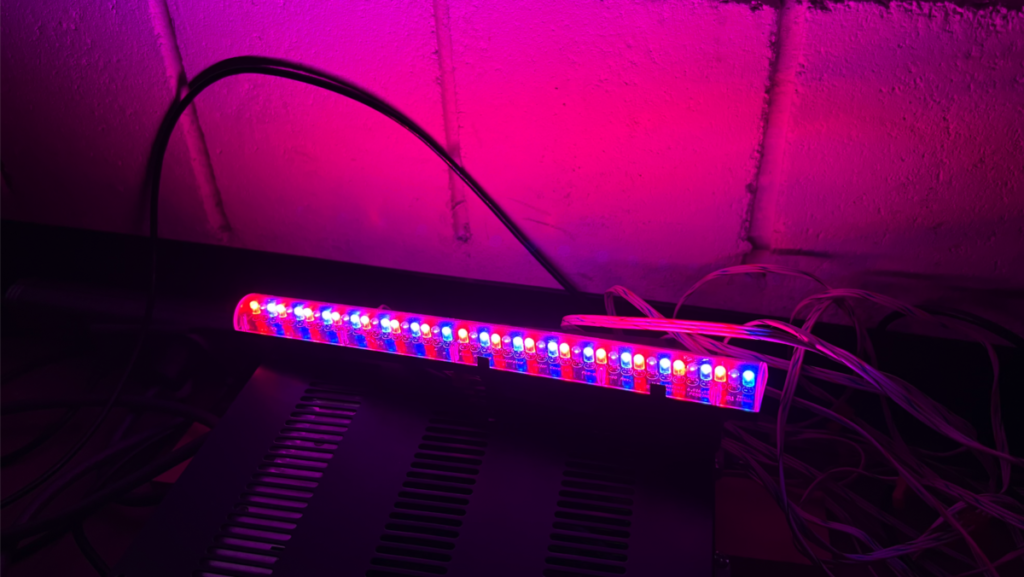
- Bug
- “Unvalid value for channel ##” showed up on the console of Processing. But it seemed didn’t affect the LEDs.
Log#2
Date: 03/03 Friday
- Test
- Made a new pattern and try to slow down the responsive speed, and test it by using the projector. (I noticed that the frame rate is different in different displays, so I need to test that out how it looks like via the projector.) Every 6fps looks better.
- Combining more functions of the fixture to respond the music, such as open or close the shutter and switching the color wheel based on the value of some ranges of frequency. I was surprised by the response. I felt I made some progress.
- Using the black and white pattern and color it by light looks much better than using colorful pattern.
- Bug
- There is a fixture made noise constantly. It’s not normal. Need to figure it out what cause that noise.
- When setting the speed of pan and til slow, the fixtures look like shaking a little bit, also need to figure it out how to set that up by code.
- Next
- Make an interface which can manual change the parameters of pattern and light.
Log#1
Date: 02/23Thursday – 02/24 Friday
- Set up the lab.
- Set up four moving lights(miniMAC) and projector.
- Daisy chain all the lights.
- Set the MODE == 4. Set the start address. (MODE 4 needs 10 addresses for each light. The first light starts at address 1, then the second light starts at 11, and so on.)
- Learn how to control the light with assign address and value.
- Test the til and pan.
- Test the color wheel
- Try using the FFT data to control the color wheel.
- Adjusting the projector and end up placing it on the floor to avoid the angle of the wall, just projecting on the flat surface.
- Issue
- When control the visual and lights together, the visual becomes slowly.
- The til and pan of the fixtures behavior hard transition at the first point and then smooth and hard transition.
- The miniMAC doesn’t have the color mixing function, can’t assign value to change the colors.
- Idea
- There has grid on the wall, maybe measure the size of grid and make something on each grid? Or just do the calculation based on the resolution of projector?
- Next
- Make a lighting control interface
- Make the interface for the whole system.
Progress Report 1
My project is about to make a live performance system or program that include visual in the screen, stage lighting, live camera, projection, and control interface. The visual and lighting effect are driven by audio data in real time. My motivation to do this project is wanting to build a low-cost live performance system for artists who have limited budge to run a show. If the artists or musician have low budge to run a small-scale show, maybe they could not have enough budge to hire different people to do different thing. Then the system could run visual and lighting automatically. The system is design for live music events in a small venue which can be indoor or outdoor. When the program is running, the artists just focus on their performance. The visual and lighting will response based on the music in real time. The system could be flexible use as the needs. Users can choose to use all functions or some functions. For example, they can use only projector to present visual patterns or only lights.
I will use Processing to build the system. In order to better use the audio data to drive the visual and lighting effect, I need to learn how to use analysis in a sound library call Minim to analyze the audio signal. I think it is importance aspect in this project. Also, I need to use different libraries in Processing to control different equipment such as lighting instrument.
So far, I have tested a library call dmxP512 and DMX interface to control a moving light. They were working together. Next step is getting a few lighting instruments to get more test with sound. And, learning FFT (Fast Fourier Transform) analyze in progress. The reason I want to learn FFT because I want to try using different shapes or behaviors to response different frequencies in a song.
Next, I will use these same data to test the fixtures to see how they react and think more about how to design the system.
back to Culmination Project


