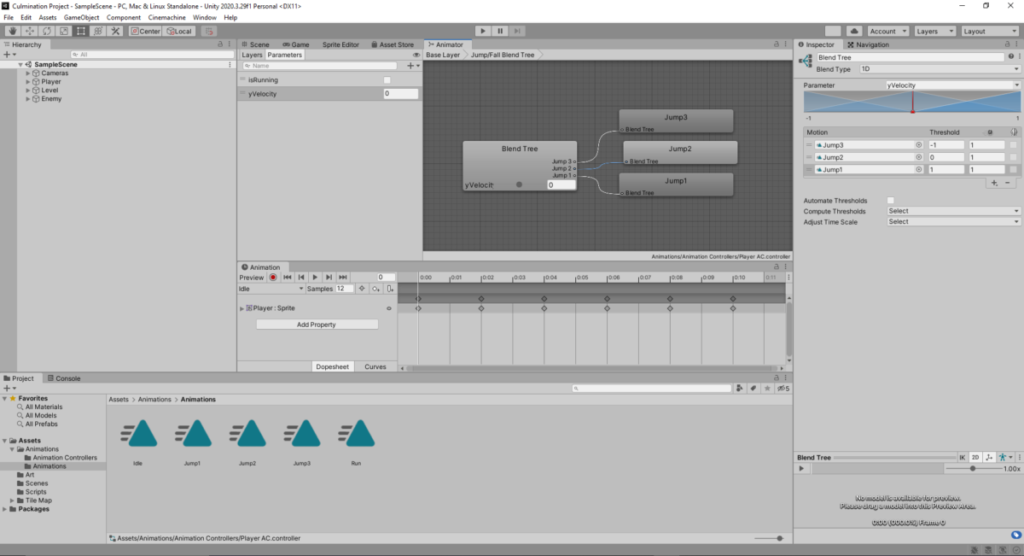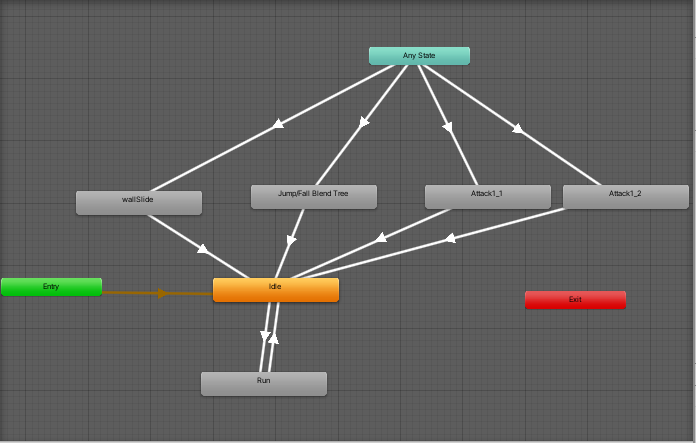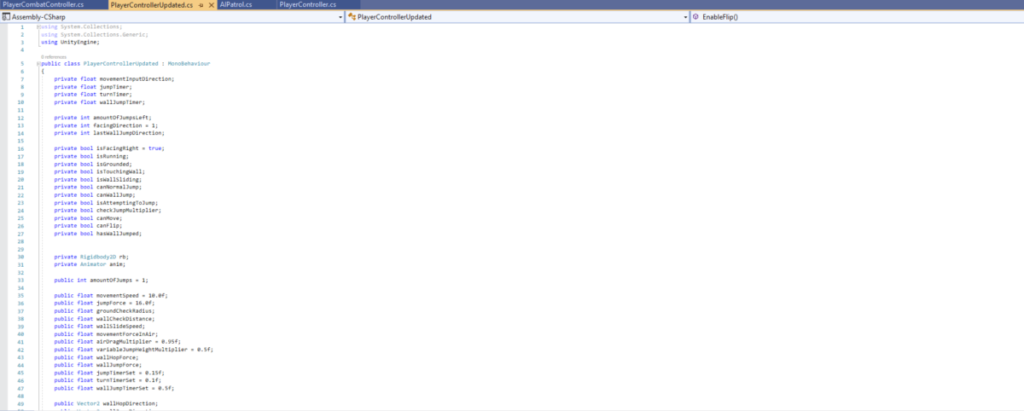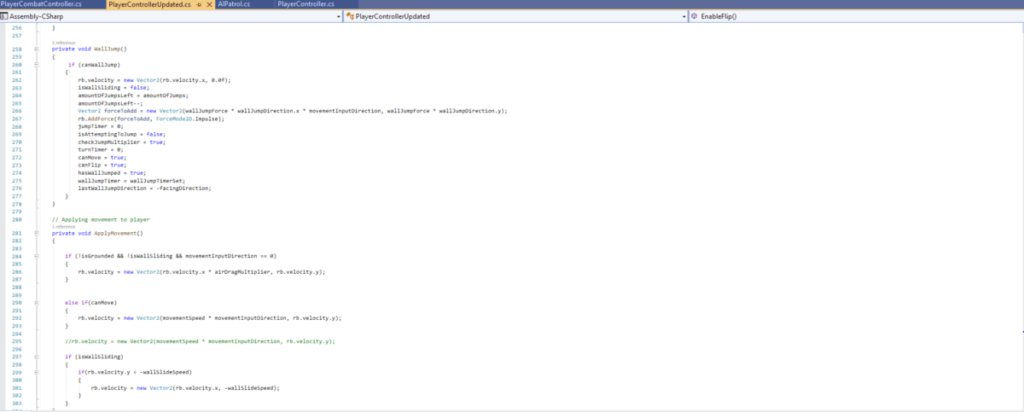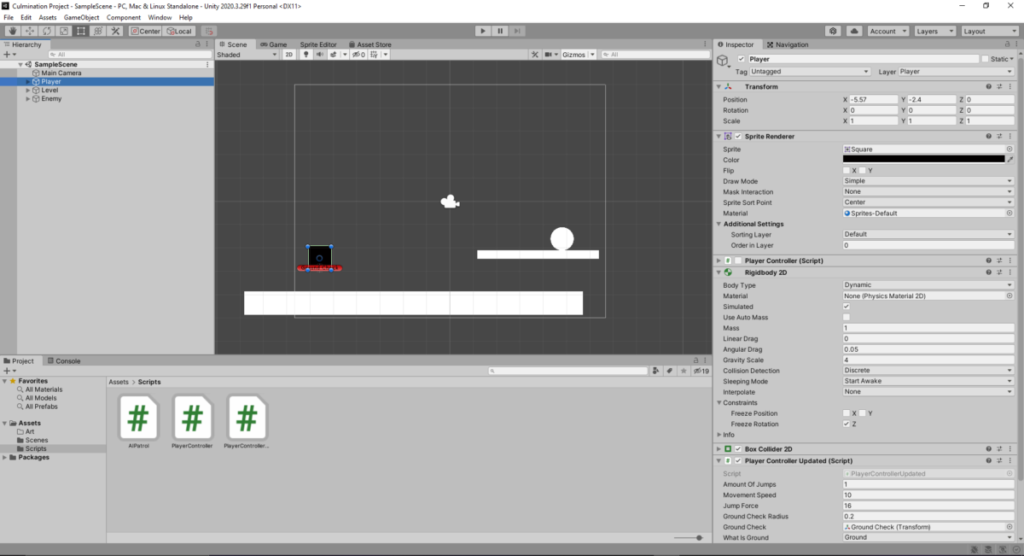Author: William Valentin
Blend tree for jumping animation
Animator for player states
Player Controller
Culmination Project Beginning
Week 7 – Unity 3D Basics: Collect the missing objects
For the game I created I wanted to implement the timer script in order to have the player look around for objects scattered across the terrain in a certain amount of time. If the player fails to find all the objects in time then a text will pop up saying “You didn’t find the objects in time!” However, if they do find the objects in time then a text will pop up displaying “You found them all!”
- I started with figuring out how to display the time script for the countdown.
- Then I scripted the objects to disappear after the player collided with them.
- I just used spheres as placeholders for the meantime and decided to put a glow effect around them in order for the player to see them easier and stand out from the terrain.
- Next, I scattered the objects across the terrain and felt that five of them was a good amount for now.
- Last I wanted to display text on the screen for a win or lose so I coded the scripts to work together so when all objects are collected in time the player would win. However, if the time ran out first then the player would lose.
- I tested it for a while to see how much time I needed to give the player in order for it to be possible to collect all the objects but I still wanted them to have a sense of urgency so there is not too much time.
Github link: https://github.com/williamv22/MTEC3230.git
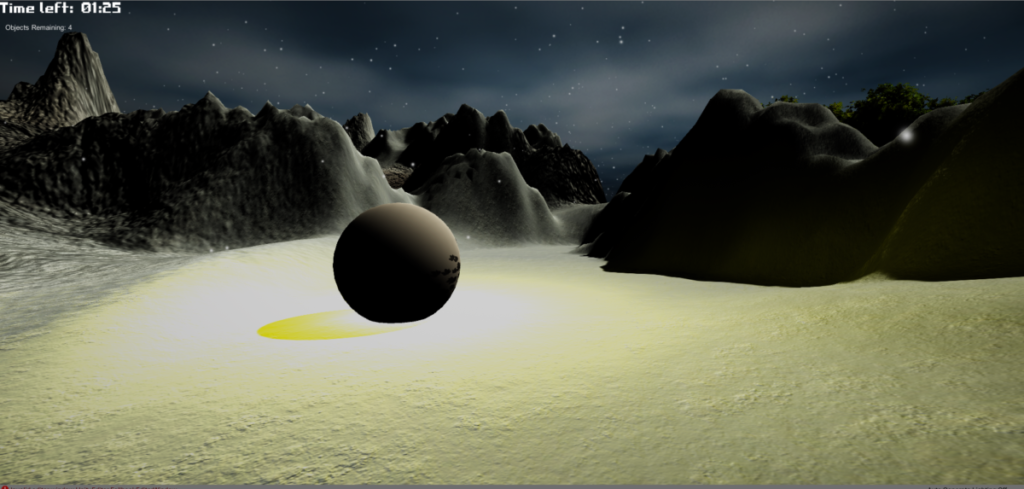

Week 6 – Unity 3D Basics: Particle System Terrain

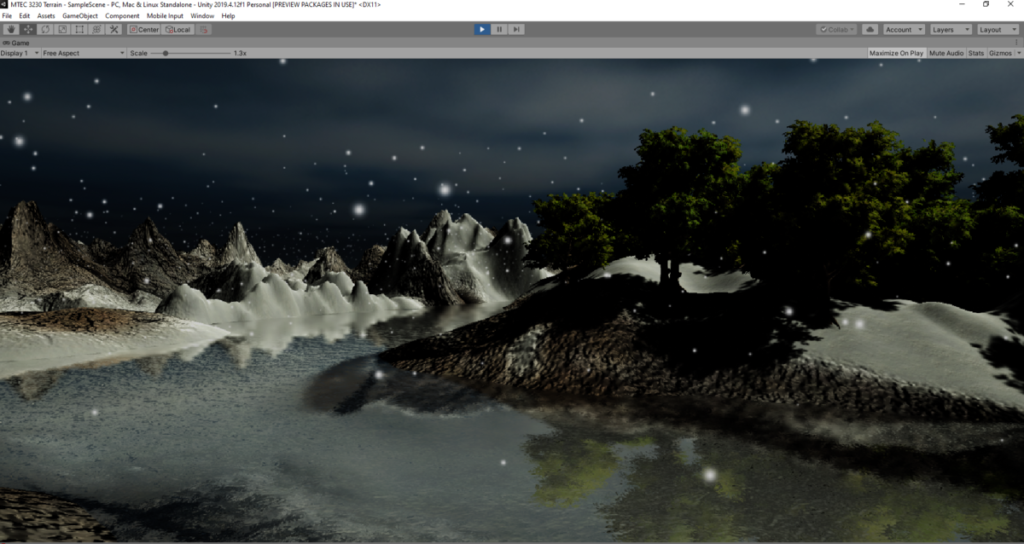
Week 5 – Unity 3D Basics: Terrain
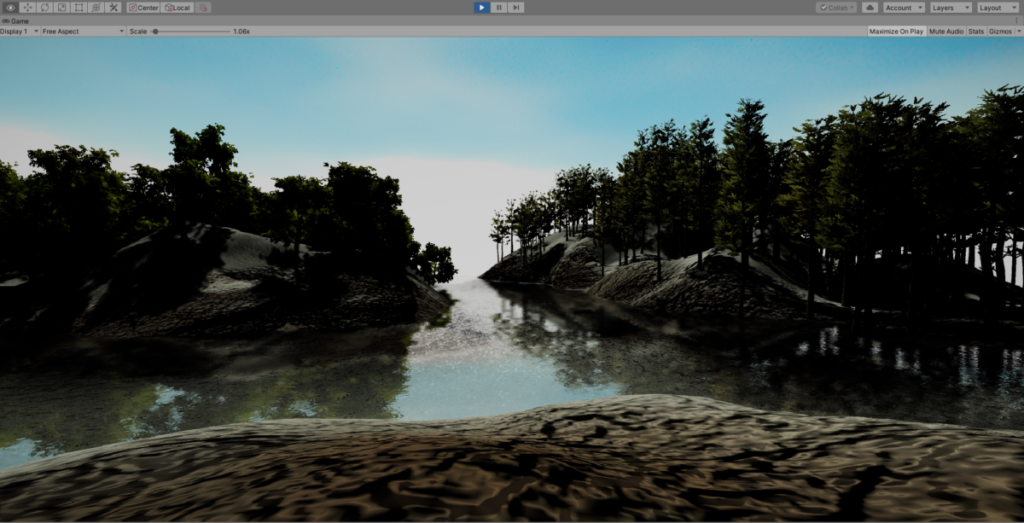
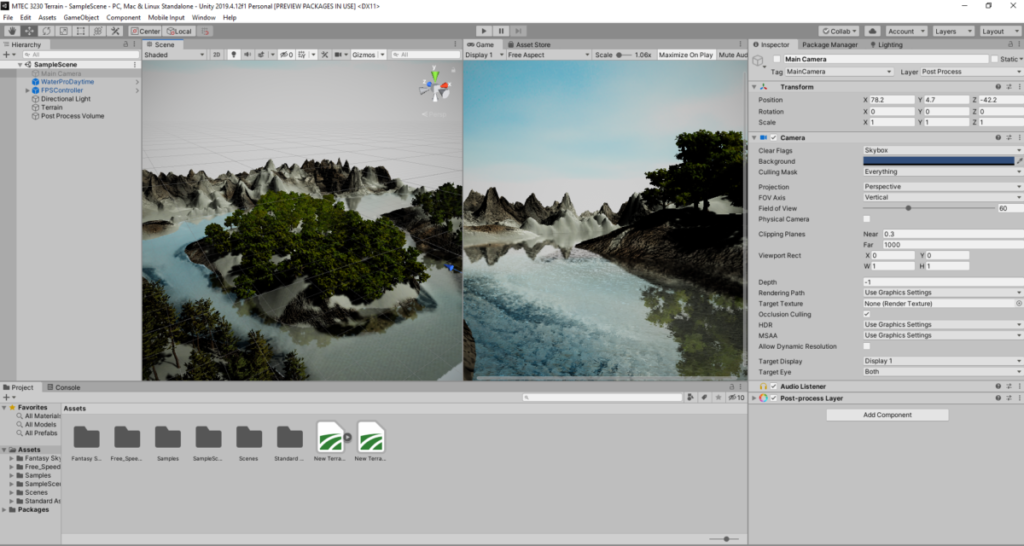
In this unity scene I wanted to create a snowy mountain terrain that had a body of water surrounding the area like a ravine. I imported a custom skybox in order to give the atmosphere a more winter feeling so that it can match the snow terrain I created. The mountains are covered in snow but as you get closer to the water I recreated a rock terrain along the borders to show the snow that has melted away due to the water exposing the rocky mountains underneath. There isn’t active snow falling anymore hence why the trees do not have snow on them. I was attempting to achieve a look of snow that is currently being melted away in turn showing the valley and nature of the mountains around.
Welcome!
This is the first post on your Learning Blog. Edit or delete it, then start blogging!
The ePortfolio is both a Learning Blog and an Academic Career Portfolio. Use the Learning Blog to document your learning experiences and class assignments each semester. As time goes by, add content to the Academics and Career sections to show your department, graduate institutions, or future employers how well prepared you are for your chosen career.
NOTE: Remember to add appropriate Categories and Tags to your posts. This will help your professors and other visitors find the content they are looking for. The Categories “Coursework” and “Field Trips” and the Tags “OpenLab” and “City Tech” have already been applied to this post. Feel free to make changes!