By Samuel Cheung
For every good story, designing the scenery proved to be an interesting task. Wayang is a very interesting form of art which incorporates elements such as acting, singing, and drama. For this year, we wanted to incorporate more elements, which would allow the show to be more immersive. When we first started this research, we wanted to incorporate “Blender” into our show to create detailed scenery. But given the time restraints, we decided to integrate another software in its place.
Creating Captivating 3D Cutscenes and Backgrounds with Roblox Studio:


Feel free to check out a 3d demo of our temple here
In ‘Dragon’s Peak,’ our beloved characters are divided into two distinct social classes: the nobility and the peasants. The Temple of Ganesha, located between Spring Star Village (where the nobles live) and the Village of the Golden Sun (where the peasants reside), plays a pivotal role in bridging these two groups. Within the temple grounds, everyone is considered a child of Ganesha and is treated equally.

The Temple itself is designed like a Colosseum and consists of multiple entryways, symbolizing the different types of people who come together to worship. The god Geneshia rests at the center of the temple on a giant lotus flower. The design of the temple was heavily inspired by the lotus flower, which symbolizes strength, resilience, and rebirth.

Putting Together The Cutscene:
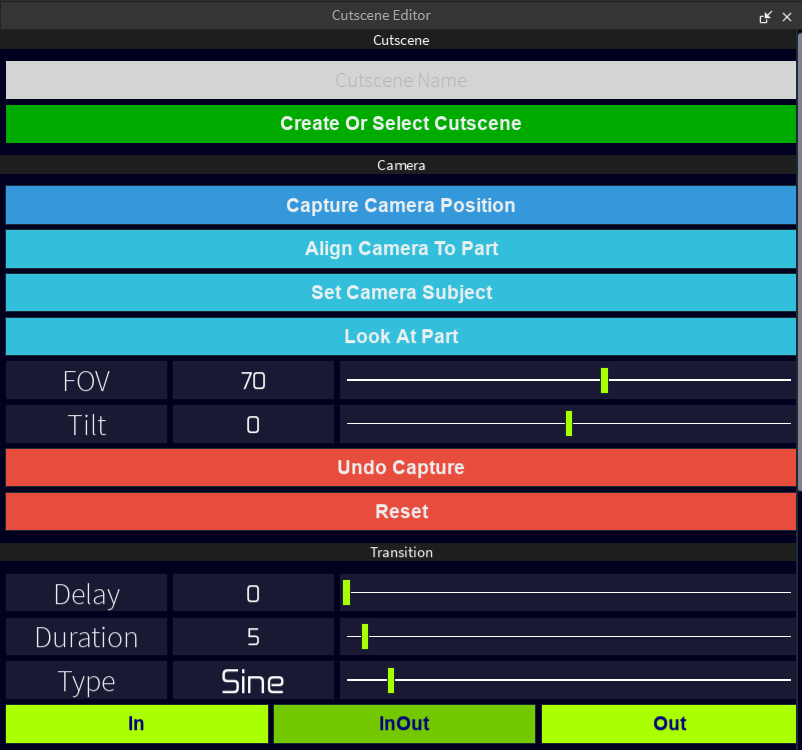
After creating the 3D scene, we used a Roblox Studio plugin called Otaku Cutscene, which enabled us to create a 360-degree view of the temple. The video was later edited in Adobe Premiere to remove the extra camera movements and scenes produced by the plugin.
Incorporating AI to Design Immersive and Captivating Backgrounds :

Technology has played a pivotal role in shaping the world we know today. It is constantly evolving, enabling us to discover new and innovative ways to interact with our environment. In addition to using 3D backgrounds, we employed ChatGPT along with Pika Labs to design and animate our backgrounds.
For the background designs, we utilized ChatGPT 4 to create images based on the prompts we entered.

After generating the images, we used an AI tool called Pika Labs to animate our backgrounds. The main drawback of using Pika Labs is that each video is only three seconds long. For each background, we had to create four to five separate prompts to produce a smooth animation that could be looped. The footage was then imported into Adobe Premiere for editing. The rough animations were cut. The smooth animations were later refined and incorporated into Q Labs.
For more details on our animated backgrounds, feel free to check out this link: (https://drive.google.com/drive/folders/1bbMW7kCezAgieelbIIs5qH7fK5uBc-bc?usp=sharing)
Crafting Captivating Intros Using Adobe After Effects:

For the final touch, our show needed a video that could be played and looped before the start of the show. For the video, I wanted to use mainly original images to give a glimpse into our show, but not reveal too much. I decided to use ChatGPT to generate some Javanese shadow puppets that matched the theme of our show. I dragged them into the software. I then added black borders to the project, along with utilizing motion tile, an effect that allowed me to animate and duplicate text frame by frame. The video was exported and final touches were added in Adobe Premiere.
Stock Footage And Credits:

Footage: Forest
Footage Creator: Ruvim Miksanskiy
Footage Link: https://www.pexels.com/video/video-of-forest-1448735/
_______________________________________________________________________________

Stock Footage: Forest With Creek
Footage Creator: Kelly
Footage Link:https://www.pexels.com/video/a-shallow-river-streaming-through-a-bed-of-rocks-2330708/
_______________________________________________________________________________

Footage: Mountain
Footage Credits: Taryn Elliott
Footage Link: https://www.pexels.com/video/aerial-footage-of-the-mountains-peak-3121327/
___________________________________________________________________________________

Footage: Sunset
Creator: Aduri Prem Kumar
Link: https://www.pexels.com/video/time-lapse-video-footage-of-the-sun-setting-down-3589316/



Recent Comments