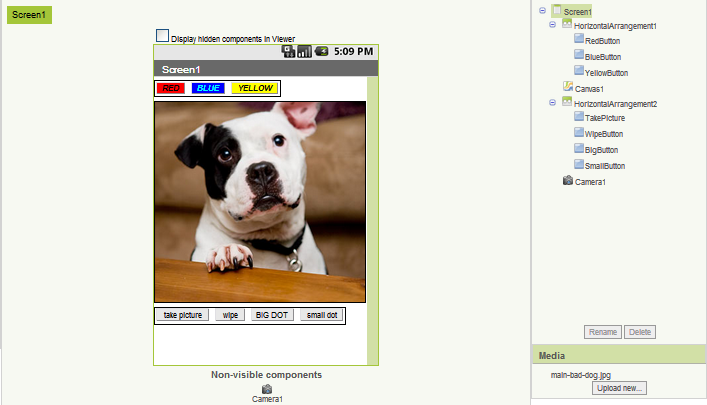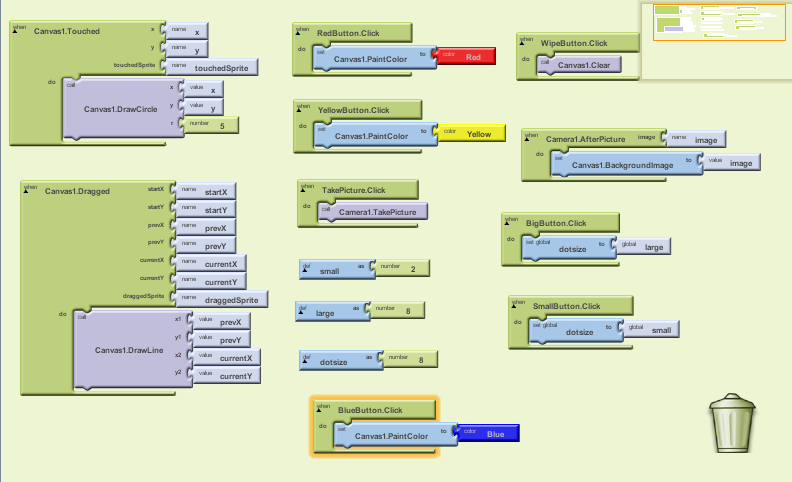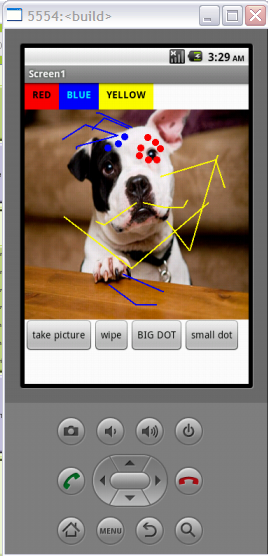Lab # 8
Description: basically this program allows to draw in the screen like the program ¨paint¨ does in the computer, taking a picture or loading a picture from the phone´s memory, and then you can draw with different colors, and that is very practical for childrens.
Objetive:
- In this lab will show how to use Canvas which is a option that allow to draw in the screen.
- Controlling screen layout with arrangement components.
- Handling touch and drag events on the phone´s surface.
Procedure:
1.- Go to http://beta.appinventor.mit.edu, and create a new project called “Paintpot”.
2.- Follow the tutorial and place components such as Buttons with different colors , canvas, horizontal arrangements, and camera (put hose in the rigth place).
3.- Editing from the block editor (make sure to put all the components in the rigth place such as Drawing canvas.touched, etc).
4.- The execution of the finish program.