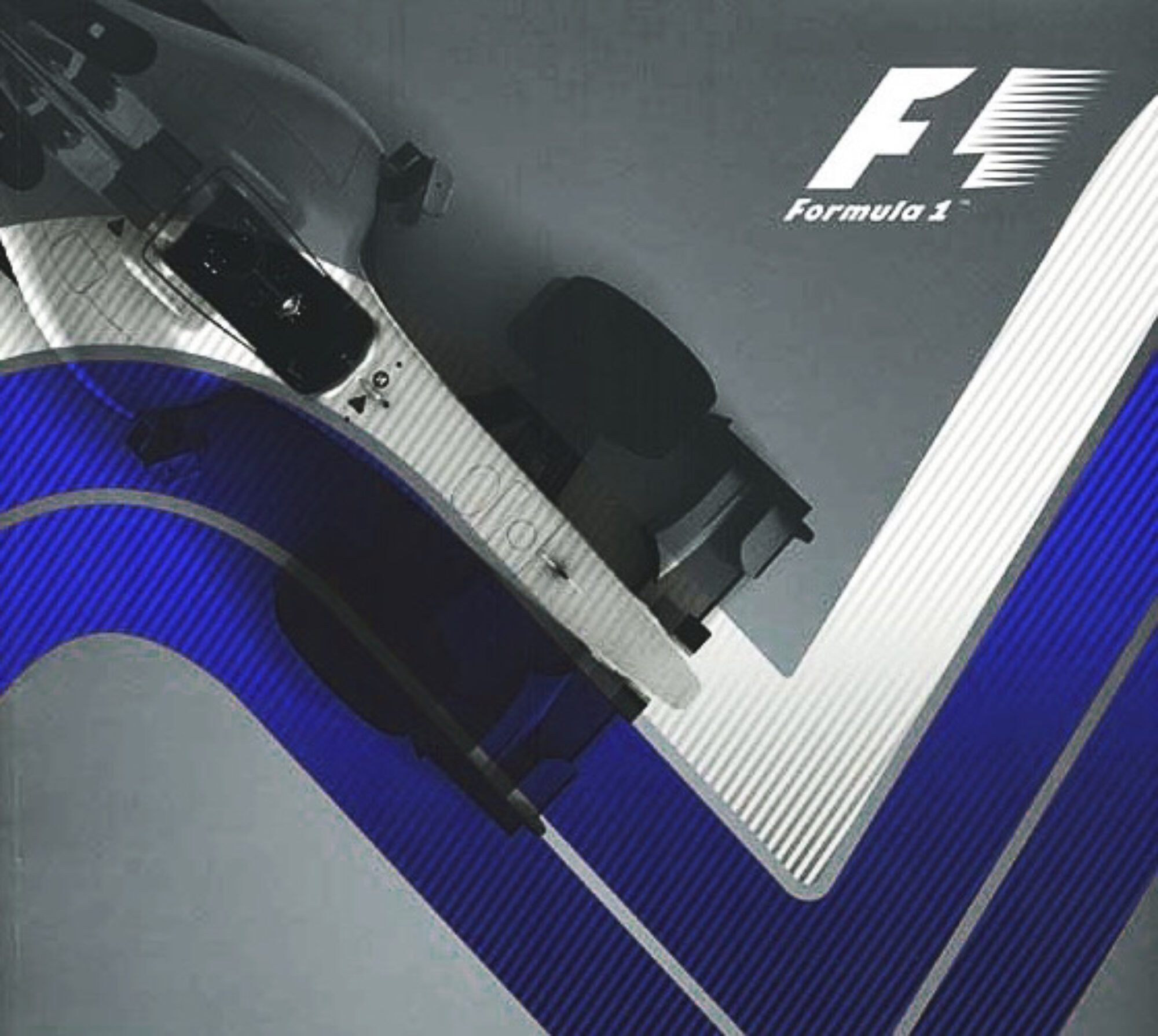03/21/2024- 03/22/2024
After I completely built the base, It was time to start cutting the the skin of the seat which Is a very crucial cut. This piece of wood would have to bend to the seat of then seat with out bending. First thing I did was screw down the ply flat to the cmc machine and line up perfectly. I screwed down everywhere where it wouldn’t cut to ensure it would stay completely flat. The first run went bad since the screws I used where to big to where they lifted the wood and cut through it and messed it up. Luckily I got a big enough sheet to where I can just move the cut to the other side. So I did and made sure I used the correct screws to hold it down. The 1/4″ contours went well. Now were the crucial cuts which is the v bit just on a 1/4 which piece of wood so the piece can bend. It has to be so thin so it can bend. The V-Bit cuts worked and now was bending it. It wasn’t bending smoothly so I soaked the wood and started pressing it into place slowly. After it set I screwed it in and now my seat is done.