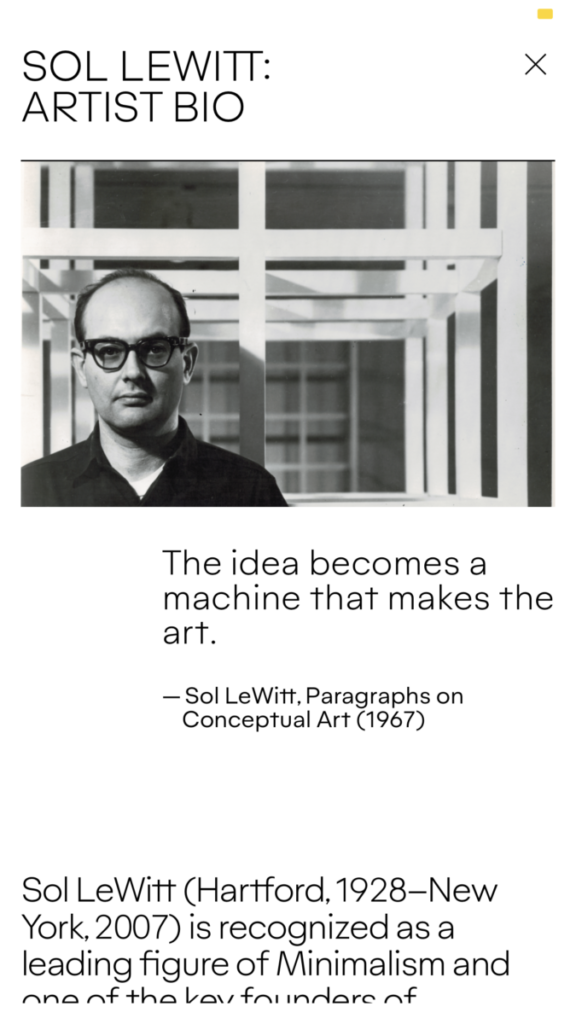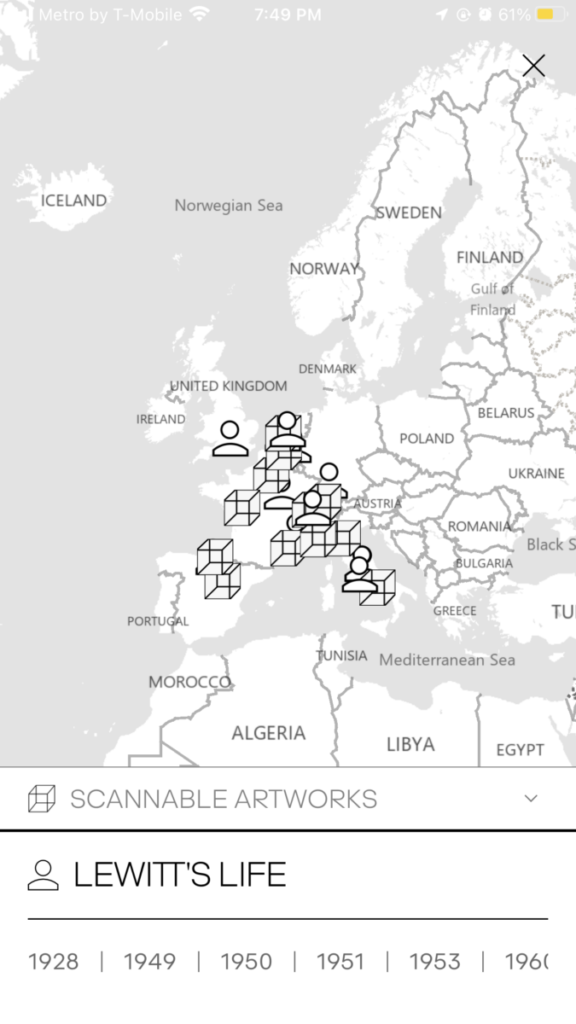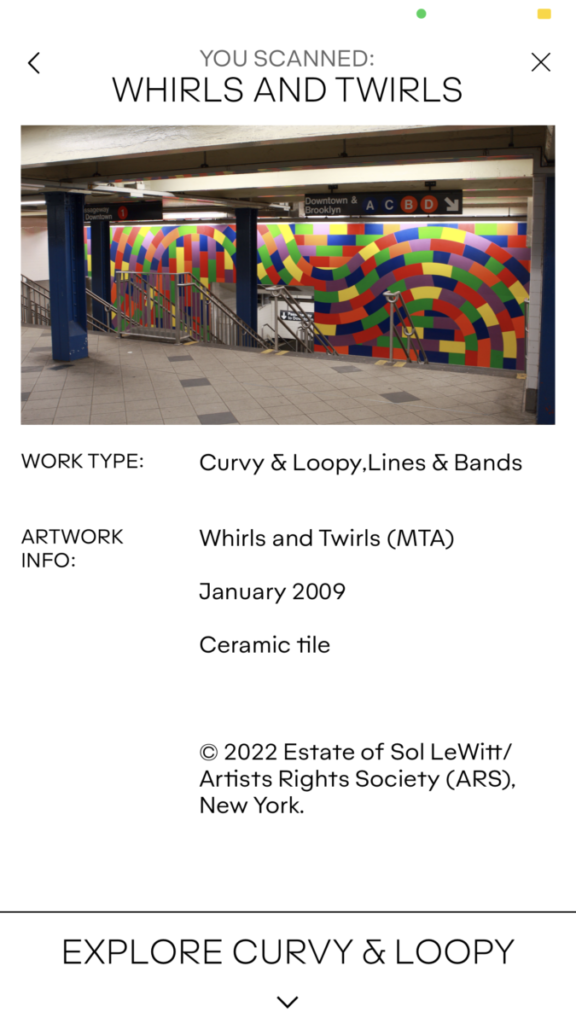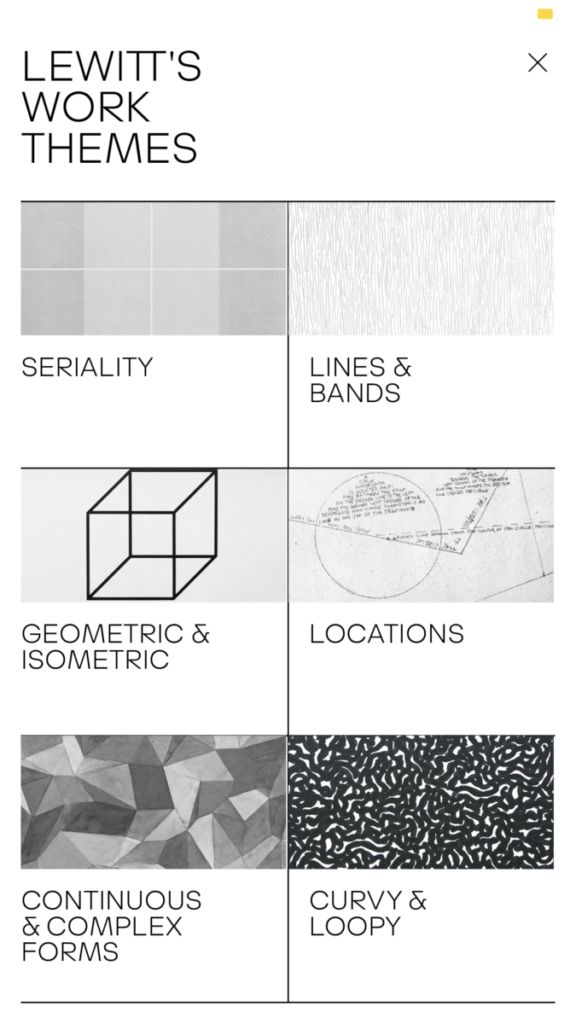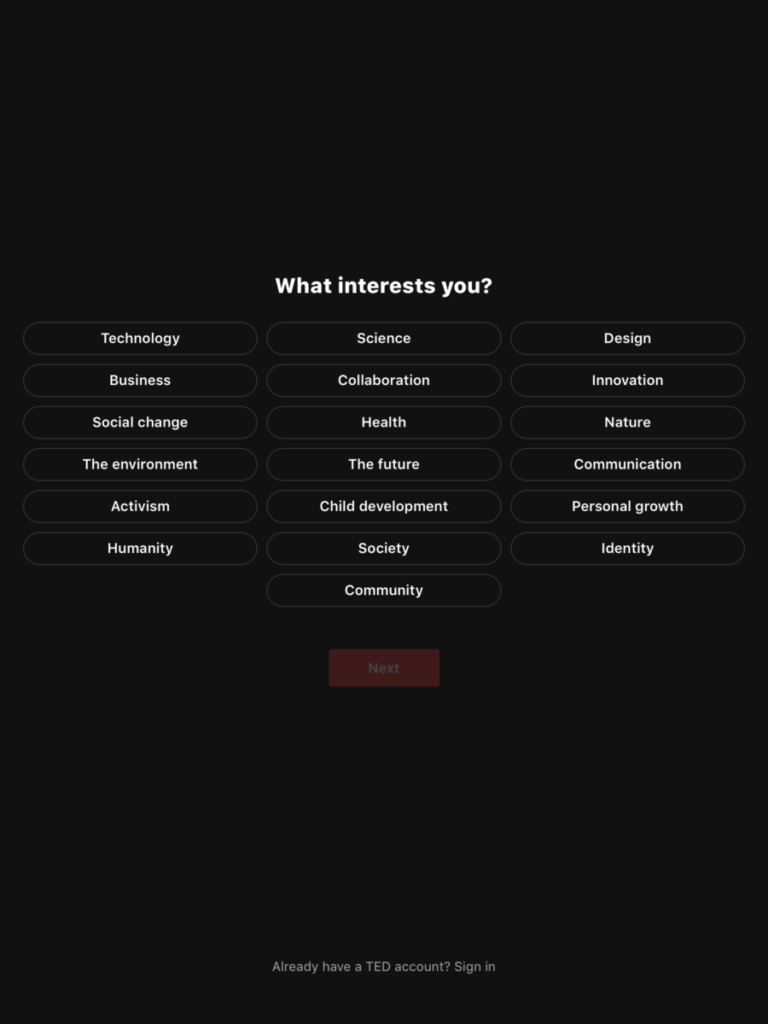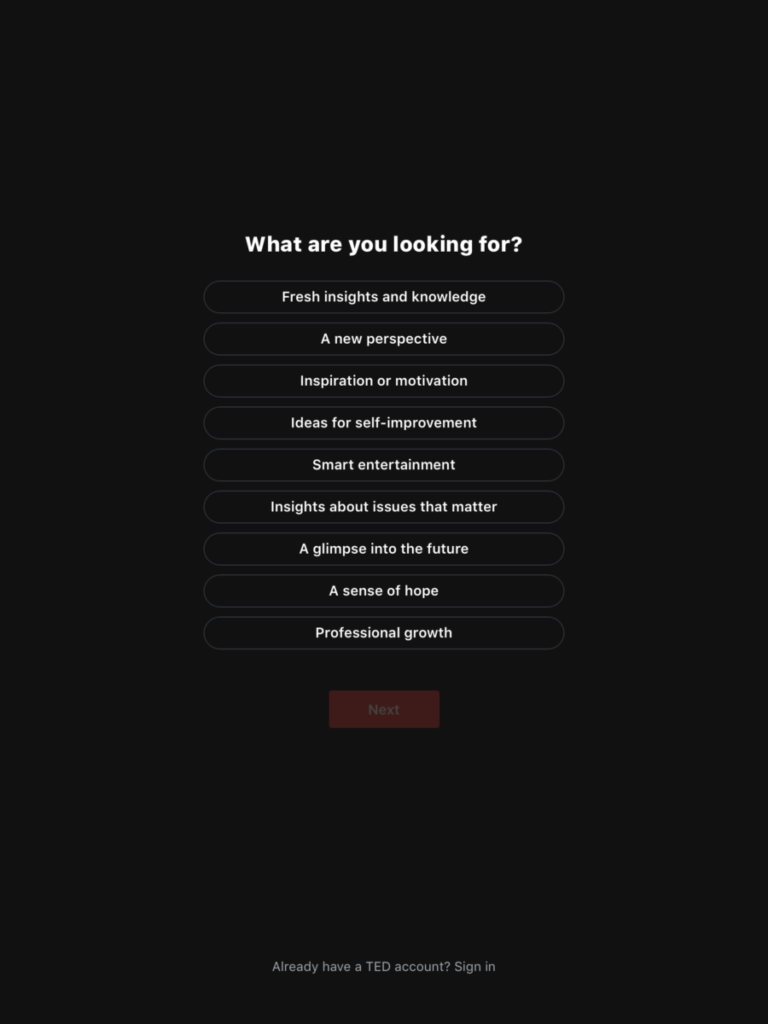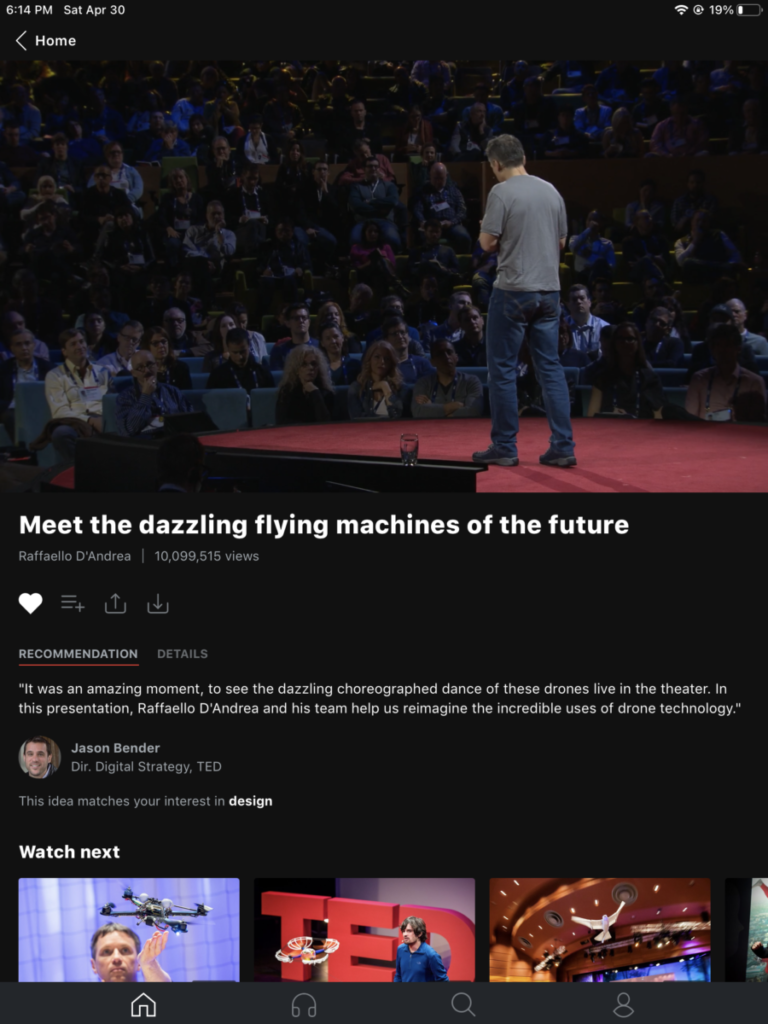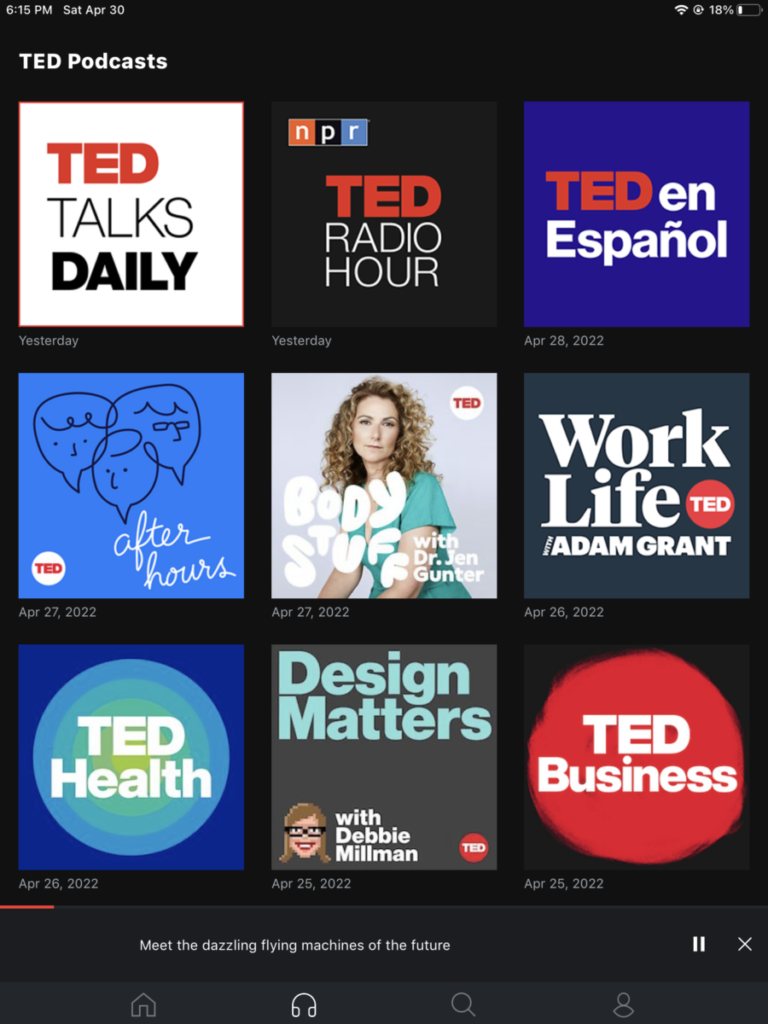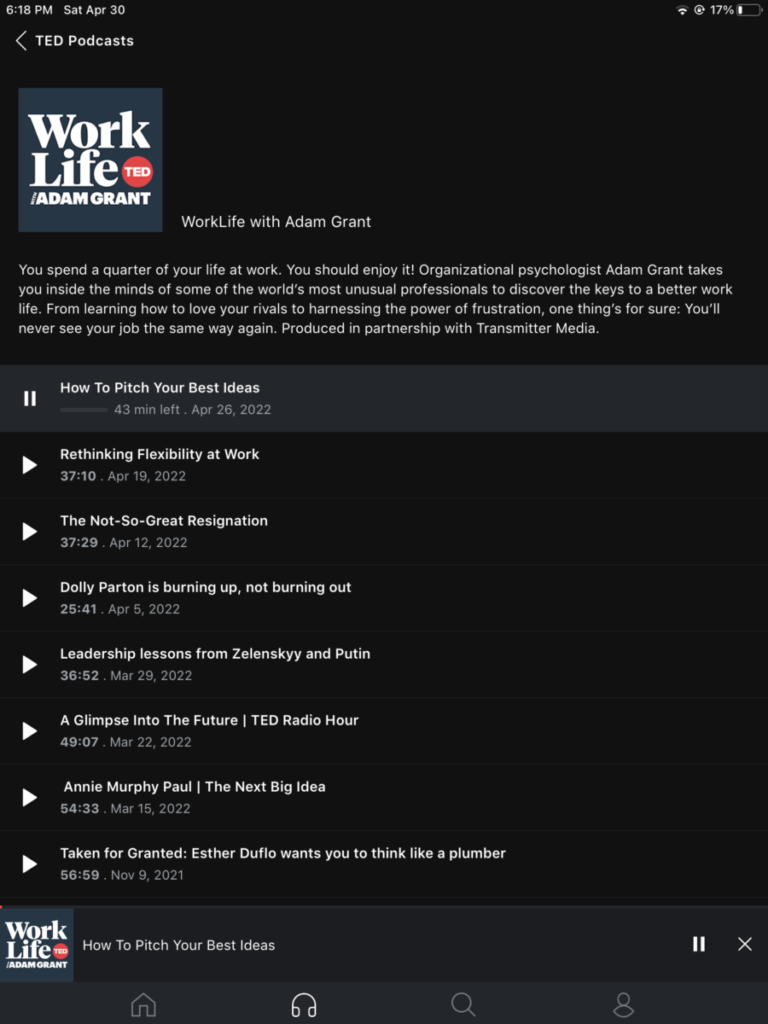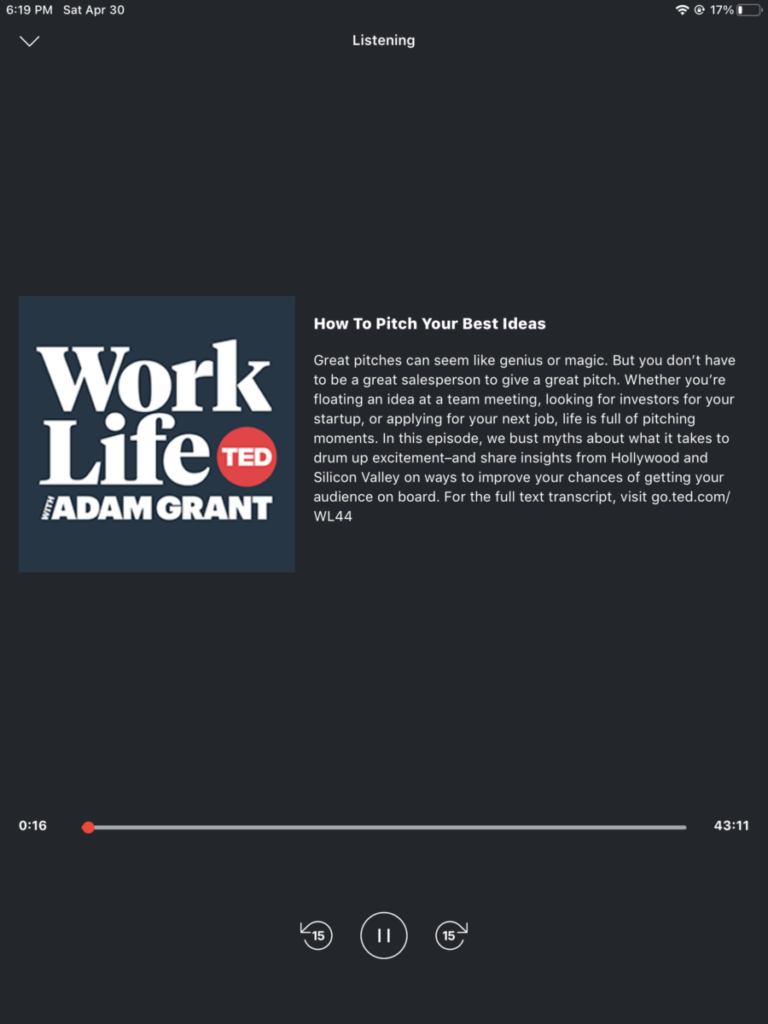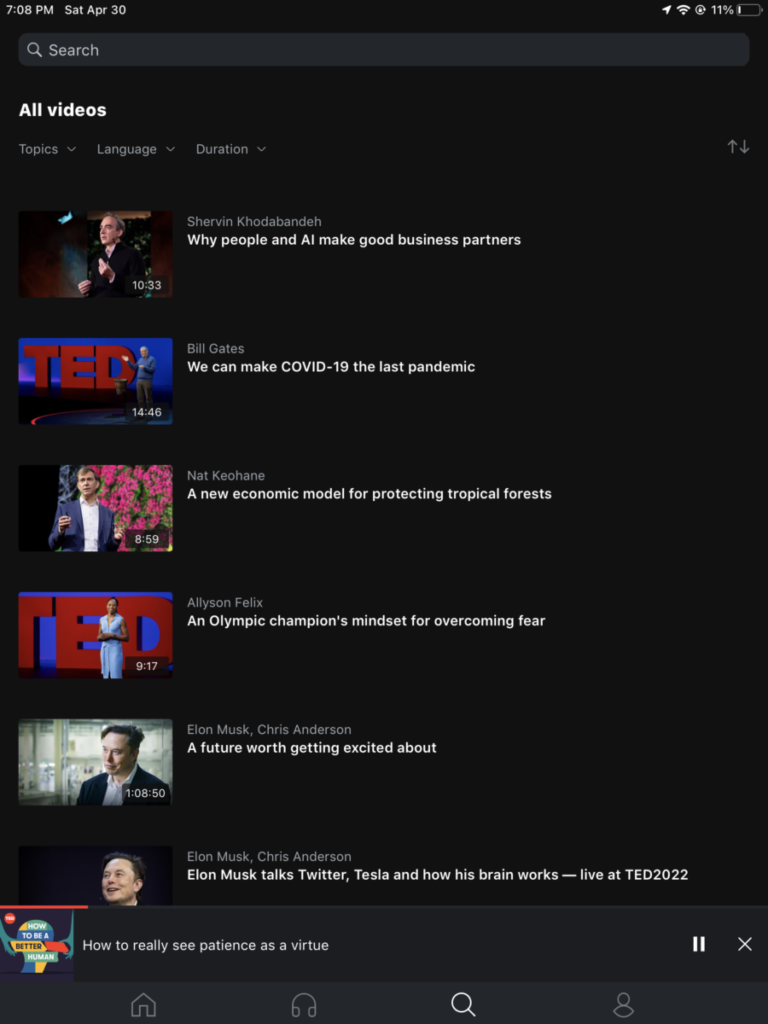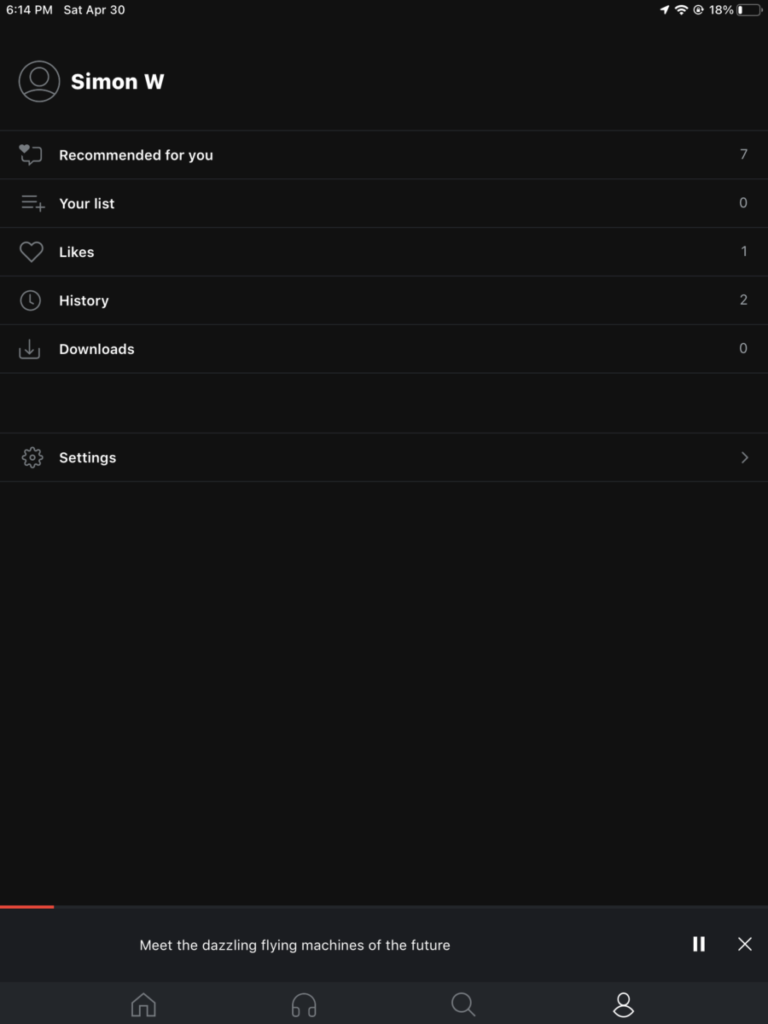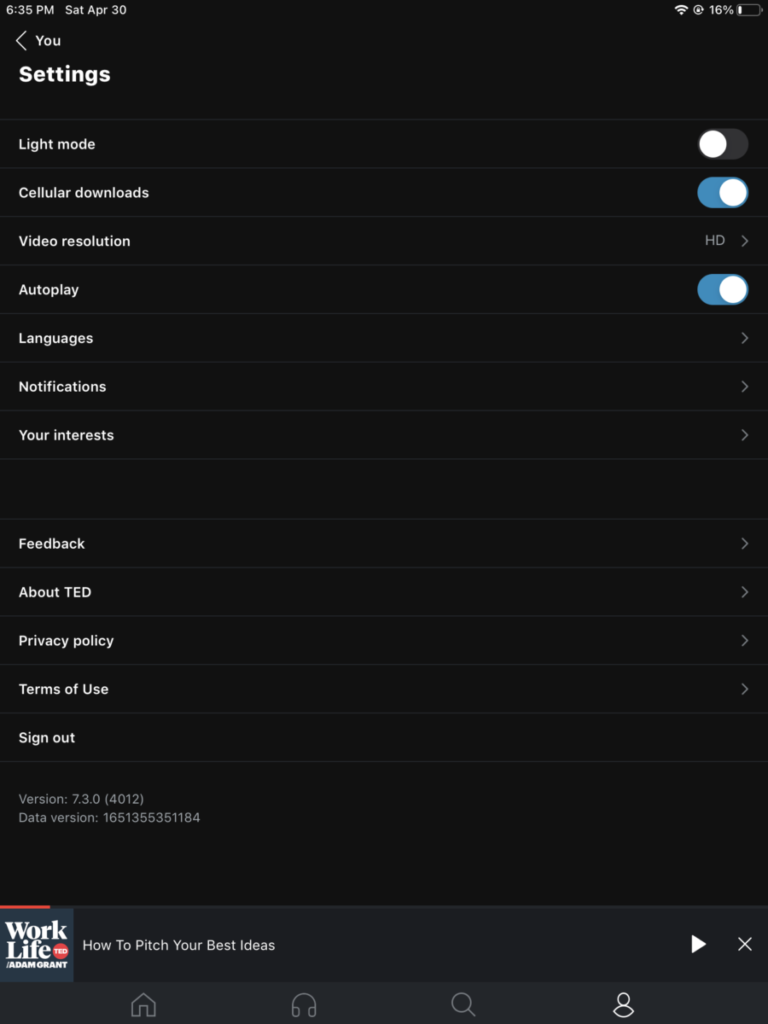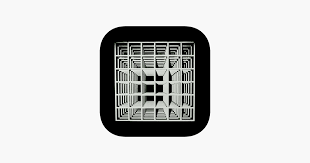
For this week, also tried out the Sol Lewitt app, which takes the user through the legacy of Sol Lewitt, a famous artist well known for his Minimalist and conceptual art. This app is unique in that it uses features such as Ai to allow the audience to have a deeper look at the creative process of LeWitt.
When you open up the app, you are shown a series of icons. These include icons such wall scanning section, A “mapping Lewitt section, a work theme section, and a virtual studio tour section. Tapping on the “Artist Bio” above allows the user to read a short bio about Sol Lewitt and the influence he has left on the world of art.
In the Mapping Lewitt section, the user can find sites or areas that have scannable artworks from Lewitt, a timeline map of Lewitt and locations that he traveled, and areas where his studio is located. I went to one of his artwork sites on 59th street – Columbas Circle called Curvy and loopy lines and bands. Once you scan the artwork, you are able to explore more information about it and Lewitt’s design process behind that artwork.
A section about Lewitt’s themes for many of his artworks is also included in the app. The section states that these themes have been used across many of Lewitt’s art mediums such as his wall drawings, paintings, structures printed books, and photographs. there is also a section that allows the user to virtually be in a 3d room using VR technology. The user can turn around 360 degrees in a room and tap on the icon they see to learn more about that object in Lewitt’s studio.
In my opinion, the Sol Lewitt is a great app to learn more about the artist himself and the type of art pieces he made throughout his life. Th use of virtual reality is also a plus and a good way for users to interact with and have a small feel of how it was for Lewitt as an artist and his work process.