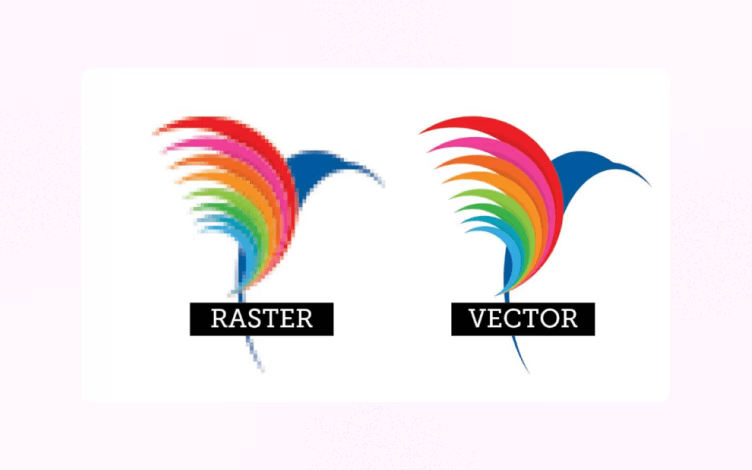
Hi people!
In addition to continuing to vector drawing with the pen tool (curves and angles) we will also look at color information, RGB, CMYK, swatches, libraries, gradient, transparencies, work with layers and a peek at generative colors.
Project – Vector Silhouettes cont.
specs:
- CMYK
- 8.5 x 11 inches
- export as PNG
For this assignment you will be using layers and the pen tool please to trace a dynamic image of an athlete, gymnast, dancer etc. Your workflow should include at a minimum of 3 layers.
- Choose an image to trace carefully. The body should have clear negative and positive areas.
- Create at least three layers and “place” your downloaded image into your 2nd layer and lock it.
- Begin tracing with the pen tool in the 3rd layer. You need to trace the whole form with one path and join it at the end.
- Once you are happy with the results add at least two other layers for additional vector drawing such as a ball, the court and any other stylistic markings.
- Not required but you may also start thinking about volumn by working with the advanced gradient abilities and the mesh tool.
Illustrator DEMOS:




Leave a Reply