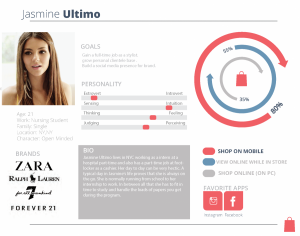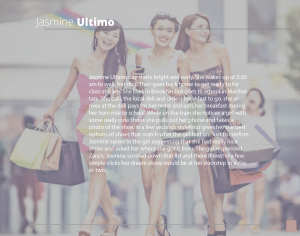Personas
This is another article that offers clarification on the use of personas.
The persona method has developed from being a method for IT system development to being used in many other contexts, including development of products, marketing, planning of communication, and service design. Despite the fact that the method has existed since the late 1990s, there is still no clear definition of what the method encompasses. Common understanding is that the persona is a description of a fictitious person, but whether this description is based on assumptions or data is not clear, and opinions also differ on what the persona description should cover. Furthermore, there is no agreement on the benefits of the method in the design process; the benefits are seen as ranging from increasing the focus on users and their needs, to being an effective communication tool, to having direct design influence, such as leading to better design decisions and defining the product’s feature set (Cooper, 1999; Cooper et al, 2007; Grudin & Pruitt, 2002; Long, 2009; Ma & LeRouge, 2007; Miaskiewicz & Kozar, 2011; Pruitt & Adlin, 2006).
https://www.interaction-design.org/literature/book/the-encyclopedia-of-human-computer-interaction-2nd-ed/personas