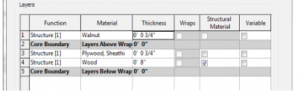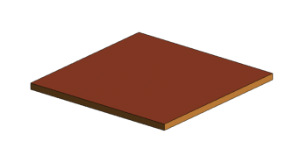This image is a screenshot I too from the refit program of the assembly screen. I will use this image to display what the correct formatting for the subfloor and finished floor should be. Readers will recognize that the subfloor is the core of the flooring system where as the finished floor is decorative and can be customized.
The following screenshot was taken from Revit. It depicts the boundary lines you need to create in order to tell the program where you’d like the floor to go. The lines come in different options such as curved/arc/spline. To make the content easier for readers to follow along with i chose to do a simple square.
This image is a screenshot for the final floor. This is mostly what the floor should look like if they decided to go with the same finished material as the instructional guide. In this case I used walnut flooring. This image is basically meant to be a checkpoint for the readers to be aware of where they are and what their screens should look like.