The following picture will be used to illustrate the different roof types that can be created using trusses. Readers will be able to identify the major categories, and in turn identify mixed roofing systems in the Revit program.
Fred. Roof Types. Digital image. One Project Closer. One Project Closer, LLC., 9 Sept. 2011. Web. 24 Mar. 2017.
This image will help the reader understand why Revit asks to identify parts of the interior wall systems. It clearly represents each element of a wall and will help with definitions for their purpose.
Lstiburek, Joseph. The Institutional Wall. Digital image. Building Science. Copyright 2017, Building Science Corporation, 15 July 2010. Web. 24 Mar. 2017.
The Edit assembly screen is where the reader will learn how t insert layers and identify the thickness for each layer. By doing this their Revit drawing will be hyper realistic in the end. This also allows for precise annotations for plans.
(I don’t know how to cite a screenshot-ed image)

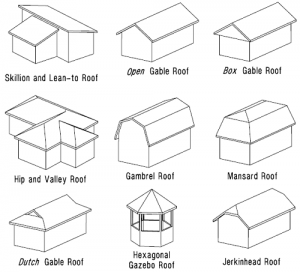
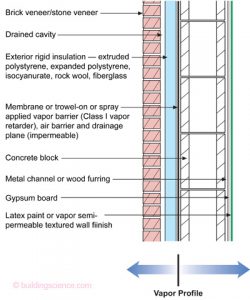
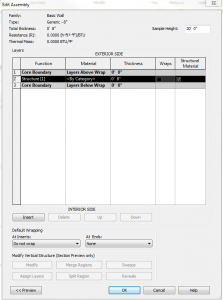



Is the screen shot-ed image your own creation?
yes, its a screenshot that I made
Hi Rida,
Nice images, please be sure to also include where in your book these images will be/possibly used in your booklet.