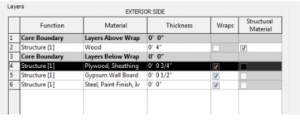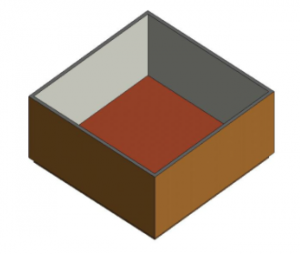This screenshot I took from Revit 2017, depicts the assembly screen for the wall . Readers can clearly identify the components that create the core boundaries, and the elements that are finishing pieces. This doesn’t include the exterior martial because that will be in a future page.
This screenshot is one of the most important elements of creating walls in Revit. Revit recognizes a surface as interior or exterior. When drawing walls you have to be sure that the interior is REALLY on the interior and same with the exterior. Using this picture readers will see what to connect the wall to (the level) what part of the wall they need to specify they are drawing ( finished face interior) and they can indicate an offset.
This screenshot was taken by me in Revit 2017. The purpose of this image is to provide readers wit ha check point for them to visualize and compare their creation too. I will put this image at the end of the How to Create Walls in Revit page.