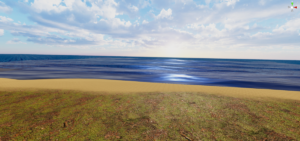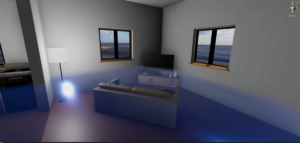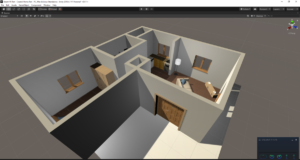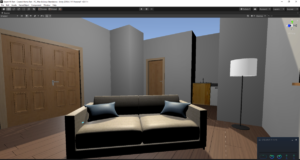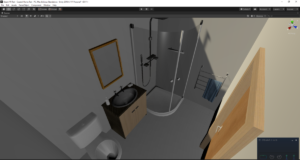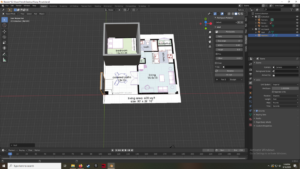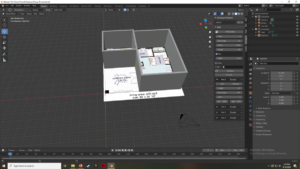Hello, today is the day that I present my culmination project, Rising Threat to faculty. I’m a little nervous but I’ve been practicing as well as troubleshooting the game a few days.
Here are a few things that I added since the October update:
- Sounds
- Improved Coast Ambience
- Cars passing by
- Emergency Siren
- Ambulance Siren
- Waves Splashing
- Added a new Scene: Title
- Player starts outside of house and slowly transitions into house/experience.
- Has the title of the project
- Scripts
- Fade
- Quit Application
- Load Control Actions on Load
- Sound Delay
- Environment
- Added vegetation around the scene
- Couldn’t add too much as it would slow down the game.
- Text
- Tells player what year they are currently in
- Credits: Improved the credits, has all the assets that I used and gives thanks to my professors.
- Added vegetation around the scene
Overall I’m happy with what I have currently, but I see a few things that I would like to improve as well as things I forgot to add such as control instructions (how did I forget). I will most likely continue working on this after I present today.