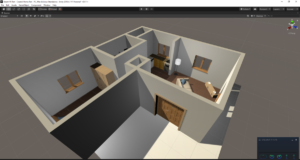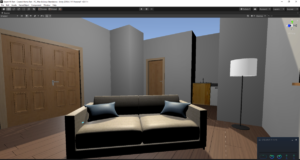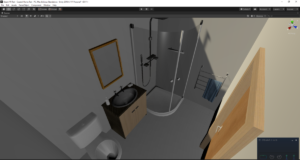After finally finishing the house model through Blender, the next step was to import the fbx file to Unity. Which was very easy and the model looked nice in Unity.
The next step was to add materials to the model as well as assets such as furniture.
Here are some images after the adding materials and assets. I deactivated the ceiling just to make it easier to take pictures from the top.
 Here’s the assets that I used for the furniture as well as some materials from the Unity Asset Store.
Here’s the assets that I used for the furniture as well as some materials from the Unity Asset Store.
The next step was to start implementing VR elements to the scene which was working well. However after the October 8th , there was an update to the Oculus Integration which messed up my progress. (Many compiler errors after the update). I tried to fix it and noticed the problem resided on the Oculus Integration, VRTK worked fine, however adding the Oculus integration gave me lots of errors sadly.
With VR being in part of my project, I looked for alternatives and decided on SteamVR. I remember being introduced to me in another class not didn’t get to use it. So far so good, there’s many differences between VRTK and SteamVR but they also share the same idea.
i tried uploading a small video but Openlab didn’t let me, here’s a link to it through Google Drive instead.
As for my next steps,
I’ll try to figure the VR interactions, I know that there’s an example given by SteamVR which I’ll have to experiment with.
Sounds will need to be implemented which I have some already collected, just need to create audio game objects in the scene.
Finally, creating the world outside the house such as the coastline and the horizon.
Next updates will be more common starting next week.
Have a good one
-Patrick Rufino