Part 1 due Monday, November 13, Part 2 due Monday, November 20
Summary
Project #2 will be similar to Project #1. For Project #2, you will see how the techniques you’ve learned for solving second-order differential equations apply to certain real-world examples. In groups, you will put together a full lesson for your classmates on these applications. Project #2 has two parts:
- In pairs, you will complete an assigned homework problem from the text and post your full solution on the OpenLab, along with a video describing your solution step by step.
- As a group, you will submit a single OpenLab post with
- a short lesson to your topic, and
- links to the pairs’ posts from Part 1 as examples .
Part 1: partners
Post due on the OpenLab by Monday, November 13, 11:59pm
- Sign up for a homework question using the sign-up sheet here (you should work with a partner, but you may work alone).
- Read the corresponding section and complete your homework question.
- Contact your partner to compare your solutions (you may direct message them on the OpenLab). If your solutions differ, discuss them until you agree.
- Decide which of you will record a video explaining the solution step by step. (Suggestion: record a Zoom meeting together with your partner where you present your solution together.)
- Decide which of you will post your solution on the OpenLab.
- The post must include both partners’ names.
- Your video will serve as an example for your group’s lesson; it should contain as much detail and explanation as is necessary for your classmates to understand. It will include english sentences and connecting words, not just math notation. Read Professor Francis Su’s handout on writing mathematics well.
- You may include photos of written work in your post, or type your work directly into the post using LaTeX (LaTeX instructions from your previous assignment are here).
- Title your post with “Project #2” and the textbook section and problem number. Select the category Project #2 pairs before you publish your post.
Examples:
Group 1: Springs: free undamped

Group 2: Springs: free damped
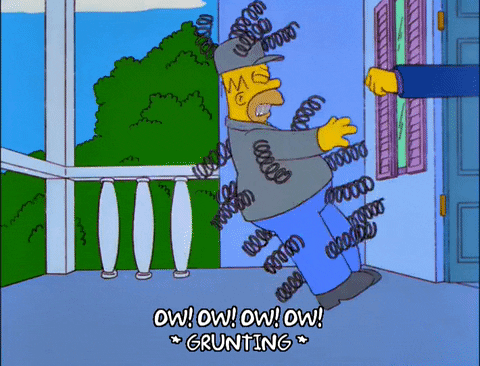
Group 3: RLC circuit
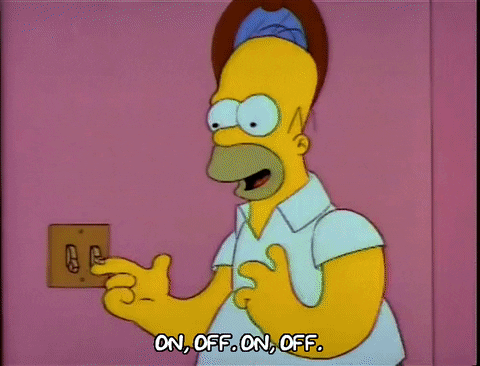
Part 2: group
Post due on the OpenLab by Monday, November 20, 11:59pm
For the group component of Project #2, your group will need a secretary. The secretary will be the one who will submit the group’s OpenLab post by the deadline. To submit this post they will copy-paste the group’s work from Part 2 and include links to the pairs’ video posts from Part 1. Volunteer to serve as your group’s secretary in the sign-up sheet here. If more than one person volunteers, the group will elect a secretary.
The group post is a lesson on the textbook section that the whole class will read. It has three components:
- Lesson (this will be the longest part of the post).
- Two to four paragraphs describing the real-world example that anyone can understand. What type of problem is the section trying to solve?
- A description of the differential equations/equations that are used to solve the problem. What type of equations are they and what techniques can be used to solve them? What do the individual variables represent?
- Links to examples.
- Include a list with a link to each of the pairs video posts from Part 1.
Some of the textbook sections have more than one type of application or equation, so your lesson may need to have a few different subsections. Make sure the appropriate examples are grouped together and linked to the appropriate paragraph description.
Title the post “Project #2” and the title of the textbook section. Select the category Project #2 groups before you publish your post.
Grading
Half of your Project #2 grade will come from Part 1 and half will come from Part 2. here are the questions to consider:
Part 1
- Does the post have the correct title and category?
- Does the video provide a clear and organized solution?
- Does the video use the correct language?
- Is the solution complete and correct? How does it answer the original question?
Part 2
- Does the post have the correct title and category?
- Is the lesson easy for someone to read? Is the description of the relevant equations complete and clear?
- Are the examples linked to the relevant written description?
WeBWorK
- Choose ONE of the following WeBWorK sets to complete by Monday, November 20:
- Applications of Second Order Equations-Springs Undamped
- Applications of Second Order Equations-Springs Damped
- Applications of Second Order Equations-RLC Circuit




Recent Comments