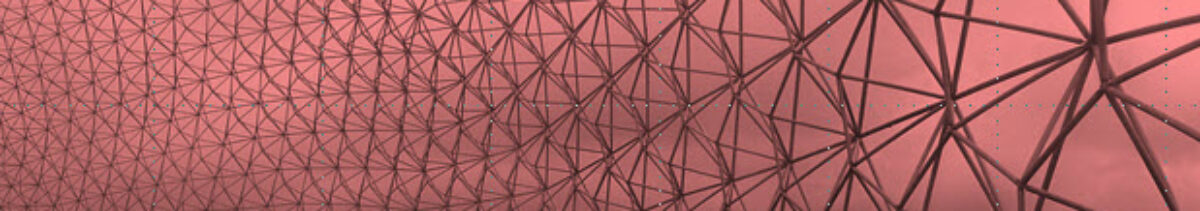We are now into the final assignment of the semester, a library case study.
- Miro board link (NEW LINK for this assignment): https://miro.com/app/board/uXjVL7x-Aw8=/?share_link_id=104920782867 (Password: AntoniGaudi)
- In-class Revit demonstration for interior walls, doors, and tags: https://www.dropbox.com/scl/fo/cqpg2cozh09e0mnzlzt9x/AHYdthG94N3GU60YowIma7I?rlkey=8c98o80ov5uazaqemf7bqibdt&dl=0
Complete the following for next class:
Model your building in Revit. Recommend following these steps when modeling:
- Add levels based on floor heights
- Add structural grid lines as discussed with your group mates (dimensioned at whole number intervals ex. 24′-0″)
- Model floor slabs & columns
- Model generic, basic exterior walls to enclose your building (glass vs opaque using Revit’s default walls)
- Model interior walls and doors (one, main floor only)
- Tags for Rooms and Doors
Create the following drawings and place it on a titleblock (you can reuse the 22×34 one from the Assignment 2 – Steel Connections or an alternate size if you’d like). Recommend 1/8″-1/4″ scale for these drawings. Print to PDF and post these on the Miro link above before class:
- First floor plan
- All elevations
- Two sections (long and cross)