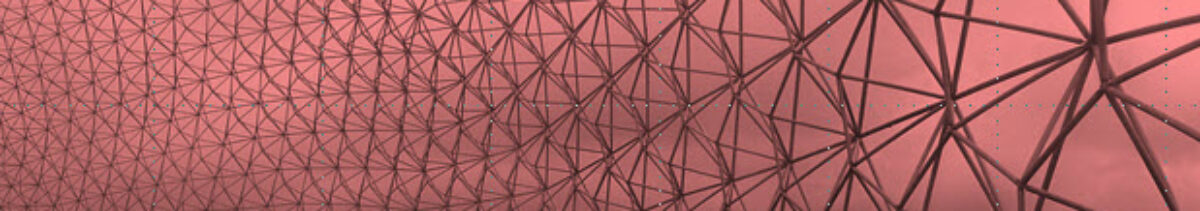A fresh new Miro board as we move on to the next assignment, there is information within that we will be referencing throughout today’s demonstrations:
Miro board link: https://miro.com/app/board/uXjVLdYX1kI=/ (Password: AntoniGaudi)
In-class Revit demonstration recordings: https://www.dropbox.com/scl/fo/cqpg2cozh09e0mnzlzt9x/AHYdthG94N3GU60YowIma7I?rlkey=8c98o80ov5uazaqemf7bqibdt&dl=0
Due for next class
MODELING
- Model at minimum – 6 columns (2 wide flange, 2 square, 2 round) – 4 beams (all wide flange)
- Do not worry about the bracing elements yet, but if you’d like to try, go ahead, it is similar to the stair stringer.
MIRO POSTING
- Post in MIRO 2 sheets minimum
-
- SC-01 – Standard 4 Views (Plan, 2 elevations, 2 isometrics, 1 perspective) – required
- SC-02 – Isometric Sheet (using plan callouts and orient to view) – required
- SC-03 – Kit of Parts (place all families here as you make them) – optional
- We did not have time to discuss this in class so it is optional. These are simple 3D views of each member/element placed onto a sheet.
-
- Use the assignment sheet (from Miro or on OpenLab) for an example of all these sheets. Do not worry about annotations yet.
- Pay attention to where your name is located on Miro, it has changed from the first assignment.
Have a good weekend! Thank you for all the nice, hard work on the first assignment, keep it up. I hope you get some rest and reflect on all the progress you have made thus far!